
BundlerMCP
An MCP server for querying Ruby Gemfile dependencies
Key Features
Use Cases
README
BundlerMCP
A Model Context Protocol (MCP) server enabling AI agents to query information about dependencies in a Ruby project's Gemfile. Built with fast-mcp.
Installation
Install the gem and add to the application's Gemfile by executing:
bundle add bundler_mcp --group=development
Usage
- Generate the binstub:
bundle binstubs bundler_mcp
- Configure your client to execute the binstub. Here are examples that work for Claude and Cursor:
Basic Example (mcp.json)
{
"mcpServers": {
"bundler-mcp": {
"command": "/Users/mike/my_project/bin/bundler_mcp"
}
}
}
Example with logging and explicit Gemfile
{
"mcpServers": {
"bundler-mcp": {
"command": "/Users/mike/my_project/bin/bundler_mcp",
"env": {
"BUNDLER_MCP_LOG_FILE": "/Users/mike/my_project/log/mcp.log",
"BUNDLE_GEMFILE": "/Users/mike/my_project/subdir/Gemfile"
}
}
}
}
Documentation
Available Tools
The server provides two tools for AI agents:
list_project_gems
Lists all bundled Ruby gems with their:
- Versions
- Descriptions
- Installation paths
- Top-level documentation locations (e.g.
READMEandCHANGELOG)
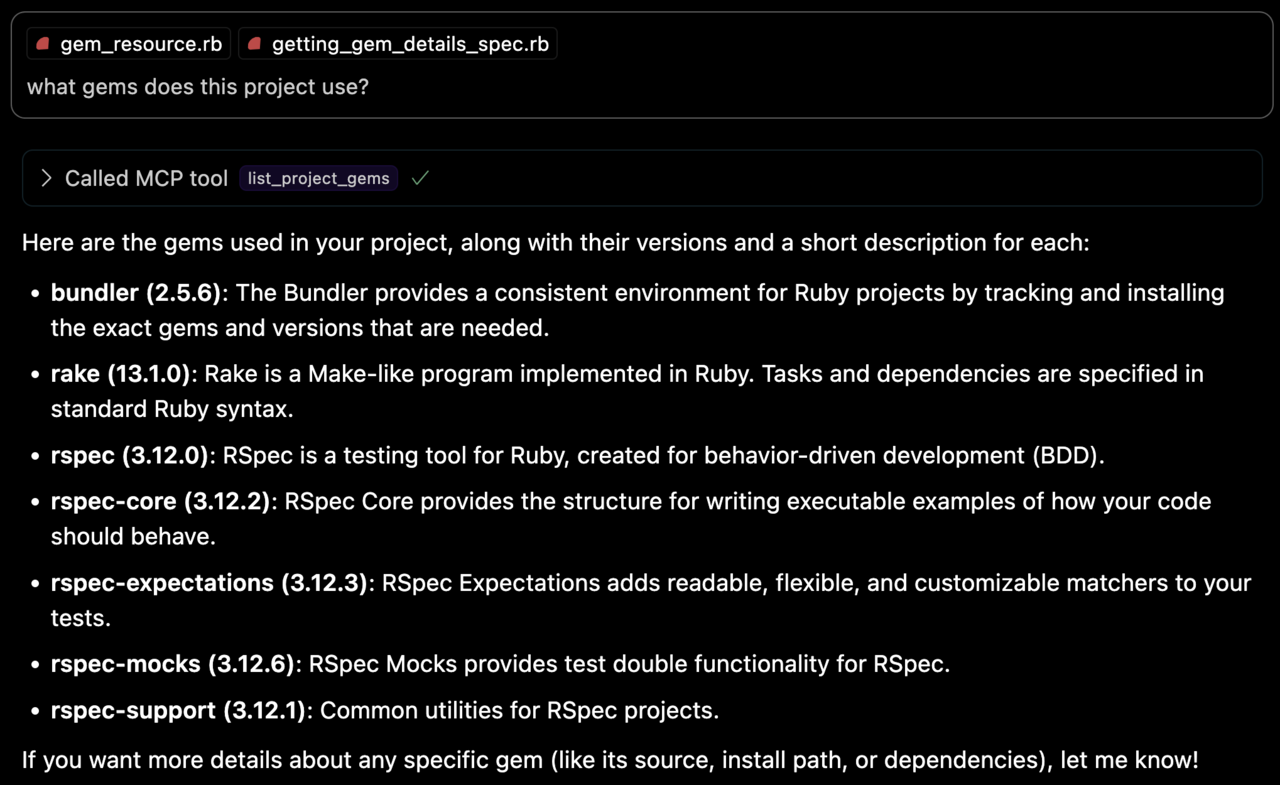
get_gem_details
Retrieves detailed information about a specific gem, including:
- Version
- Description
- Installation path
- Top-level documentation locations
- Source code file locations
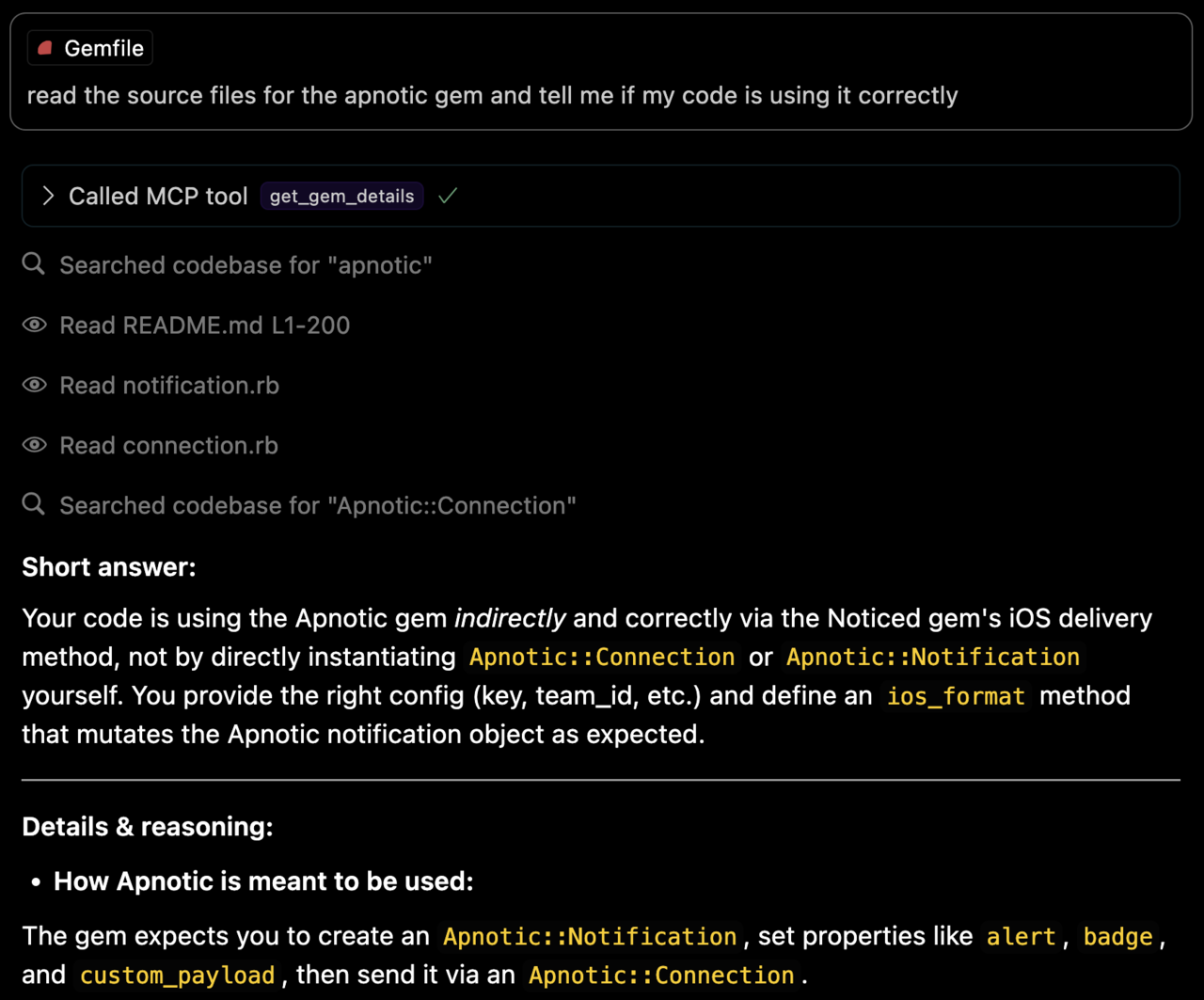
Environment Variables
BUNDLE_GEMFILE: Used by Bundler to locate your Gemfile. If you use the binstub method described in the Usage section, this is usually not needed.BUNDLER_MCP_LOG_FILE: Path to log file. Useful for troubleshooting (defaults to no logging)
Development
After checking out the repo, run bin/setup to install dependencies and bundle exec rspec to run the tests. You can also run bin/console for an interactive prompt that will allow you to experiment.
Testing with the MCP Inspector
You can test the server directly using the MCP inspector:
# Basic usage
npx @modelcontextprotocol/inspector ./bin/bundler_mcp
# With logging enabled
BUNDLER_MCP_LOG_FILE=/tmp/log/mcp.log npx @modelcontextprotocol/inspector ./bin/bundler_mcp
# With custom Gemfile
BUNDLE_GEMFILE=./other/Gemfile npx @modelcontextprotocol/inspector ./bin/bundler_mcp
Release Process
To install this gem onto your local machine, run bundle exec rake install. To release a new version:
- Update the version number in
version.rb - Run
bundle exec rake release
This will:
- Create a git tag for the version
- Push git commits and the created tag
- Push the
.gemfile to rubygems.org
Contributing
Bug reports and pull requests are welcome on GitHub at https://github.com/subelsky/bundler_mcp.
License
Open source under the terms of the MIT License.
Author
Star History
Repository Owner
User
Repository Details
Programming Languages
Tags
Topics
Join Our Newsletter
Stay updated with the latest AI tools, news, and offers by subscribing to our weekly newsletter.
Related MCPs
Discover similar Model Context Protocol servers

Maven Tools MCP Server
Universal Maven Central dependency intelligence server for JVM build tools via the Model Context Protocol.
Maven Tools MCP Server provides an MCP-compliant API delivering rich Maven Central dependency intelligence for JVM build tools like Maven, Gradle, SBT, and Mill. It enables AI assistants to instantly analyze, interpret, and recommend updates, health checks, and maintenance insights by reading maven-metadata.xml directly from Maven Central. With Context7 integration, it supports orchestration and documentation, enabling bulk analysis, stable version filtering, risk assessment, and rapid cached responses. Designed for seamless integration into AI workflows via the Model Context Protocol.
- ⭐ 14
- MCP
- arvindand/maven-tools-mcp

Modbus MCP Server
Standardizes Modbus data for seamless AI integration via the Model Context Protocol.
Modbus MCP Server provides an MCP-compliant interface that standardizes and contextualizes Modbus device data for use with AI agents and industrial IoT systems. It supports flexible Modbus connections over TCP, UDP, or serial interfaces and offers a range of Modbus tools for reading and writing registers and coils. With customizable prompts and structured tool definitions, it enables natural language-driven interactions and analysis of Modbus data within AI workflows. The solution is designed to ensure interoperability and easy configuration within MCP-compatible environments.
- ⭐ 18
- MCP
- kukapay/modbus-mcp

Codex MCP Server
An MCP-compatible server delivering enriched blockchain data for AI models.
Codex MCP Server implements the Model Context Protocol to provide enriched blockchain data from Codex. It is compatible with MCP clients such as Claude Desktop and Claude CLI, allowing seamless integration in AI workflows that require blockchain context. Users can run the server locally or via npx, and configure it for various MCP-compatible tools using their Codex API key.
- ⭐ 20
- MCP
- Codex-Data/codex-mcp

Homebrew MCP Python Server
Expose Homebrew management as MCP tools for integration with AI clients.
Homebrew MCP Python Server provides an MCP-compliant interface to manage Homebrew packages on macOS via a Python-based server. It enables standardized control of Homebrew commands through the Model Context Protocol, supporting integration with Claude Desktop, Cursor, and other MCP-compatible clients. The server operates via stdio using JSON-RPC 2.0, logs all interactions, and offers a declarative Python implementation. It is designed for seamless tool-chaining, advanced context management, and easy integration into LLM-driven environments.
- ⭐ 18
- MCP
- jeannier/homebrew-mcp

LLM Context
Reduce friction when providing context to LLMs with smart file selection and rule-based filtering.
LLM Context streamlines the process of sharing relevant project files and context with large language models. It employs smart file selection and customizable rule-based filtering to ensure only the most pertinent information is provided. The tool supports Model Context Protocol (MCP), allowing AI models to access additional files seamlessly through standardized commands. Integration with MCP enables instant project context sharing during AI conversations, enhancing productivity and collaboration.
- ⭐ 283
- MCP
- cyberchitta/llm-context.py

Box MCP Server (Remote)
Securely connect AI agents to Box content and Box AI using the Model Context Protocol.
Box MCP Server (Remote) enables AI agent platforms to securely interact with Box data and AI-powered tools via the Model Context Protocol. It supports OAuth-based authentication and provides various capabilities, including user identification, file and folder operations, and access to Box AI tools. The service exposes an endpoint for easy integration by MCP-compatible clients while ensuring data never leaves the Box environment. It offers both admin console and developer console setup options and comprehensive documentation for connection.
- ⭐ 0
- MCP
- box/mcp-server-box-remote
Didn't find tool you were looking for?