
Package Version MCP Server
Check latest stable package versions across multiple registries with an MCP server.
Key Features
Use Cases
README
Package Version MCP Server
An MCP server that provides tools for checking latest stable package versions from multiple package registries:
- npm (Node.js/JavaScript)
- PyPI (Python)
- Maven Central (Java)
- Go Proxy (Go)
- Swift Packages (Swift)
- AWS Bedrock (AI Models)
- Docker Hub (Container Images)
- GitHub Container Registry (Container Images)
- GitHub Actions
This server helps LLMs ensure they're recommending up-to-date package versions when writing code.
IMPORTANT: I'm slowly moving across this tool to a component of my mcp-devtools server
Screenshot
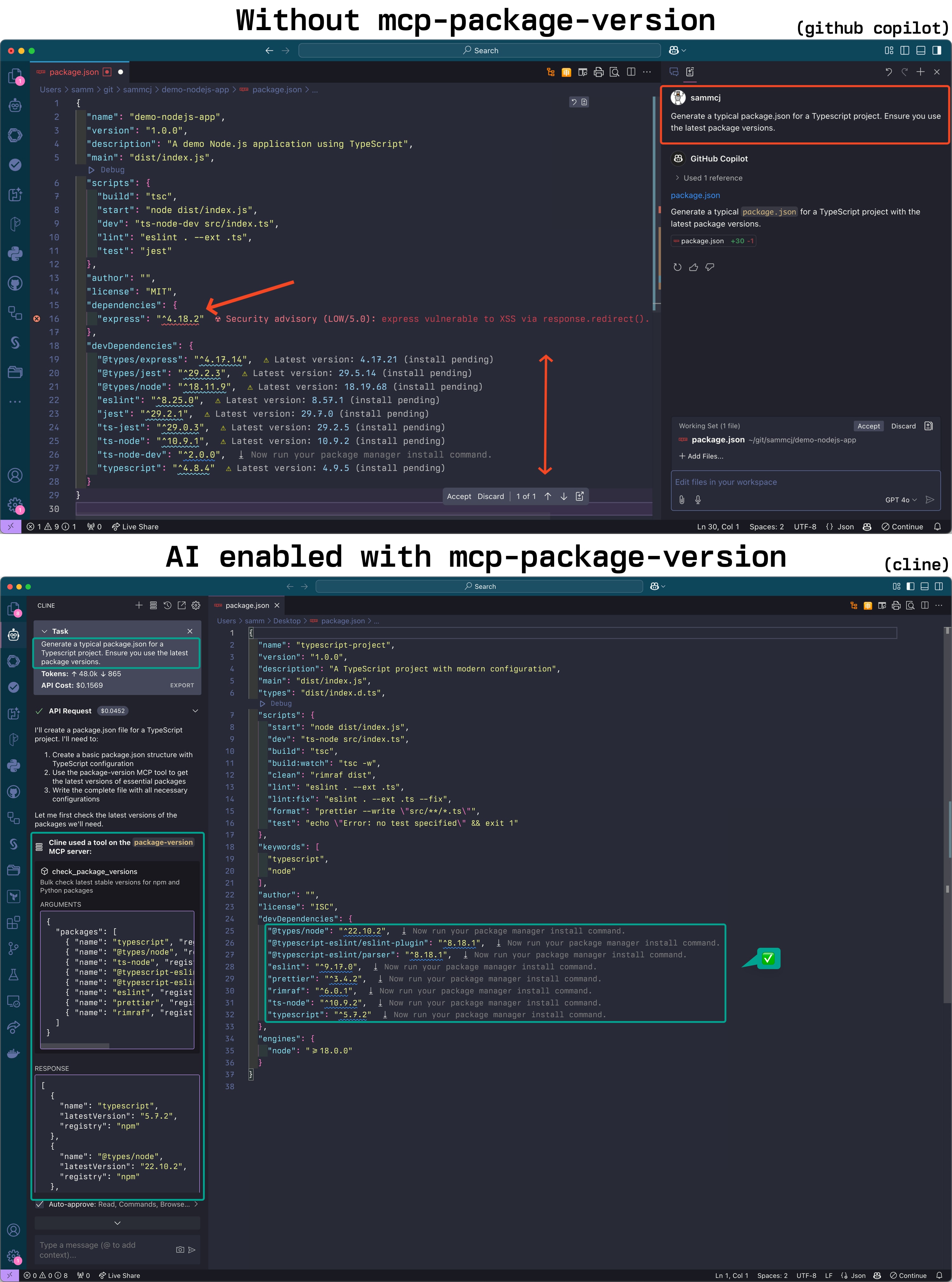
Installation
Requirements:
- A modern go version installed (See Go Installation)
Using go install (Recommended for MCP Client Setup):
go install github.com/sammcj/mcp-package-version/v2@HEAD
Then setup your client to use the MCP server. Assuming you've installed the binary with go install github.com/sammcj/mcp-package-version/v2@HEAD and your $GOPATH is /Users/sammcj/go/bin, you can provide the full path to the binary:
{
"mcpServers": {
"package-version": {
"command": "/Users/sammcj/go/bin/mcp-package-version"
}
}
}
- For the Cline VSCode Extension this will be
~/Library/Application Support/Code/User/globalStorage/saoudrizwan.claude-dev/settings/cline_mcp_settings.json - For Claude Desktop
~/Library/Application\ Support/Claude/claude_desktop_config.json - For GoMCP
~/.config/gomcp/config.yaml
Other Installation Methods
Or clone the repository and build it:
git clone https://github.com/sammcj/mcp-package-version.git
cd mcp-package-version
make
You can also run the server in a container:
docker run -p 18080:18080 ghcr.io/sammcj/mcp-package-version:main
Note: If running in a container, you'll need to configure the client to use the URL instead of command, e.g.:
{
"mcpServers": {
"package-version": {
"url": "http://localhost:18080",
}
}
}
Tip: Go Path
If $GOPATH/bin is not in your PATH, you'll need to provide the full path to the binary when configuring your MCP client (e.g. /Users/sammcj/go/bin/mcp-package-version).
If you haven't used go applications before and have only just installed go, you may not have a $GOPATH set up in your environment. This is important for any go install command to work correctly.
Understanding
$GOPATHThe
go installcommand downloads and compiles Go packages, placing the resulting binary executable in thebinsubdirectory of your$GOPATH. By default,$GOPATHis > usually located at$HOME/goon Unix-like systems (including macOS). If you haven't configured$GOPATHexplicitly, Go uses this default.The location
$GOPATH/bin(e.g.,/Users/your_username/go/bin) needs to be included in your system'sPATHenvironment variable if you want to run installed Go binaries directly by name from any terminal location.You can add the following line to your shell configuration file (e.g.,
~/.zshrc,~/.bashrc) to set$GOPATHto the default if it's not already set, and ensure$GOPATH/binis in yourPATH:bash[ -z "$GOPATH" ] && export GOPATH="$HOME/go"; echo "$PATH" | grep -q ":$GOPATH/bin" || export PATH="$PATH:$GOPATH/bin"After adding this line, restart your terminal or MCP client.
Usage
The server supports two transport modes: stdio (default) and SSE (Server-Sent Events).
STDIO Transport (Default)
mcp-package-version
SSE Transport
mcp-package-version --transport sse --port 18080 --base-url "http://localhost:18080"
This would make the server available to clients at http://localhost:18080/sse (Note the /sse suffix!).
Command-line Options
--transport,-t: Transport type (stdio or sse). Default: stdio--port: Port to use for SSE transport. Default: 18080--base-url: Base URL for SSE transport. Default: http://localhost
Docker Images
Docker images are available from GitHub Container Registry:
docker pull ghcr.io/sammcj/mcp-package-version:main
You can also see the example docker-compose.yaml.
Tools
NPM Packages
Check the latest versions of NPM packages:
{
"name": "check_npm_versions",
"arguments": {
"dependencies": {
"react": "^17.0.2",
"react-dom": "^17.0.2",
"lodash": "4.17.21"
},
"constraints": {
"react": {
"majorVersion": 17
}
}
}
}
Python Packages (requirements.txt)
Check the latest versions of Python packages from requirements.txt:
{
"name": "check_python_versions",
"arguments": {
"requirements": [
"requests==2.28.1",
"flask>=2.0.0",
"numpy"
]
}
}
Python Packages (pyproject.toml)
Check the latest versions of Python packages from pyproject.toml:
{
"name": "check_pyproject_versions",
"arguments": {
"dependencies": {
"dependencies": {
"requests": "^2.28.1",
"flask": ">=2.0.0"
},
"optional-dependencies": {
"dev": {
"pytest": "^7.0.0"
}
},
"dev-dependencies": {
"black": "^22.6.0"
}
}
}
}
Java Packages (Maven)
Check the latest versions of Java packages from Maven:
{
"name": "check_maven_versions",
"arguments": {
"dependencies": [
{
"groupId": "org.springframework.boot",
"artifactId": "spring-boot-starter-web",
"version": "2.7.0"
},
{
"groupId": "com.google.guava",
"artifactId": "guava",
"version": "31.1-jre"
}
]
}
}
Java Packages (Gradle)
Check the latest versions of Java packages from Gradle:
{
"name": "check_gradle_versions",
"arguments": {
"dependencies": [
{
"configuration": "implementation",
"group": "org.springframework.boot",
"name": "spring-boot-starter-web",
"version": "2.7.0"
},
{
"configuration": "testImplementation",
"group": "junit",
"name": "junit",
"version": "4.13.2"
}
]
}
}
Go Packages
Check the latest versions of Go packages from go.mod:
{
"name": "check_go_versions",
"arguments": {
"dependencies": {
"module": "github.com/example/mymodule",
"require": [
{
"path": "github.com/gorilla/mux",
"version": "v1.8.0"
},
{
"path": "github.com/spf13/cobra",
"version": "v1.5.0"
}
]
}
}
}
Docker Images
Check available tags for Docker images:
{
"name": "check_docker_tags",
"arguments": {
"image": "nginx",
"registry": "dockerhub",
"limit": 5,
"filterTags": ["^1\\."],
"includeDigest": true
}
}
AWS Bedrock Models
List all AWS Bedrock models:
{
"name": "check_bedrock_models",
"arguments": {
"action": "list"
}
}
Search for specific AWS Bedrock models:
{
"name": "check_bedrock_models",
"arguments": {
"action": "search",
"query": "claude",
"provider": "anthropic"
}
}
Get the latest Claude Sonnet model:
{
"name": "get_latest_bedrock_model",
"arguments": {}
}
Swift Packages
Check the latest versions of Swift packages:
{
"name": "check_swift_versions",
"arguments": {
"dependencies": [
{
"url": "https://github.com/apple/swift-argument-parser",
"version": "1.1.4"
},
{
"url": "https://github.com/vapor/vapor",
"version": "4.65.1"
}
],
"constraints": {
"https://github.com/apple/swift-argument-parser": {
"majorVersion": 1
}
}
}
}
GitHub Actions
Check the latest versions of GitHub Actions:
{
"name": "check_github_actions",
"arguments": {
"actions": [
{
"owner": "actions",
"repo": "checkout",
"currentVersion": "v3"
},
{
"owner": "actions",
"repo": "setup-node",
"currentVersion": "v3"
}
],
"includeDetails": true
}
}
Releases and CI/CD
This project uses GitHub Actions for continuous integration and deployment. The workflow automatically:
- Builds and tests the application on every push to the main branch and pull requests
- Creates a release when a tag with the format
v*(e.g.,v1.0.0) is pushed - Builds and pushes Docker images to GitHub Container Registry
License
Star History
Repository Owner
User
Repository Details
Programming Languages
Tags
Topics
Join Our Newsletter
Stay updated with the latest AI tools, news, and offers by subscribing to our weekly newsletter.
Related MCPs
Discover similar Model Context Protocol servers

mcp-get
A command-line tool for discovering, installing, and managing Model Context Protocol servers.
mcp-get is a CLI tool designed to help users discover, install, and manage Model Context Protocol (MCP) servers. It enables seamless integration of Large Language Models (LLMs) with various external data sources and tools by utilizing a standardized protocol. The tool provides access to a curated registry of MCP servers and supports installation and management across multiple programming languages and environments. Although now archived, mcp-get simplifies environment variable management, package versioning, and server updates to enhance the LLM ecosystem.
- ⭐ 497
- MCP
- michaellatman/mcp-get

godoc-mcp-server
Provides Go package documentation from pkg.go.dev to LLMs as an MCP server.
godoc-mcp-server enables searching Golang packages and obtains their documentation from pkg.go.dev, serving the information to language models via the Model Context Protocol. Communication occurs over standard input/output, supporting efficient retrieval of package information, including support for subpackages and usage instructions. The tool includes local caching and features tailored to LLM integration scenarios.
- ⭐ 32
- MCP
- yikakia/godoc-mcp-server

Clojars MCP Server
Fetch and manage Clojars dependency data via MCP for Claude and other AI tools.
Clojars MCP Server is a Model Context Protocol (MCP) server that enables tools like Claude to fetch up-to-date dependency information from Clojars, the Clojure community artifact repository. It provides standardized MCP tools to retrieve the latest versions of dependencies, check if specific versions exist, and access version histories. Designed for easy integration with AI coding assistants, it supports direct installation and seamless connectivity to Claude via MCP settings.
- ⭐ 5
- MCP
- Bigsy/Clojars-MCP-Server

Maven Tools MCP Server
Universal Maven Central dependency intelligence server for JVM build tools via the Model Context Protocol.
Maven Tools MCP Server provides an MCP-compliant API delivering rich Maven Central dependency intelligence for JVM build tools like Maven, Gradle, SBT, and Mill. It enables AI assistants to instantly analyze, interpret, and recommend updates, health checks, and maintenance insights by reading maven-metadata.xml directly from Maven Central. With Context7 integration, it supports orchestration and documentation, enabling bulk analysis, stable version filtering, risk assessment, and rapid cached responses. Designed for seamless integration into AI workflows via the Model Context Protocol.
- ⭐ 14
- MCP
- arvindand/maven-tools-mcp

Semgrep MCP Server
A Model Context Protocol server powered by Semgrep for seamless code analysis integration.
Semgrep MCP Server implements the Model Context Protocol (MCP) to enable efficient and standardized communication for code analysis tasks. It facilitates integration with platforms like LM Studio, Cursor, and Visual Studio Code, providing both Docker and Python (PyPI) deployment options. The tool is now maintained in the main Semgrep repository with continued updates, enhancing compatibility and support across developer tools.
- ⭐ 611
- MCP
- semgrep/mcp

mcp-security-audit
MCP server for automated npm package security auditing.
mcp-security-audit is an MCP (Model Context Protocol) server designed to audit npm package dependencies for security vulnerabilities. It supports real-time vulnerability scanning, integrates directly with remote npm registries, and generates detailed reports with severity, CVSS scores, and CVE information. Compatible with npm, pnpm, and yarn, it also provides automatic fix recommendations and supports standardized MCP integration for tools like Cursor and Cline.
- ⭐ 46
- MCP
- qianniuspace/mcp-security-audit
Didn't find tool you were looking for?