
Hacker News MCP Server
Fetch and structure Hacker News stories via the Model Context Protocol.
Key Features
Use Cases
README
Hacker News MCP Server
A Model Context Protocol (MCP) server that provides tools for fetching stories from Hacker News. This server parses the HTML content from news.ycombinator.com and provides structured data for different types of stories (top, new, ask, show, jobs).
Features
- Fetch different types of stories (top, new, ask, show, jobs)
- Get structured data including titles, URLs, points, authors, timestamps, and comment counts
- Configurable limit on number of stories returned
- Clean error handling and validation
Installation
- Clone the repository:
git clone https://github.com/pskill9/hn-server
cd hn-server
- Install dependencies:
npm install
- Build the server:
npm run build
- Add to your MCP settings configuration file (location depends on your system):
For VSCode Claude extension:
{
"mcpServers": {
"hacker-news": {
"command": "node",
"args": ["/path/to/hn-server/build/index.js"]
}
}
}
Usage
The server provides a tool called get_stories that can be used to fetch stories from Hacker News.
Tool: get_stories
Parameters:
type(string): Type of stories to fetch- Options: 'top', 'new', 'ask', 'show', 'jobs'
- Default: 'top'
limit(number): Number of stories to return- Range: 1-30
- Default: 10
Example usage:
use_mcp_tool with:
server_name: "hacker-news"
tool_name: "get_stories"
arguments: {
"type": "top",
"limit": 5
}
Sample output:
[
{
"title": "Example Story Title",
"url": "https://example.com/story",
"points": 100,
"author": "username",
"time": "2024-12-28T00:03:05",
"commentCount": 50,
"rank": 1
},
// ... more stories
]
Integrating with Claude
To use this MCP server with Claude, you'll need to:
- Have the Claude desktop app or VSCode Claude extension installed
- Configure the MCP server in your settings
- Use Claude's natural language interface to interact with Hacker News
Configuration
For the Claude desktop app, add the server configuration to:
// ~/Library/Application Support/Claude/claude_desktop_config.json (macOS)
// %APPDATA%\Claude\claude_desktop_config.json (Windows)
{
"mcpServers": {
"hacker-news": {
"command": "node",
"args": ["/path/to/hn-server/build/index.js"]
}
}
}
For the VSCode Claude extension, add to:
// VSCode Settings JSON
{
"mcpServers": {
"hacker-news": {
"command": "node",
"args": ["/path/to/hn-server/build/index.js"]
}
}
}
Example Interactions
Once configured, you can interact with Claude using natural language to fetch Hacker News stories. Examples:
- "Show me the top 5 stories from Hacker News"
- "What are the latest Ask HN posts?"
- "Get me the top Show HN submissions from today"
Claude will automatically use the appropriate parameters to fetch the stories you want.
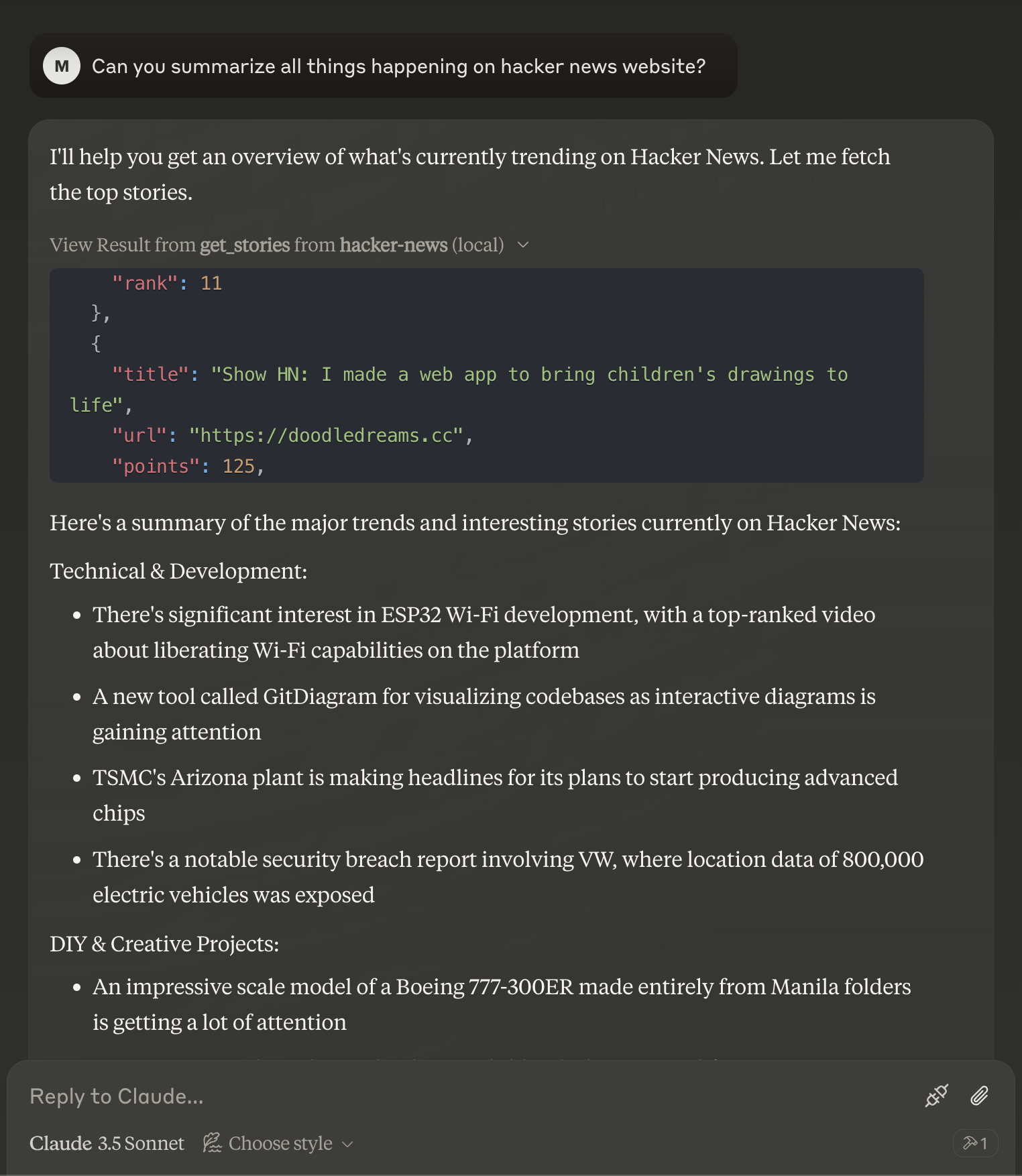
Story Object Structure
Each story object contains:
title(string): The story titleurl(string, optional): URL of the story (may be internal HN URL for text posts)points(number): Number of upvotesauthor(string): Username of the postertime(string): Timestamp of when the story was postedcommentCount(number): Number of commentsrank(number): Position in the list
Development
The server is built using:
- TypeScript
- Model Context Protocol SDK
- Axios for HTTP requests
- Cheerio for HTML parsing
To modify the server:
- Make changes to
src/index.ts - Rebuild:
npm run build
Error Handling
The server includes robust error handling for:
- Invalid story types
- Network failures
- HTML parsing errors
- Invalid parameter values
Errors are returned with appropriate error codes and descriptive messages.
Contributing
Contributions are welcome! Please feel free to submit a Pull Request.
License
MIT License - feel free to use this in your own projects.
Star History
Repository Owner
User
Repository Details
Programming Languages
Tags
Join Our Newsletter
Stay updated with the latest AI tools, news, and offers by subscribing to our weekly newsletter.
Related MCPs
Discover similar Model Context Protocol servers

Notion MCP Server
Enable LLMs to interact with Notion using the Model Context Protocol.
Notion MCP Server allows large language models to interface with Notion workspaces through a Model Context Protocol server, supporting both data retrieval and editing capabilities. It includes experimental Markdown conversion to optimize token usage for more efficient communication with LLMs. The server can be configured with environment variables and controlled for specific tool access. Integration with applications like Claude Desktop is supported for seamless automation.
- ⭐ 834
- MCP
- suekou/mcp-notion-server

MCP Manager for Claude Desktop
A desktop app to manage Model Context Protocol (MCP) servers for Claude Desktop on MacOS.
MCP Manager for Claude Desktop provides a user-friendly interface to manage Model Context Protocol (MCP) servers, enabling Claude to access private data, APIs, and local or remote services securely from a MacOS desktop. It facilitates rapid configuration and integration with a wide variety of MCP servers, including productivity tools, databases, and web APIs. The app runs locally to ensure data privacy and streamlines connecting Claude to new sources through simple environment and server settings management.
- ⭐ 270
- MCP
- zueai/mcp-manager

TikTok MCP
Integrate TikTok video analysis and search into AI systems via the Model Context Protocol.
TikTok MCP enables integration of TikTok video access and analysis into AI applications such as Claude AI using the Model Context Protocol. It provides tools to extract subtitles, retrieve video details, and search TikTok content, facilitating contextual understanding for models. Built on Node.js and requiring a TikNeuron API key, it offers seamless connectivity between AI systems and TikTok's data. The tool supports retrieving metadata, engagement metrics, and advanced search with pagination capabilities.
- ⭐ 112
- MCP
- Seym0n/tiktok-mcp

Model Context Protocol Server for Home Assistant
Seamlessly connect Home Assistant to LLMs for natural language smart home control via MCP.
Enables integration between a local Home Assistant instance and language models using the Model Context Protocol (MCP). Facilitates natural language monitoring and control of smart home devices, with robust API support for state management, automation, real-time updates, and system administration. Features secure, token-based access, and supports mobile and HTTP clients. Designed to bridge Home Assistant environments with modern AI-driven automation.
- ⭐ 468
- MCP
- tevonsb/homeassistant-mcp

MCP Claude Hacker News
Seamless Hacker News integration for Claude Desktop via Model Context Protocol.
MCP Claude Hacker News is an MCP server that enables Claude Desktop to access, browse, and interact with Hacker News content. It allows users to view the latest, top, and best-rated stories, retrieve detailed information, and read story comments in a clean, structured format. Designed for easy integration, it supports both manual launch and automated startup with Claude Desktop.
- ⭐ 9
- MCP
- imprvhub/mcp-claude-hackernews

Hacker News MCP Server
An MCP server for accessing and analyzing Hacker News stories, comments, and users.
Hacker News MCP Server implements the Model Context Protocol to provide tools for fetching and searching Hacker News stories, retrieving story comments, and accessing user information. It integrates seamlessly with AI assistants like Claude Desktop and supports use via Smithery. The server is designed for structured information retrieval, contextual exploration, and summarization of Hacker News content.
- ⭐ 55
- MCP
- erithwik/mcp-hn
Didn't find tool you were looking for?