
web-eval-agent
Autonomous browser-based agent for web app testing and debugging, integrated with MCP.
Key Features
Use Cases
README
🚀 operative.sh web-eval-agent MCP Server
Let the coding agent debug itself, you've got better things to do.
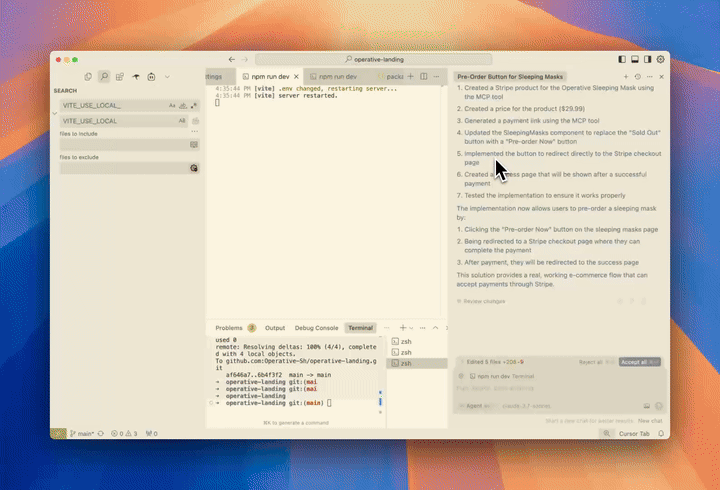
🔥 Supercharge Your Debugging
operative.sh's MCP Server launches a browser-use powered agent to autonomously execute and debug web apps directly in your code editor.
⚡ Features
- 🌐 Navigate your webapp using BrowserUse (2x faster with operative backend)
- 📊 Capture network traffic - requests are intelligently filtered and returned into the context window
- 🚨 Collect console errors - captures logs & errors
- 🤖 Autonomous debugging - the Cursor agent calls the web QA agent mcp server to test if the code it wrote works as epected end-to-end.
🧰 MCP Tool Reference
| Tool | Purpose |
|---|---|
web_eval_agent |
🤖 Automated UX evaluator that drives the browser, captures screenshots, console & network logs, and returns a rich UX report. |
setup_browser_state |
🔒 Opens an interactive (non-headless) browser so you can sign in once; the saved cookies/local-storage are reused by subsequent web_eval_agent runs. |
Key arguments
-
web_eval_agenturl(required) – address of the running app (e.g.http://localhost:3000)task(required) – natural-language description of what to test ("run through the signup flow and note any UX issues")headless_browser(optional, defaultfalse) – set totrueto hide the browser window
-
setup_browser_stateurl(optional) – page to open first (handy to land directly on a login screen)
You can trigger these tools straight from your IDE chat, for example:
Evaluate my app at http://localhost:3000 – run web_eval_agent with the task "Try the full signup flow and report UX issues".
🏁 Quick Start
Easy Setup with One-Click Integration
- Get your API key (free) - when you create your API key, you'll see:
- "Add to Cursor" button with a deeplink for instant Cursor installation
- Prefilled Claude Code command with your API key automatically included
Manual Setup (macOS/Linux)
- Pre-requisites (typically not needed):
- brew:
/bin/bash -c "$(curl -fsSL https://raw.githubusercontent.com/Homebrew/install/HEAD/install.sh)" - npm: (
brew install npm) - jq:
brew install jq
- Run the installer after getting an api key (free)
- Installs playwright
- Installs uv
- Inserts JSON into your code editor (Cursor/Cline/Windsurf) for you!
curl -LSf https://operative.sh/install.sh -o install.sh && bash install.sh && rm install.sh
- Visit your favorite IDE and restart to apply the changes
- Send a prompt in chat mode to call the web eval agent tool! e.g.
Test my app on http://localhost:3000. Use web-eval-agent.
🛠️ Manual Installation
- Get your API key at operative.sh/mcp
- Install uv
curl -LsSf https://astral.sh/uv/install.sh | sh
- Source environment variables after installing UV
Mac
source ~/.zshrc
Linux
source ~/.bashrc
- Install playwright:
npm install -g chromium playwright && uvx --with playwright playwright install --with-deps
- Add below JSON to your relevant code editor with api key
- Restart your code editor
🔃 Updating
uv cache clean- refresh MCP server
"web-eval-agent": {
"command": "uvx",
"args": [
"--refresh-package",
"webEvalAgent",
"--from",
"git+https://github.com/Operative-Sh/web-eval-agent.git",
"webEvalAgent"
],
"env": {
"OPERATIVE_API_KEY": "<YOUR_KEY>"
}
}
Operative Discord Server
🛠️ Manual Installation (Mac + Cursor/Cline/Windsurf)
- Get your API key at operative.sh/mcp
- Install uv
curl -LsSf https://astral.sh/uv/install.sh | sh)
- Install playwright:
npm install -g chromium playwright && uvx --with playwright playwright install --with-deps
- Add below JSON to your relevant code editor with api key
- Restart your code editor
Manual Installation (Windows + Cursor/Cline/Windsurf)
We're refining this, please open an issue if you have any issues!
- Do all this in your code editor terminal
curl -LSf https://operative.sh/install.sh -o install.sh && bash install.sh && rm install.sh- Get your API key at operative.sh/mcp
- Install uv
(curl -LsSf https://astral.sh/uv/install.sh | sh) uvx --from git+https://github.com/Operative-Sh/web-eval-agent.git playwright install- Restart code editor
🚨 Issues
- Updates aren't being received in code editors, update or reinstall for latest version: Run
uv cache cleanfor latest - Any issues feel free to open an Issue on this repo or in the discord!
- 5/5 - static apps without changes weren't screencasting, fixed!
uv clean+ restart to get fix
Changelog
- 4/29 - Agent overlay update - pause/play/stop agent run in the browser
📋 Example MCP Server Output Report
📊 Web Evaluation Report for http://localhost:5173 complete!
📝 Task: Test the API-key deletion flow by navigating to the API Keys section, deleting a key, and judging the UX.
🔍 Agent Steps
📍 1. Navigate → http://localhost:5173
📍 2. Click "Login" (button index 2)
📍 3. Click "API Keys" (button index 4)
📍 4. Click "Create Key" (button index 9)
📍 5. Type "Test API Key" (input index 2)
📍 6. Click "Done" (button index 3)
📍 7. Click "Delete" (button index 10)
📍 8. Click "Delete" (confirm index 3)
🏁 Flow tested successfully – UX felt smooth and intuitive.
🖥️ Console Logs (10)
1. [debug] [vite] connecting…
2. [debug] [vite] connected.
3. [info] Download the React DevTools …
…
🌐 Network Requests (10)
1. GET /src/pages/SleepingMasks.tsx 304
2. GET /src/pages/MCPRegistryRegistry.tsx 304
…
⏱️ Chronological Timeline
01:16:23.293 🖥️ Console [debug] [vite] connecting…
01:16:23.303 🖥️ Console [debug] [vite] connected.
01:16:23.312 ➡️ GET /src/pages/SleepingMasks.tsx
01:16:23.318 ⬅️ 304 /src/pages/SleepingMasks.tsx
…
01:17:45.038 🤖 🏁 Flow finished – deletion verified
01:17:47.038 🤖 📋 Conclusion repeated above
👁️ See the "Operative Control Center" dashboard for live logs.
Star History
Built with <3 @ operative.sh
Star History
Repository Owner
Organization
Repository Details
Programming Languages
Tags
Topics
Join Our Newsletter
Stay updated with the latest AI tools, news, and offers by subscribing to our weekly newsletter.
Related MCPs
Discover similar Model Context Protocol servers

awslabs/mcp
Specialized MCP servers for seamless AWS integration in AI and development environments.
AWS MCP Servers is a suite of specialized servers implementing the open Model Context Protocol (MCP) to bridge large language model (LLM) applications with AWS services, tools, and data sources. It provides a standardized way for AI assistants, IDEs, and developer tools to access up-to-date AWS documentation, perform cloud operations, and automate workflows with context-aware intelligence. Featuring a broad catalog of domain-specific servers, quick installation for popular platforms, and both local and remote deployment options, it enhances cloud-native development, infrastructure management, and workflow automation for AI-driven tools. The project includes Docker, Lambda, and direct integration instructions for environments such as Amazon Q CLI, Cursor, Windsurf, Kiro, and VS Code.
- ⭐ 6,220
- MCP
- awslabs/mcp

cloudflare/mcp-server-cloudflare
Connect Cloudflare services to Model Context Protocol (MCP) clients for AI-powered management.
Cloudflare MCP Server enables integration between Cloudflare's suite of services and clients using the Model Context Protocol (MCP). It provides multiple specialized servers that allow AI models to access, analyze, and manage configurations, logs, analytics, and other features across Cloudflare's platform. Users can leverage natural language interfaces in compatible MCP clients to read data, gain insights, and perform automated actions on their Cloudflare accounts. This project aims to streamline the orchestration of security, development, monitoring, and infrastructure tasks through standardized MCP connections.
- ⭐ 2,919
- MCP
- cloudflare/mcp-server-cloudflare
Didn't find tool you were looking for?