
Twitter MCP Server
Programmatic Twitter account management via an MCP-compliant server.
Key Features
Use Cases
README
Twitter MCP Server
Welcome to the Twitter MCP (Multi-Channel Platform) Server! This application helps you manage your Twitter account programmatically with a variety of powerful features.
Features
- Get Timeline: Retrieve your Twitter home timeline.
- Get Any User's Tweets: Fetch tweets from any public Twitter user.
- Hashtag Search: Search for tweets containing any hashtag (e.g.,
#AI). - Get Replies & Summaries: Retrieve replies to tweets and get summarized insights.
- User Direct Messages: Send and receive Twitter DMs.
- Create Post: Programmatically create new tweets.
- Delete Post: Delete your tweets through the API.
- And much more...
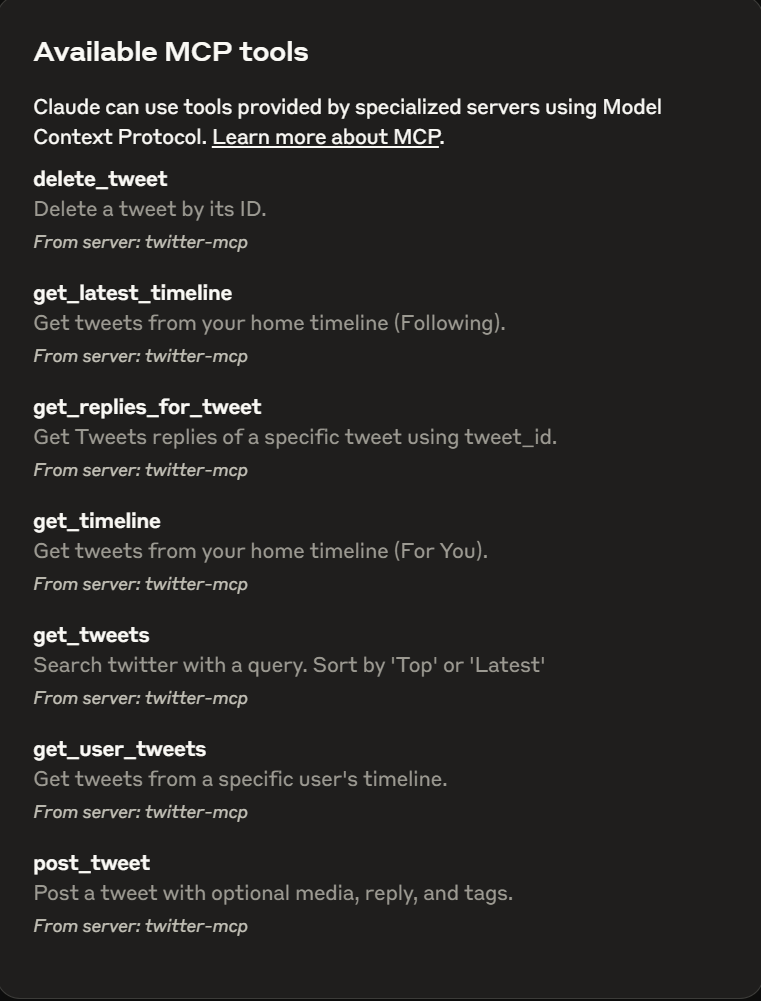
Getting Started
Prerequisites
- Python 3.11+
- uvicorn (for running the server)
- Twitter API credentials (set in
.envfile)
Installation
- Clone this repository.
- Install dependencies:
bash
pip install -r requirements.txt - Set up your
.envfile with your Twitter API credentials (see.env.example).
Running the Application
To start the server, run:
uv run --with twikit --with mcp Path\\src\\tweet_service.py
{
"mcpServers": {
"twitter-mcp": {
"command": "uv",
"args": [
"--directory",
"Path\\src\\",
"run",
"--with",
"twikit",
"--with",
"mcp",
"tweet_service.py"
],
"env": {
"COOKIES_PATH": "Path\\cookies.json",
"ENV_FILE": ".env"
}
}
}
}
Feel free to contribute or suggest new features!
Star History
Repository Owner
User
Repository Details
Programming Languages
Tags
Join Our Newsletter
Stay updated with the latest AI tools, news, and offers by subscribing to our weekly newsletter.
Related MCPs
Discover similar Model Context Protocol servers

Freshdesk MCP Server
AI-powered Freshdesk integration for automated ticket and agent management via MCP.
Enables seamless integration between AI models and Freshdesk by providing a Model Context Protocol (MCP) server interface. Supports a wide range of helpdesk operations such as ticket creation, updates, conversation management, agent handling, and contact management. Facilitates automated support workflows and allows AI agents to interact programmatically with Freshdesk modules.
- ⭐ 31
- MCP
- effytech/freshdesk_mcp

TeslaMate MCP Server
Query your TeslaMate data using the Model Context Protocol
TeslaMate MCP Server implements the Model Context Protocol to enable AI assistants and clients to securely access and query Tesla vehicle data, statistics, and analytics from a TeslaMate PostgreSQL database. The server exposes a suite of tools for retrieving vehicle status, driving history, charging sessions, battery health, and more using standardized MCP endpoints. It supports local and Docker deployments, includes bearer token authentication, and is intended for integration with MCP-compatible AI systems like Claude Desktop.
- ⭐ 106
- MCP
- cobanov/teslamate-mcp

Google Workspace MCP Server
Full natural language control of Google Workspace through the Model Context Protocol.
Google Workspace MCP Server enables comprehensive natural language interaction with Google services such as Calendar, Drive, Gmail, Docs, Sheets, Slides, Forms, Tasks, and Chat via any MCP-compatible client or AI assistant. It supports both single-user and secure multi-user OAuth 2.1 authentication, providing a production-ready backend for custom apps. Built on FastMCP, it delivers high performance and advanced context handling, offering deep integration with the entire Google Workspace suite.
- ⭐ 890
- MCP
- taylorwilsdon/google_workspace_mcp

Macrocosmos MCP
Official Model Context Protocol server for real-time social and video data integration.
Macrocosmos MCP is the official server implementation of the Model Context Protocol (MCP). It connects AI clients with real-time data from platforms like X, Reddit, and YouTube, powered by Data Universe (SN13) on Bittensor. The server enables MCP-compatible clients to fetch social media and video transcript data for enhanced contextual understanding. It supports integration with tools such as Claude Desktop, Cursor, Windsurf, and OpenAI Agents.
- ⭐ 24
- MCP
- macrocosm-os/macrocosmos-mcp

Teamwork MCP Server
Seamless Teamwork.com integration for Large Language Models via the Model Context Protocol
Teamwork MCP Server is an implementation of the Model Context Protocol (MCP) that enables Large Language Models to interact securely and programmatically with Teamwork.com. It offers standardized interfaces, including HTTP and STDIO, allowing AI agents to perform various project management operations. The server supports multiple authentication methods, an extensible toolset architecture, and is designed for production deployments. It provides read-only capability for safe integrations and robust observability features.
- ⭐ 11
- MCP
- Teamwork/mcp

mcp-server-esignatures
MCP eSignature server for drafting, managing, and sending digital contracts.
mcp-server-esignatures acts as a Model Context Protocol (MCP) server tailored for eSignature workflows. It provides a suite of tools to create, manage, and send digital contracts and templates through a standardized interface. The server supports actions like drafting contracts, managing templates, inviting collaborators, and integrating securely with the eSignatures.com API. Authentication and environment configuration streamline setup for both development and production environments.
- ⭐ 30
- MCP
- esignaturescom/mcp-server-esignatures
Didn't find tool you were looking for?