
OpenStreetMap MCP Server
Enhancing LLMs with geospatial and location-based capabilities via the Model Context Protocol.
Key Features
Use Cases
README
OpenStreetMap (OSM) MCP Server
An OpenStreetMap MCP server implementation that enhances LLM capabilities with location-based services and geospatial data.
Demo
Meeting Point Optimization
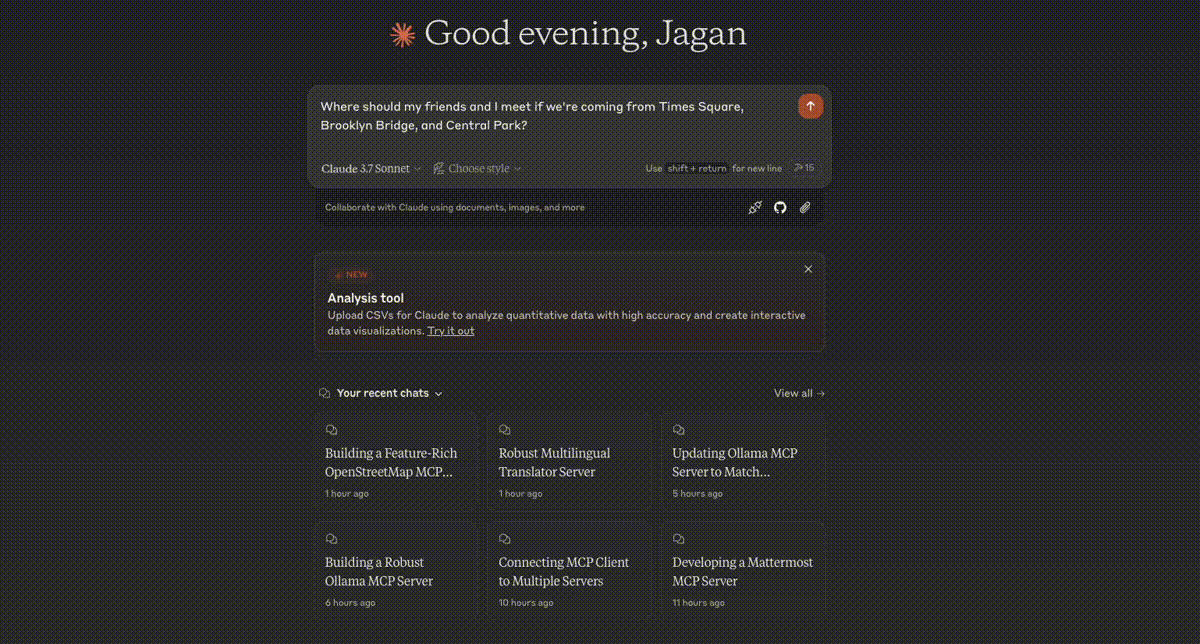
Neighborhood Analysis
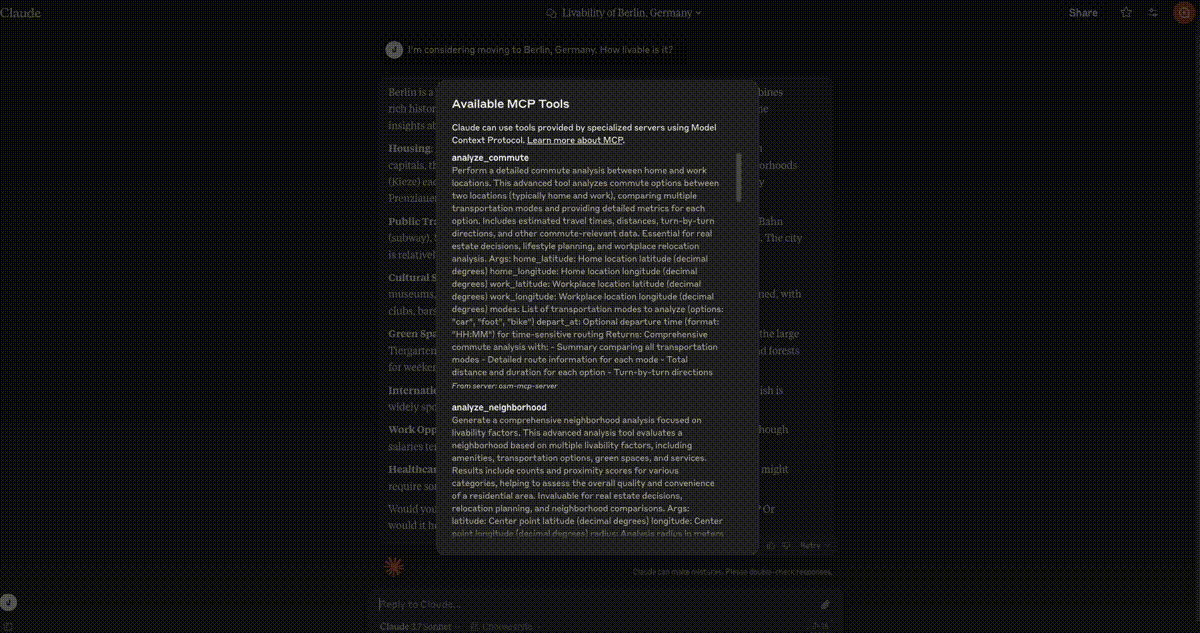
Parking Search
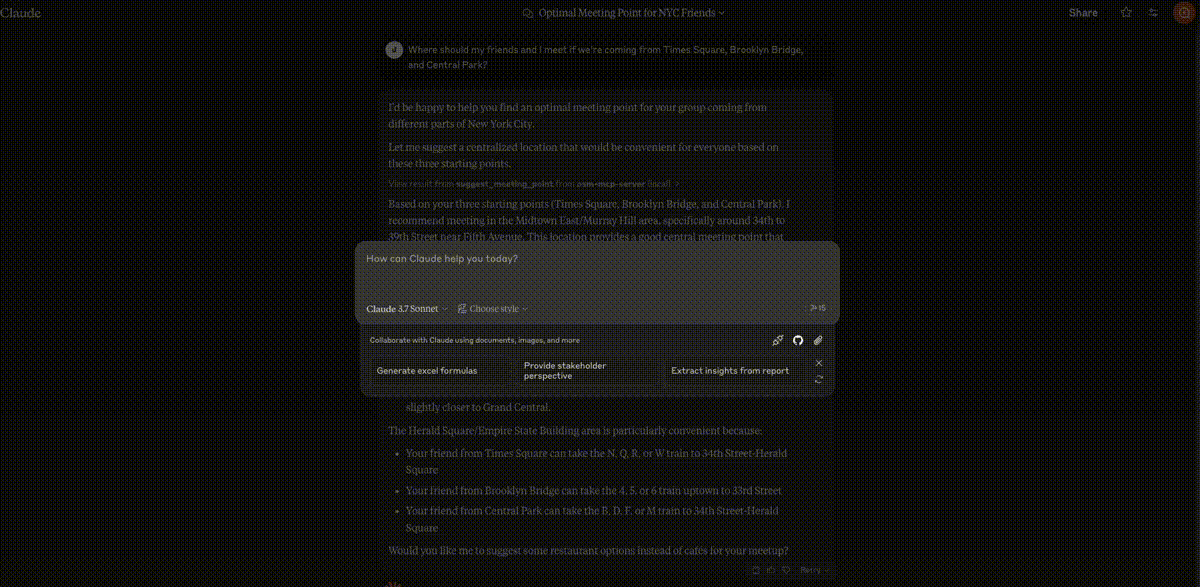
Installation
In MCP Hosts like Claude Desktop, Cursor, Windsurf, etc.
-
osm-mcp-server: The main server, available for public use.json"mcpServers": { "osm-mcp-server": { "command": "uvx", "args": [ "osm-mcp-server" ] } }
Features
This server provides LLMs with tools to interact with OpenStreetMap data, enabling location-based applications to:
- Geocode addresses and place names to coordinates
- Reverse geocode coordinates to addresses
- Find nearby points of interest
- Get route directions between locations
- Search for places by category within a bounding box
- Suggest optimal meeting points for multiple people
- Explore areas and get comprehensive location information
- Find schools and educational institutions near a location
- Analyze commute options between home and work
- Locate EV charging stations with connector and power filtering
- Perform neighborhood livability analysis for real estate
- Find parking facilities with availability and fee information
Components
Resources
The server implements location-based resources:
location://place/{query}: Get information about places by name or addresslocation://map/{style}/{z}/{x}/{y}: Get styled map tiles at specified coordinates
Tools
The server implements several geospatial tools:
geocode_address: Convert text to geographic coordinatesreverse_geocode: Convert coordinates to human-readable addressesfind_nearby_places: Discover points of interest near a locationget_route_directions: Get turn-by-turn directions between locationssearch_category: Find places of specific categories in an areasuggest_meeting_point: Find optimal meeting spots for multiple peopleexplore_area: Get comprehensive data about a neighborhoodfind_schools_nearby: Locate educational institutions near a specific locationanalyze_commute: Compare transportation options between home and workfind_ev_charging_stations: Locate EV charging infrastructure with filteringanalyze_neighborhood: Evaluate neighborhood livability for real estatefind_parking_facilities: Locate parking options near a destination
Local Testing
Running the Server
To run the server locally:
- Install the package in development mode:
pip install -e .
- Start the server:
osm-mcp-server
- The server will start and listen for MCP requests on the standard input/output.
Testing with Example Clients
The repository includes two example clients in the examples/ directory:
Basic Client Example
client.py demonstrates basic usage of the OSM MCP server:
python examples/client.py
This will:
- Connect to the locally running server
- Get information about San Francisco
- Search for restaurants in the area
- Retrieve comprehensive map data with progress tracking
LLM Integration Example
llm_client.py provides a helper class designed for LLM integration:
python examples/llm_client.py
This example shows how an LLM can use the Location Assistant to:
- Get location information from text queries
- Find nearby points of interest
- Get directions between locations
- Find optimal meeting points
- Explore neighborhoods
Writing Your Own Client
To create your own client:
- Import the MCP client:
from mcp.client import Client
- Initialize the client with your server URL:
client = Client("http://localhost:8000")
- Invoke tools or access resources:
# Example: Geocode an address
results = await client.invoke_tool("geocode_address", {"address": "New York City"})
Claude Desktop config for local server
On MacOS: ~/Library/Application\ Support/Claude/claude_desktop_config.json
On Windows: %APPDATA%/Claude/claude_desktop_config.json
"mcpServers": {
"osm-mcp-server": {
"command": "uv",
"args": [
"--directory",
"/path/to/osm-mcp-server",
"run",
"osm-mcp-server"
]
}
}
Development
Building and Publishing
To prepare the package for distribution:
- Sync dependencies and update lockfile:
uv sync
- Build package distributions:
uv build
This will create source and wheel distributions in the dist/ directory.
- Publish to PyPI:
uv publish
Note: You'll need to set PyPI credentials via environment variables or command flags.
Debugging
Since MCP servers run over stdio, debugging can be challenging. For the best debugging experience, we strongly recommend using the MCP Inspector.
You can launch the MCP Inspector via npm with this command:
npx @modelcontextprotocol/inspector uv --directory /path/to/osm-mcp-server run osm-mcp-server
Upon launching, the Inspector will display a URL that you can access in your browser to begin debugging.
Star History
Repository Owner
User
Repository Details
Programming Languages
Tags
Topics
Join Our Newsletter
Stay updated with the latest AI tools, news, and offers by subscribing to our weekly newsletter.
Related MCPs
Discover similar Model Context Protocol servers

MCP-Geo
Geocoding and reverse geocoding MCP server for LLMs.
MCP-Geo provides geocoding and reverse geocoding capabilities to AI models using the Model Context Protocol, powered by the GeoPY library. It offers various tools such as address lookup, reverse lookup from coordinates, distance calculations, and batch processing of locations, all accessible via standard MCP tool interfaces. Safety features like rate limiting and robust error handling ensure reliable and compliant usage of geocoding services. The server is compatible with environments like Claude Desktop and can be easily configured elsewhere.
- ⭐ 28
- MCP
- webcoderz/MCP-Geo

GIS MCP Server
Empower AI with advanced geospatial operations via Model Context Protocol.
GIS MCP Server provides a Model Context Protocol (MCP) server implementation that enables Large Language Models to access and perform sophisticated GIS operations. It bridges AI assistants with Python geospatial libraries such as Shapely, GeoPandas, PyProj, Rasterio, and PySAL. The server supports a wide range of spatial analysis, coordinate transformations, raster and vector data processing, and geospatial intelligence tasks. By integrating with MCP-compatible clients, it enhances AI tools with precise and extensible spatial capabilities.
- ⭐ 70
- MCP
- mahdin75/gis-mcp

Stadia Maps MCP Server (TypeScript)
Bringing location services, geocoding, and mapping to AI assistants via Stadia Maps APIs.
Stadia Maps MCP Server (TypeScript) implements the Model Context Protocol to provide LLM-based assistants with structured access to Stadia Maps APIs. It enables AI tools to query for geocoding, routing, time zones, map generation, and isochrone calculations. Designed for integration with agentic tools and LLMs, the server enhances spatial intelligence and location-based features in AI workflows.
- ⭐ 18
- MCP
- stadiamaps/stadiamaps-mcp-server-ts

GeoServer MCP Server
Connect LLMs to GeoServer for geospatial data management and AI-driven queries.
GeoServer MCP Server implements the Model Context Protocol, enabling seamless integration between Large Language Models (LLMs) and the GeoServer REST API. It allows AI assistants to interact with, query, and manipulate geospatial data and services through standardized interfaces. The server supports management of workspaces, layers, and spatial queries, as well as rendering geospatial visualizations. Installation is supported via Docker, pip, and integration tools like Smithery, with compatibility for clients such as Claude Desktop and Cursor.
- ⭐ 43
- MCP
- mahdin75/geoserver-mcp

MCP Server for Odoo
Connect AI assistants to Odoo ERP systems using the Model Context Protocol.
MCP Server for Odoo enables AI assistants such as Claude to interact seamlessly with Odoo ERP systems via the Model Context Protocol (MCP). It provides endpoints for searching, creating, updating, and deleting Odoo records using natural language while respecting access controls and security. The server supports integration with any Odoo instance, includes smart features like pagination and LLM-optimized output, and offers both demo and production-ready modes.
- ⭐ 101
- MCP
- ivnvxd/mcp-server-odoo

OpenTK Model Context Protocol Server
A standardized interface for LLMs to access Dutch parliamentary data.
OpenTK Model Context Protocol Server provides a bridge between large language models and Dutch parliamentary data using the Model Context Protocol (MCP). It enables AI systems to access, search, and analyze parliamentary documents, debates, and member information from the Tweede Kamer through a unified and structured interface. By leveraging the @modelcontextprotocol/sdk, it ensures consistent context management for model interactions. Built atop the OpenTK project, it delivers streamlined access to extensive open government datasets.
- ⭐ 16
- MCP
- r-huijts/opentk-mcp
Didn't find tool you were looking for?