
ScreenMonitorMCP v2
Real-time screen monitoring and visual analysis for AI assistants via MCP.
Key Features
Use Cases
README
ScreenMonitorMCP v2



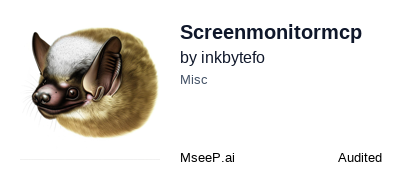 A powerful Model Context Protocol (MCP) server that gives AI real-time vision capabilities and enhanced UI intelligence. Transform your AI assistant into a visual powerhouse that can see, analyze, and interact with your screen content.
A powerful Model Context Protocol (MCP) server that gives AI real-time vision capabilities and enhanced UI intelligence. Transform your AI assistant into a visual powerhouse that can see, analyze, and interact with your screen content.
What is ScreenMonitorMCP?
ScreenMonitorMCP v2 is a revolutionary MCP server that bridges the gap between AI and visual computing. It enables AI assistants to capture screenshots, analyze screen content, and provide intelligent insights about what's happening on your display.
Key Features
- Real-time Screen Capture: Instant screenshot capabilities across multiple monitors
- AI-Powered Analysis: Advanced screen content analysis using state-of-the-art vision models
- Streaming Support: Live screen streaming for continuous monitoring
- Performance Monitoring: Built-in system health and performance metrics
- Multi-Platform: Works seamlessly on Windows, macOS, and Linux
- Easy Integration: Simple setup with Claude Desktop and other MCP clients
Quick Start
Installation
# Install from PyPI
pip install screenmonitormcp
# Or install from source
git clone https://github.com/inkbytefo/screenmonitormcp.git
cd screenmonitormcp
pip install -e .
Configuration
- Create a
.envfile with your AI service credentials:
OPENAI_API_KEY=your-api-key-here
OPENAI_MODEL=gpt-4o
- Add to your Claude Desktop config:
{
"mcpServers": {
"screenmonitormcp-v2": {
"command": "python",
"args": ["-m", "screenmonitormcp_v2.mcp_main"],
"env": {
"OPENAI_API_KEY": "your-openai-api-key-here",
"OPENAI_BASE_URL": "https://openrouter.ai/api/v1",
"OPENAI_MODEL": "qwen/qwen2.5-vl-32b-instruct:free"
}
}
}
}
- Restart Claude Desktop and start capturing!
Available Tools
capture_screen- Take screenshots of any monitoranalyze_screen- AI-powered screen content analysisanalyze_image- Analyze any image with AI visioncreate_stream- Start live screen streamingget_performance_metrics- System health monitoring
Use Cases
- UI/UX Analysis: Get AI insights on interface design and usability
- Debugging Assistance: Visual debugging with AI-powered error detection
- Content Creation: Automated screenshot documentation and analysis
- Accessibility Testing: Screen reader and accessibility compliance checking
- System Monitoring: Visual system health and performance tracking
Documentation
For detailed setup instructions and advanced configuration, see our MCP Setup Guide.
Requirements
- Python 3.8+
- OpenAI API key (or compatible service)
- MCP-compatible client (Claude Desktop, etc.)
Contributing
We welcome contributions! Please see CONTRIBUTING.md for guidelines.
License
MIT License - see LICENSE for details.
Previous Version
Looking for v1? Check the v1 branch for the previous version.
Built with ❤️ by inkbytefo
Star History
Repository Owner
User
Repository Details
Programming Languages
Tags
Topics
Join Our Newsletter
Stay updated with the latest AI tools, news, and offers by subscribing to our weekly newsletter.
Related MCPs
Discover similar Model Context Protocol servers

MCP Manager for Claude Desktop
A desktop app to manage Model Context Protocol (MCP) servers for Claude Desktop on MacOS.
MCP Manager for Claude Desktop provides a user-friendly interface to manage Model Context Protocol (MCP) servers, enabling Claude to access private data, APIs, and local or remote services securely from a MacOS desktop. It facilitates rapid configuration and integration with a wide variety of MCP servers, including productivity tools, databases, and web APIs. The app runs locally to ensure data privacy and streamlines connecting Claude to new sources through simple environment and server settings management.
- ⭐ 270
- MCP
- zueai/mcp-manager

ScreenPilot
Empower LLMs with full device control through screen automation.
ScreenPilot provides an MCP server interface to enable large language models to interact with and control graphical user interfaces on a device. It offers a comprehensive toolkit for screen capture, mouse control, keyboard input, scrolling, element detection, and action sequencing. The toolkit is suitable for automation, education, and experimentation, allowing AI agents to perform complex operations on a user’s device.
- ⭐ 50
- MCP
- Mtehabsim/ScreenPilot

omniparser-autogui-mcp
Automated GUI analysis and interaction via the Model Context Protocol.
omniparser-autogui-mcp is an MCP server that leverages OmniParser to analyze on-screen content and perform automated GUI operations. It integrates with clients such as Claude Desktop and can be configured via a detailed environment setup. The tool supports Windows and can delegate OmniParser processing to external devices, offering flexibility for complex contexts. Multiple environment variables allow customization of backend processing, target window selection, and communication methods, including SSE.
- ⭐ 58
- MCP
- NON906/omniparser-autogui-mcp

@just-every/mcp-screenshot-website-fast
Fast screenshot capture and tiling optimized for AI model workflows.
Provides a fast and efficient command-line tool for capturing high-quality screenshots of webpages, specifically optimized for integration with AI vision workflows via the Model Context Protocol (MCP). Automates image tiling to 1072x1072 pixel chunks for optimal processing and compatibility with tools like Claude Vision API. Includes advanced features such as full-page capture, screencast recording, support for JavaScript injection, configurable viewports, and resource-efficient browser management.
- ⭐ 89
- MCP
- just-every/mcp-screenshot-website-fast

Webpage Screenshot MCP Server
Capture web page screenshots programmatically for AI agent workflows.
Webpage Screenshot MCP Server enables the capture of webpage and element screenshots using Puppeteer, providing a Model Context Protocol-compliant interface for AI agents. It supports various image formats, flexible authentication, and session persistence to facilitate integration with tools like Claude and Cursor. The server simplifies visual verification and monitoring of web applications by returning base64-encoded screenshots through customizable options. It also allows manual login workflows and multi-step web interactions with session continuity.
- ⭐ 44
- MCP
- ananddtyagi/webpage-screenshot-mcp

mcp_vms
MCP-compliant server for seamless VMS (CCTV) integration and video access.
mcp_vms implements an MCP server that bridges CCTV Video Management Systems (VMS) with model context protocols. It retrieves live and recorded video streams, exposes channel information and status, and supports remote video playback control and PTZ camera management. Comprehensive error handling and logging ensure reliable integration with AI tooling requiring contextual video feeds.
- ⭐ 11
- MCP
- jyjune/mcp_vms
Didn't find tool you were looking for?