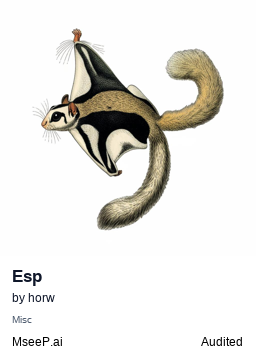esp-mcp
Unified ESP-IDF command interface for LLMs and chatbots
Key Features
Use Cases
README
Goal
The goal of this MCP is to:
- Consolidate ESP-IDF and related project commands in one place.
- Simplify getting started using only LLM communication.
How to contribute to the project
Simply find a command that is missing from this MCP and create a PR for it!
If you want someone to help you with this implementation, just open an issue.
Notice
This project is currently a Proof of Concept (PoC) for an MCP server tailored for ESP-IDF workflows.
Current Capabilities:
- Supports basic ESP-IDF project build commands.
- Flash built firmware to connected ESP devices with optional port specification.
- Includes experimental support for automatic issue fixing based on build logs.
Vision & Future Work: The long-term vision is to expand this MCP into a comprehensive toolkit for interacting with embedded devices, potentially integrating with home assistant platforms, and streamlining documentation access for ESP-IDF and related technologies.
We envision features such as:
- Broader ESP-IDF command support (e.g.,
monitor,menuconfiginteraction if feasible). - Device management and information retrieval.
- Integration with other embedded development tools and platforms.
Your ideas and contributions are welcome! Please feel free to discuss them by opening an issue.
Install
First, clone this MCP repository:
git clone git@github.com:horw/esp-mcp.git
Then, configure it in your chatbot.
The JSON snippet below is an example of how you might configure this esp-mcp server within a chatbot or an agent system that supports the Model Context Protocol (MCP). The exact configuration steps and format may vary depending on the specific chatbot system you are using. Refer to your chatbot's documentation for details on how to integrate MCP servers.
{
"mcpServers": {
"esp-run": { // "esp-run" is an arbitrary name you can assign to this server configuration.
"command": "<path_to_uv_or_python_executable>",
"args": [
"--directory",
"<path_to_cloned_esp-mcp_repository>", // e.g., /path/to/your/cloned/esp-mcp
"run",
"main.py" // If using python directly, this might be just "main.py" and `command` would be your python interpreter
],
"env": {
"IDF_PATH": "<path_to_your_esp-idf_directory>" // e.g., ~/esp/esp-idf or C:\\Espressif\\frameworks\\esp-idf
}
}
}
}
A few notes on the configuration:
command: This should be the full path to youruvexecutable if you are using it, or your Python interpreter (e.g.,/usr/bin/python3orC:\\Python39\\python.exe) if you plan to runmain.pydirectly.args:- The first argument to
--directoryshould be the absolute path to where you cloned theesp-mcprepository. - If you're using
uv, the argumentsrun main.pyare appropriate. If you're using Python directly, you might only needmain.pyin theargslist, and ensure yourcommandpoints to the Python executable.
- The first argument to
IDF_PATH: This environment variable must point to the root directory of your ESP-IDF installation. ESP-IDF is Espressif's official IoT Development Framework. If you haven't installed it, please refer to the official ESP-IDF documentation for installation instructions.
Usage
Once the esp-mcp server is configured and running, your LLM or chatbot can interact with it using the tools defined in this MCP. For example, you could ask your chatbot to:
- "Build the project located at
/path/to/my/esp-projectusing theesp-mcp." - "Clean the build files for the ESP32 project in the
examples/hello_worlddirectory." - "Flash the firmware to my connected ESP32 device for the project in
my_app."
The MCP server will then execute the corresponding ESP-IDF commands (like idf.py build, idf.py fullclean, idf.py flash) based on the tools implemented in main.py.
The result.gif below shows an example interaction:
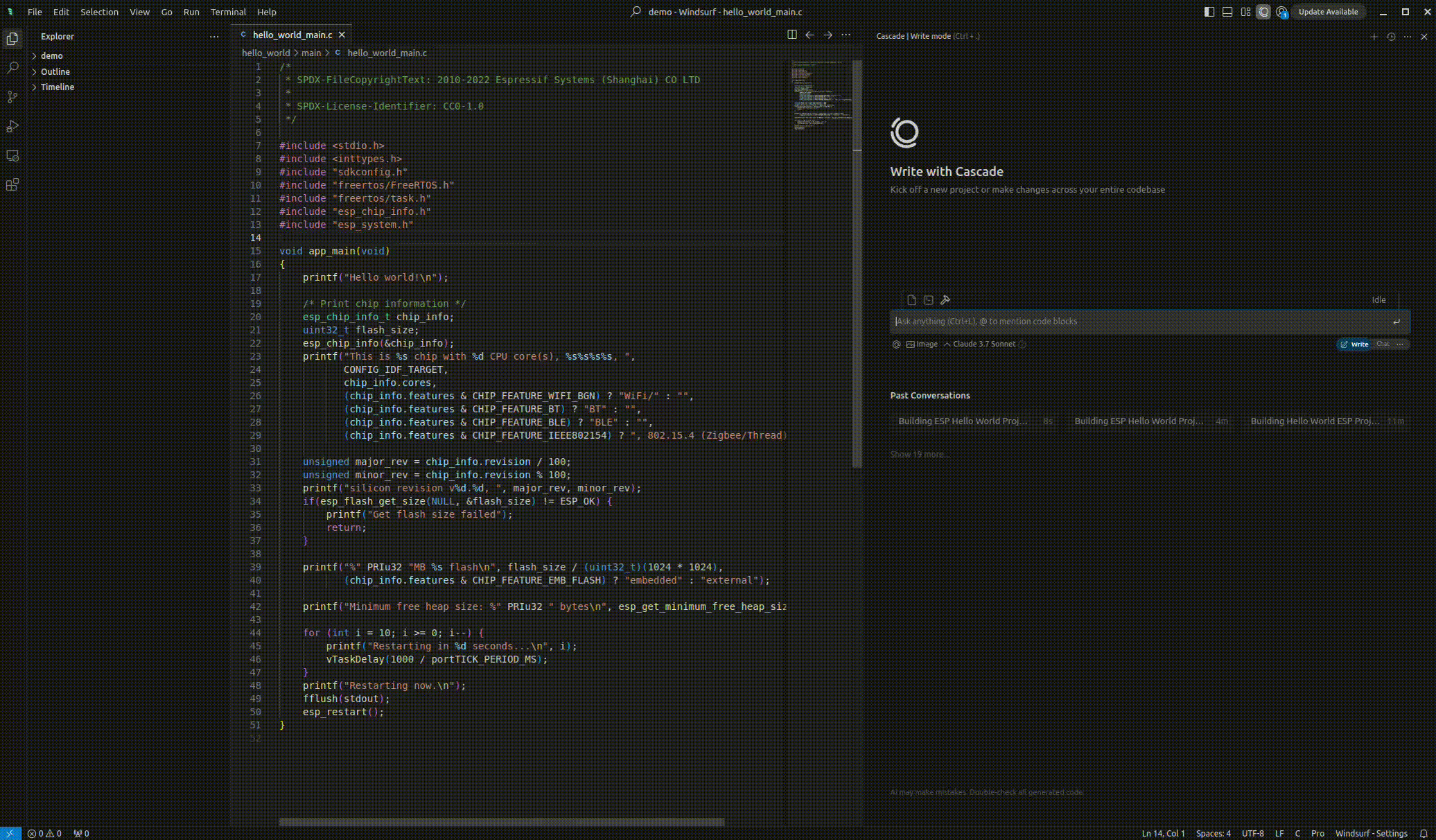
Examples
- Build and Flash
Star History
Star History
Repository Owner
User
Repository Details
Programming Languages
Tags
Topics
Join Our Newsletter
Stay updated with the latest AI tools, news, and offers by subscribing to our weekly newsletter.
Related MCPs
Discover similar Model Context Protocol servers

Codex MCP Server
An MCP-compatible server delivering enriched blockchain data for AI models.
Codex MCP Server implements the Model Context Protocol to provide enriched blockchain data from Codex. It is compatible with MCP clients such as Claude Desktop and Claude CLI, allowing seamless integration in AI workflows that require blockchain context. Users can run the server locally or via npx, and configure it for various MCP-compatible tools using their Codex API key.
- ⭐ 20
- MCP
- Codex-Data/codex-mcp

Homebrew MCP Python Server
Expose Homebrew management as MCP tools for integration with AI clients.
Homebrew MCP Python Server provides an MCP-compliant interface to manage Homebrew packages on macOS via a Python-based server. It enables standardized control of Homebrew commands through the Model Context Protocol, supporting integration with Claude Desktop, Cursor, and other MCP-compatible clients. The server operates via stdio using JSON-RPC 2.0, logs all interactions, and offers a declarative Python implementation. It is designed for seamless tool-chaining, advanced context management, and easy integration into LLM-driven environments.
- ⭐ 18
- MCP
- jeannier/homebrew-mcp

MetaTrader MCP Server
Let AI assistants trade for you using natural language.
MetaTrader MCP Server is a bridge that connects AI assistants such as Claude and ChatGPT to the MetaTrader 5 trading platform via the Model Context Protocol (MCP). It enables users to perform trading actions on MetaTrader 5 through natural language instructions. The system supports real-time data access, full account management, and secure local credential handling, offering both MCP and REST API interfaces.
- ⭐ 120
- MCP
- ariadng/metatrader-mcp-server

Modbus MCP Server
Standardizes Modbus data for seamless AI integration via the Model Context Protocol.
Modbus MCP Server provides an MCP-compliant interface that standardizes and contextualizes Modbus device data for use with AI agents and industrial IoT systems. It supports flexible Modbus connections over TCP, UDP, or serial interfaces and offers a range of Modbus tools for reading and writing registers and coils. With customizable prompts and structured tool definitions, it enables natural language-driven interactions and analysis of Modbus data within AI workflows. The solution is designed to ensure interoperability and easy configuration within MCP-compatible environments.
- ⭐ 18
- MCP
- kukapay/modbus-mcp

LLM Context
Reduce friction when providing context to LLMs with smart file selection and rule-based filtering.
LLM Context streamlines the process of sharing relevant project files and context with large language models. It employs smart file selection and customizable rule-based filtering to ensure only the most pertinent information is provided. The tool supports Model Context Protocol (MCP), allowing AI models to access additional files seamlessly through standardized commands. Integration with MCP enables instant project context sharing during AI conversations, enhancing productivity and collaboration.
- ⭐ 283
- MCP
- cyberchitta/llm-context.py

CCXT MCP Server
Unified Model Context Protocol gateway for cryptocurrency exchange integration
CCXT MCP Server provides a high-performance gateway integrating multiple cryptocurrency exchanges with language models via the Model Context Protocol (MCP). It connects LLMs, such as Claude and GPT, to real-time market data and trading operations through a standardized interface. Leveraging the CCXT library, it supports various exchanges, different market types, advanced caching, and proxy configuration options. The server is optimized for maintainability with modular architecture, enabling seamless interaction and extensibility.
- ⭐ 117
- MCP
- doggybee/mcp-server-ccxt
Didn't find tool you were looking for?