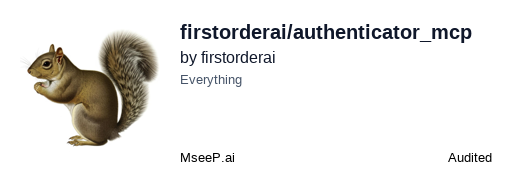Authenticator App MCP Server
Secure MCP server for AI-assisted access to 2FA codes and passwords.
Key Features
Use Cases
README
A secure MCP (Model Context Protocol) server that enables AI agents to interact with the Authenticator App. It provides seamless access to 2FA codes and passwords, allowing AI agents to assist with automated login processes while maintaining security. This tool bridges the gap between AI assistants and secure authentication, making it easier to manage your credentials across different platforms and websites.
How it works
- Open your AI agent's integrated chat interface (such as Cursor's agent mode).
- Ask AI agent to retrieve your 2FA code or password for your desired website and account.
- AI agent will securely fetch these credentials, then can utilize them to automate your login process.
This MCP server is specifically designed for use with Authenticator App · 2FA.
Getting Started
Many AI clients use a configuration file to manage MCP servers.
The authenticator-mcp tool can be configured by adding the following to your configuration file.
NOTE: You will need to create a Authenticator App access token to use this server. Instructions on how to create a Authenticator App access token can be found here.
MacOS / Linux
{
"mcpServers": {
"Authenticator App MCP": {
"command": "npx",
"args": ["-y", "authenticator-mcp", "--access-token=YOUR-KEY"]
}
}
}
Windows
{
"mcpServers": {
"Authenticator App MCP": {
"command": "cmd",
"args": ["/c", "npx", "-y", "authenticator-mcp", "--access-token=YOUR-KEY"]
}
}
}
Or you can set AUTHENTICATOR_ACCESS_TOKEN in the env field.
Install Authenticator App · 2FA Desktop version
Creating an Access Token
- Launch the desktop version of
Authenticator App · 2FA. - Navigate to
Settingsand locate theMCP Serversection. - Enable the MCP Server by toggling it
ON, then proceed to generate your access token.
Please note that the access token will only be displayed once. Be sure to copy it immediately and add it to your MCP client configuration.
Star History
Repository Owner
Organization
Repository Details
Programming Languages
Tags
Join Our Newsletter
Stay updated with the latest AI tools, news, and offers by subscribing to our weekly newsletter.
Related MCPs
Discover similar Model Context Protocol servers

Make MCP Server (legacy)
Enable AI assistants to utilize Make automation workflows as callable tools.
Make MCP Server (legacy) provides a Model Context Protocol (MCP) server that connects AI assistants with Make scenarios configured for on-demand execution. It parses and exposes scenario parameters, allowing AI systems to invoke automation workflows and receive structured JSON outputs. The server supports secure integration through API keys and facilitates seamless communication between AI and Make's automation platform.
- ⭐ 142
- MCP
- integromat/make-mcp-server

MCP Atlassian
AI-powered MCP server integrating Confluence and Jira workflows.
MCP Atlassian serves as a Model Context Protocol (MCP) server interface for Atlassian products such as Confluence and Jira, supporting both cloud and server/data center deployments. It enables AI assistants to access, search, and update Atlassian data contextually via standardized MCP endpoints. The integration streamlines tasks like intelligent issue filtering, documentation creation, and context-driven updates directly through natural language. Multiple authentication modes, including API tokens and OAuth 2.0, are supported for secure connectivity.
- ⭐ 3,574
- MCP
- sooperset/mcp-atlassian

Azure DevOps MCP Server
Standardized AI access to Azure DevOps via Model Context Protocol.
Implements the Model Context Protocol (MCP) to enable AI assistants to securely and efficiently interact with Azure DevOps resources. Provides a standardized bridge for managing projects, work items, repositories, pull requests, and pipelines through natural language interfaces. Supports modular authentication and a feature-based architecture for scalability and integration. Facilitates seamless integration with AI tools such as Claude Desktop and Cursor AI.
- ⭐ 306
- MCP
- Tiberriver256/mcp-server-azure-devops

MyMCP Server (All-in-One Model Context Protocol)
Powerful and extensible Model Context Protocol server with developer and productivity integrations.
MyMCP Server is a robust Model Context Protocol (MCP) server implementation that integrates with services like GitLab, Jira, Confluence, YouTube, Google Workspace, and more. It provides AI-powered search, contextual tool execution, and workflow automation for development and productivity tasks. The system supports extensive configuration and enables selective activation of grouped toolsets for various environments. Installation and deployment are streamlined, with both automated and manual setup options available.
- ⭐ 93
- MCP
- nguyenvanduocit/all-in-one-model-context-protocol

CipherTrust Manager MCP Server
Enables AI assistants to access CipherTrust Manager securely via the Model Context Protocol.
CipherTrust Manager MCP Server provides an implementation of the Model Context Protocol (MCP), offering AI assistants such as Claude and Cursor a unified interface to interact with CipherTrust Manager resources. Communication is facilitated through JSON-RPC over stdin/stdout, enabling key management, CTE client management, user management, and connection management functionalities. The tool is configurable via environment variables and integrates with existing CipherTrust Manager instances using the ksctl CLI for secure resource access.
- ⭐ 7
- MCP
- sanyambassi/ciphertrust-manager-mcp-server

MCP Server for TheHive
Connect AI-powered automation tools to TheHive incident response platform via MCP.
MCP Server for TheHive enables AI models and automation clients to interact with TheHive incident response platform using the Model Context Protocol. It provides tools to retrieve and analyze security alerts, manage cases, and automate incident response operations. The server facilitates seamless integration by exposing these functionalities over the standardized MCP protocol through stdio communication. It offers both pre-compiled binaries and a source build option with flexible configuration for connecting to TheHive instances.
- ⭐ 11
- MCP
- gbrigandi/mcp-server-thehive
Didn't find tool you were looking for?