
iterm-mcp
MCP server for sharing and controlling your iTerm session with AI models.
Key Features
Use Cases
README
iterm-mcp
A Model Context Protocol server that provides access to your iTerm session.
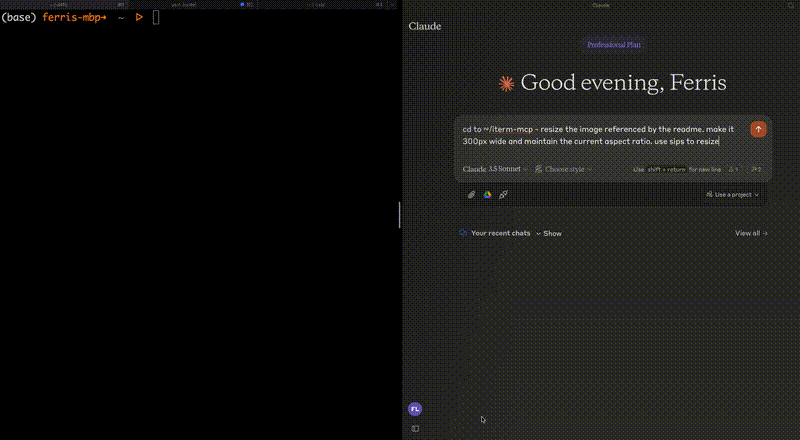
Features
Efficient Token Use: iterm-mcp gives the model the ability to inspect only the output that the model is interested in. The model typically only wants to see the last few lines of output even for long running commands.
Natural Integration: You share iTerm with the model. You can ask questions about what's on the screen, or delegate a task to the model and watch as it performs each step.
Full Terminal Control and REPL support: The model can start and interact with REPL's as well as send control characters like ctrl-c, ctrl-z, etc.
Easy on the Dependencies: iterm-mcp is built with minimal dependencies and is runnable via npx. It's designed to be easy to add to Claude Desktop and other MCP clients. It should just work.
Safety Considerations
- The user is responsible for using the tool safely.
- No built-in restrictions: iterm-mcp makes no attempt to evaluate the safety of commands that are executed.
- Models can behave in unexpected ways. The user is expected to monitor activity and abort when appropriate.
- For multi-step tasks, you may need to interrupt the model if it goes off track. Start with smaller, focused tasks until you're familiar with how the model behaves.
Tools
write_to_terminal- Writes to the active iTerm terminal, often used to run a command. Returns the number of lines of output produced by the command.read_terminal_output- Reads the requested number of lines from the active iTerm terminal.send_control_character- Sends a control character to the active iTerm terminal.
Requirements
- iTerm2 must be running
- Node version 18 or greater
Installation
To use with Claude Desktop, add the server config:
On macOS: ~/Library/Application Support/Claude/claude_desktop_config.json
On Windows: %APPDATA%/Claude/claude_desktop_config.json
{
"mcpServers": {
"iterm-mcp": {
"command": "npx",
"args": [
"-y",
"iterm-mcp"
]
}
}
}
Installing via Smithery
To install iTerm for Claude Desktop automatically via Smithery:
npx -y @smithery/cli install iterm-mcp --client claude
Development
Install dependencies:
yarn install
Build the server:
yarn run build
For development with auto-rebuild:
yarn run watch
Debugging
Since MCP servers communicate over stdio, debugging can be challenging. We recommend using the MCP Inspector, which is available as a package script:
yarn run inspector
yarn debug <command>
The Inspector will provide a URL to access debugging tools in your browser.
Star History
Repository Owner
User
Repository Details
Programming Languages
Tags
Topics
Join Our Newsletter
Stay updated with the latest AI tools, news, and offers by subscribing to our weekly newsletter.
Related MCPs
Discover similar Model Context Protocol servers

PiloTY
AI Pilot for PTY Operations via the Model Context Protocol
PiloTY is an MCP server that enables AI agents to control interactive terminals as if they were human users. It provides stateful, context-preserving terminal sessions that support interactive programs, SSH connections, and background process management. The system allows secure integration with AI platforms like Claude Code or Claude Desktop to translate natural language instructions into complex terminal workflows. Designed for extensibility and real-world development scenarios, PiloTY empowers agents to manage remote environments, debug interactively, and automate multi-step operations.
- ⭐ 12
- MCP
- yiwenlu66/PiloTY

MCP Server for Iaptic
A Model Context Protocol server for accessing and managing Iaptic data with AI agents.
MCP Server for Iaptic implements the Model Context Protocol to enable AI models, such as Claude, to securely and efficiently interact with Iaptic's customer, purchase, transaction, and statistics data. The server provides a standardized interface and command set for querying and managing information related to customers, purchases, transactions, events, and application management. Designed for integration with Claude Desktop and similar AI clients, it offers both automated and manual installation options.
- ⭐ 5
- MCP
- iaptic/mcp-server-iaptic

CipherTrust Manager MCP Server
Enables AI assistants to access CipherTrust Manager securely via the Model Context Protocol.
CipherTrust Manager MCP Server provides an implementation of the Model Context Protocol (MCP), offering AI assistants such as Claude and Cursor a unified interface to interact with CipherTrust Manager resources. Communication is facilitated through JSON-RPC over stdin/stdout, enabling key management, CTE client management, user management, and connection management functionalities. The tool is configurable via environment variables and integrates with existing CipherTrust Manager instances using the ksctl CLI for secure resource access.
- ⭐ 7
- MCP
- sanyambassi/ciphertrust-manager-mcp-server

interactive-mcp
Enable interactive, local communication between LLMs and users via MCP.
interactive-mcp implements a Model Context Protocol (MCP) server in Node.js/TypeScript, allowing Large Language Models (LLMs) to interact directly with users on their local machine. It exposes tools for requesting user input, sending notifications, and managing persistent command-line chat sessions, facilitating real-time communication. Designed for integration with clients like Claude Desktop and VS Code, it operates locally to access OS-level notifications and command prompts. The project is suited for interactive workflows where LLMs require user involvement or confirmation.
- ⭐ 313
- MCP
- ttommyth/interactive-mcp

MCP Manager for Claude Desktop
A desktop app to manage Model Context Protocol (MCP) servers for Claude Desktop on MacOS.
MCP Manager for Claude Desktop provides a user-friendly interface to manage Model Context Protocol (MCP) servers, enabling Claude to access private data, APIs, and local or remote services securely from a MacOS desktop. It facilitates rapid configuration and integration with a wide variety of MCP servers, including productivity tools, databases, and web APIs. The app runs locally to ensure data privacy and streamlines connecting Claude to new sources through simple environment and server settings management.
- ⭐ 270
- MCP
- zueai/mcp-manager

Desktop Commander MCP
AI-powered local tool for managing files, processes, and terminals using Model Context Protocol.
Desktop Commander MCP enables users to search, manage files, run terminal commands, and automate development tasks through Model Context Protocol (MCP). It offers interactive process management, in-memory code execution, advanced file operations, pattern-based file editing, and comprehensive audit logging. Built on top of MCP Filesystem Server, it integrates multiple developer tools within a conversational interface, supporting enhanced process control and efficient workflow automation.
- ⭐ 4,883
- MCP
- wonderwhy-er/DesktopCommanderMCP
Didn't find tool you were looking for?