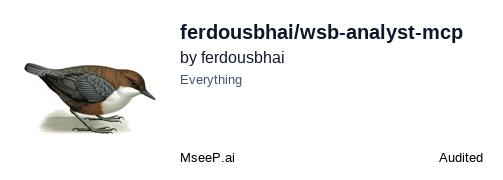WSB Analyst MCP Server
Real-time WallStreetBets data analysis for AI model integration
Key Features
Use Cases
README
WSB Analyst MCP Server
A Model Context Protocol (MCP) server that provides real-time WallStreetBets data for analysis with Claude or other LLM clients.
Features
- Fetch WallStreetBets Posts: Filter posts by score, comment count, and content type
- Detailed Post Analysis: Extract comments, links, and metadata from posts
- External Link Collection: Gather links being shared in WSB discussions
- Analysis Templates: Ready-to-use prompt templates for market analysis
- Progress Reporting: Real-time progress updates during data collection
- MCP Integration: Seamless integration with Claude Desktop and other MCP clients
Requirements
- Python 3.12 or higher
- Reddit API credentials
- Claude Desktop or another MCP client
Installation
Installing via Smithery
To install WSB Analyst for Claude Desktop automatically via Smithery:
npx -y @smithery/cli install @ferdousbhai/wsb-analyst-mcp --client claude
Clone this repository or download the source files:
git clone https://github.com/ferdousbhai/wsb-analyst-mcp
cd wsb-analyst-mcp
Create a virtual environment and install dependencies:
# Using uv (recommended)
uv sync
Setting Up Reddit API Credentials
To use this server, you need to create a Reddit application to get API credentials:
- Log in to your Reddit account
- Navigate to https://www.reddit.com/prefs/apps
- Scroll down and click "create another app..." or "create an app..."
- Fill in the following details:
- name: WSB Analyst MCP (or any name you prefer)
- app type: select "script"
- description: Optional description of your application
- about url: Can be left blank
- redirect uri: Use
http://localhost:8000(any valid URL works as we don't use OAuth)
- Click "create app"
- After creation, note down:
- client_id: The string under the app name (appears right under "personal use script")
- client_secret: The string labeled "secret"
Configuration for Claude Desktop
Open Claude Desktop's configuration file:
- macOS:
~/Library/Application Support/Claude/claude_desktop_config.json - Windows:
%APPDATA%\Claude\claude_desktop_config.json
Add the following configuration (adjust paths as needed):
{
"mcpServers": {
"wsb-analyst": {
"command": "uvx",
"args": [
"run",
"wsb-analyst"
],
"env": {
"REDDIT_CLIENT_ID": "your_client_id_here",
"REDDIT_CLIENT_SECRET": "your_client_secret_here"
}
}
}
}
Restart Claude Desktop
Using with Claude Desktop
Once configured, you can interact with the WSB Analyst server through Claude:
- Open Claude Desktop
- You should see a hammer icon in the bottom right corner of the message input box
- Click the hammer to see available tools
- Access prompt templates via slash commands (e.g.,
/analyze_wsb_market)
Example queries:
- "What are the top trending stocks on WallStreetBets today?"
- "Analyze recent WallStreetBets posts and tell me about potential market opportunities"
- "What external resources are WSB users sharing about AMD stock?"
Available Tools
find_top_posts
Fetch and filter WSB posts based on criteria.
Parameters:
min_score(default: 100): Minimum score (upvotes) requiredmin_comments(default: 10): Minimum number of comments requiredlimit(default: 10): Maximum number of posts to returnexcluded_flairs(default:["Meme", "Shitpost", "Gain", "Loss"]): List of post flairs to exclude.
fetch_post_details
Fetch detailed information about a specific WSB post including top comments.
Parameters:
post_id: Reddit post ID
fetch_batch_post_details
Fetches details for multiple posts efficiently.
fetch_detailed_wsb_posts
Fetch and filter WSB posts, then get detailed information including top comments and links for each.
get_external_links
Collects all external links from top posts.
get_trending_tickers
Identifies and returns a list of stock tickers frequently mentioned or discussed in recent top WSB posts.
Prompt Templates
/analyze_wsb_market
Provides a template prompt to guide an LLM in performing a comprehensive market analysis using the available tools (fetch_detailed_wsb_posts, get_external_links). It instructs the LLM on the structure and focus of the analysis.
/find_market_movers
Creates a prompt focused on what's moving specific stocks or the overall market. This prompt guides the LLM to use tools like find_top_posts and fetch_post_details or fetch_batch_post_details.
Integrating with Firecrawl MCP Server
For enhanced analysis capabilities, especially when dealing with external links found in WSB posts, you can integrate this server with the Firecrawl MCP Server. This allows your LLM agent to not only identify links shared on WSB but also scrape and analyze the content of those linked pages.
License
MIT
Star History
Repository Owner
User
Repository Details
Programming Languages
Tags
Join Our Newsletter
Stay updated with the latest AI tools, news, and offers by subscribing to our weekly newsletter.
Related MCPs
Discover similar Model Context Protocol servers

Reddit Summarizer MCP Server
Summarize Reddit content through a Model Context Protocol server.
Reddit Summarizer MCP Server provides an MCP-compliant server interface for summarizing Reddit homepages, specific subreddits, and comments on individual posts. It enables users to extract concise reports from Reddit using customizable parameters such as sorting methods, comment inclusion, and post limits. The tool is designed to integrate with MCP clients like Claude Desktop and leverages the Reddit API for data retrieval. Support for environment variables and structured prompts ensures adaptability for a variety of summarization needs.
- ⭐ 11
- MCP
- sinanefeozler/reddit-summarizer-mcp

Macrocosmos MCP
Official Model Context Protocol server for real-time social and video data integration.
Macrocosmos MCP is the official server implementation of the Model Context Protocol (MCP). It connects AI clients with real-time data from platforms like X, Reddit, and YouTube, powered by Data Universe (SN13) on Bittensor. The server enables MCP-compatible clients to fetch social media and video transcript data for enhanced contextual understanding. It supports integration with tools such as Claude Desktop, Cursor, Windsurf, and OpenAI Agents.
- ⭐ 24
- MCP
- macrocosm-os/macrocosmos-mcp

mcp-server-webcrawl
Advanced search and retrieval for web crawler data via MCP.
mcp-server-webcrawl provides an AI-oriented server that enables advanced filtering, analysis, and search over data from various web crawlers. Designed for seamless integration with large language models, it supports boolean search, filtering by resource types and HTTP status, and is compatible with popular crawling formats. It facilitates AI clients, such as Claude Desktop, with prompt routines and customizable workflows, making it easy to manage, query, and analyze archived web content. The tool supports integration with multiple crawler outputs and offers templates for automated routines.
- ⭐ 32
- MCP
- pragmar/mcp-server-webcrawl

WebSearch-MCP
Real-time web search for AI assistants via Model Context Protocol.
WebSearch-MCP is a Model Context Protocol (MCP) server that enables real-time web search capabilities for AI assistants through the stdio transport. It connects with a web crawler API to retrieve up-to-date search results and serves these results to AI models like Claude. The solution offers straightforward configuration and seamless integration with various MCP clients, enhancing AI model access to current and relevant external information.
- ⭐ 19
- MCP
- mnhlt/WebSearch-MCP

Twelve Data MCP Server
Seamless AI-powered access to financial market data via the Twelve Data API.
Twelve Data MCP Server provides a Model Context Protocol-compliant server for integrating and accessing Twelve Data’s financial market API. It enables users and AI agents to retrieve historical data, real-time quotes, and instrument metadata for stocks, forex, and crypto using natural language or endpoint calls. The system leverages AI-driven routing, including OpenAI GPT-4o, to intelligently map plain English queries to relevant API endpoints for structured or conversational workflows. Integration options are available for platforms like Claude Desktop and VS Code, with flexible local or remote deployment.
- ⭐ 43
- MCP
- twelvedata/mcp

MLB API MCP Server
A Model Context Protocol server for seamless MLB data access through AI applications.
MLB API MCP Server provides comprehensive access to MLB statistics and baseball data via a FastMCP-based interface. It exposes a range of MLB functionalities—including live game data, player statistics, team information, and advanced metrics—as MCP tools accessible by AI workflows. Compatible with MCP-enabled AI clients, it enables structured, schema-validated querying and integrations for baseball data.
- ⭐ 33
- MCP
- guillochon/mlb-api-mcp
Didn't find tool you were looking for?