
codemcp
Turn Claude into a hands-on pair programming assistant with direct code editing capabilities.
Key Features
Use Cases
README
codemcp
Make Claude Desktop a pair programming assistant by installing codemcp. With it, you can directly ask Claude to implement features, fix bugs and do refactors on a codebase on your computer; Claude will directly edit files and run tests. Say goodbye to copying code in and out of Claude's chat window!
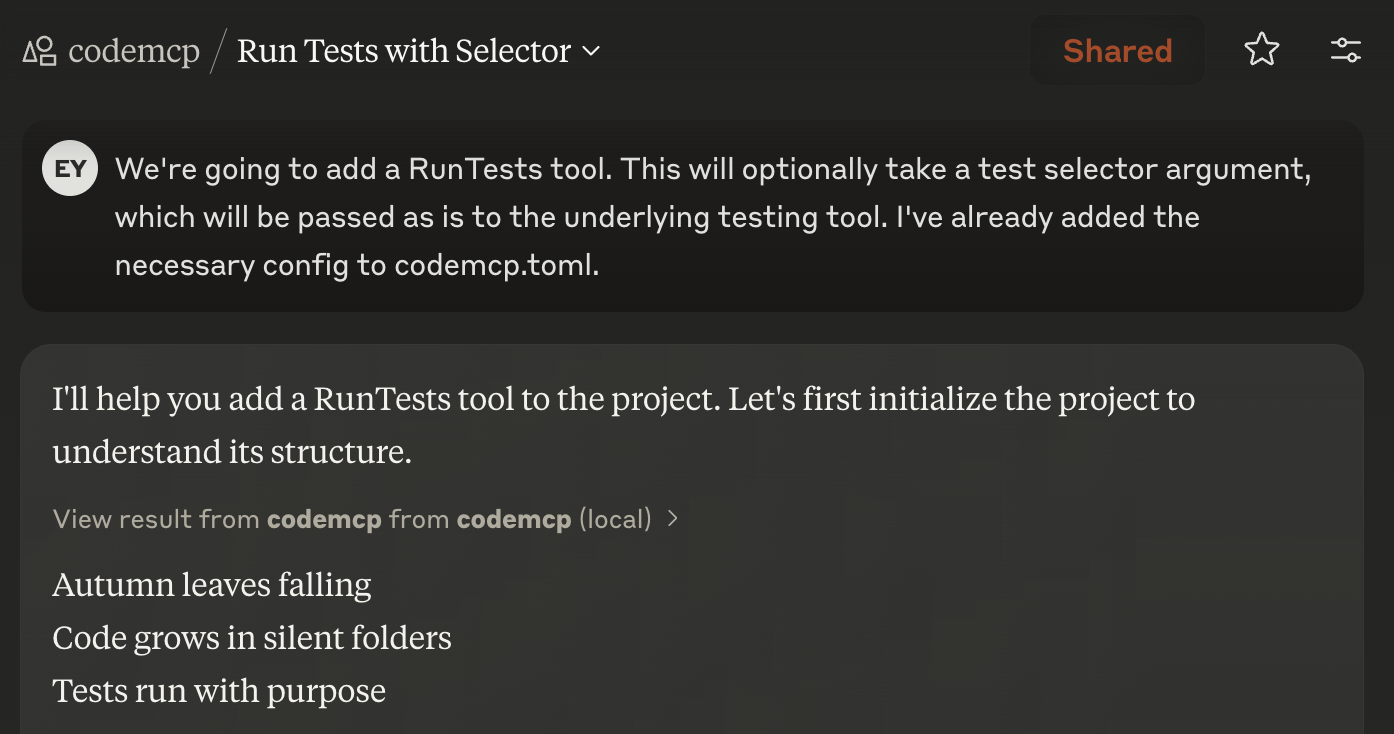
codemcp offers similar functionality to other AI coding software (Claude Code, Cursor, Cline, Aider), but it occupies a unique point in the design space:
-
It's intended to be used with Claude Pro, Anthropic's $20/mo subscription offering. I like paying for my usage with a subscription plan because it means zero marginal cost for agent actions; no more feeling bad that you wasted five bucks on a changeset that doesn't work.
Note that if you have Claude Max ($100/mo), Claude Code can also be used with subscription based pricing. The value proposition for codemcp is murkier in this case (and it is definitely inferior to Claude Code in some respects), but you can still use codemcp with Claude Max if you prefer some of the other UI decisions it makes. (Also, it's open source, so you can change it if you don't like it, unlike Claude Code!)
-
It's built around auto-accept by default. I want my agent to get as far as it can without my supervision, so I can review everything in one go at the end. There are two key things that codemcp does differently than most coding agents: we forbid unrestricted shell, instead requiring you to predeclare commands the agent can use in
codemcp.toml, and we Git version all LLM edits, so you can roll back agent changes on a fine-grained basis and don't have to worry about forgetting to commit changes. -
It's IDE agnostic: you ask Claude to make changes, it makes them, and then you can use your favorite IDE setup to review the changes and make further edits. I use vim as my daily driver editor, and coding environments that require VSCode or a specific editor are a turn off for me.
IMPORTANT: For master users - Major changes for token efficiency
To improve codemcp's token efficiency, on master I am in the process of changing codemcp back into a multi-tool tool (instead of a single tool whose instructions are blatted into chat when you InitProject). This means you have to manually approve tool use. Because tool use approval is persistent across multiple chats, I think this is a reasonable tradeoff to make, but if you really don't like, file a bug at refined-claude browser extension for supporting auto-approve tool use.
Installation
I recommend this specific way of installing and using codemcp:
-
Install
uvand install git, if they are not installed already. -
Install claude-mcp on your browser. This enables you to connect to SSE MCP servers directly from the website, which means you don't need to use Claude Desktop and can easily have multiple chat windows going in parallel. We expect this extension should be soon obsoleted by the rollout of Integrations. At time of writing, however, Integrations have not yet arrived for Claude Pro subscribers.
-
Run codemcp using
uvx --from git+https://github.com/ezyang/codemcp@prod codemcp serve. You can add--port 1234if you need it to listen on a non-standard port.Pro tip: if you like to live dangerously, you can change
prodtomain. If you want to pin to a specific release, replace it with0.3.0or similar.Pro tip: you can run codemcp remotely! If you use Tailscale and trust all devices on your Tailnet, you can do this securely by passing
--host 100.101.102.103(replace the IP with the Tailscale IP address of your node. This IP typically lives in the 100.64.0.0/10 range.) WARNING: Anyone with access to this MCP can perform arbitrary code execution on your computer, it is EXTREMELY unlikely you want to bind to 0.0.0.0. -
Configure claude-mcp with URL:
http://127.0.0.1:8000/sse(replace the port if needed.) -
Unfortunately, the web UI inconsistently displays the hammer icon. However, you can verify that the MCP server is working by looking for "[MCP codemcp] SSE connection opened" in the Console, or by asking Claude what tools it has available (it should say tools from codemcp are available.)
If you prefer to use Claude Desktop or have unusual needs, check out INSTALL.md for installation instructions for a variety of non-standard situations.
Usage
First, you must create a codemcp.toml file in the Git repository checkout
you want to work on. If you want the agent to be able to do things like run
your formatter or run tests, add the commands to execute them in the commands
section (note: these commands need to appropriately setup any virtual
environment they need):
format = ["./run_format.sh"]
test = ["./run_test.sh"]
The format command is special; it is always run after every file edit.
Next, in Claude Desktop, we recommend creating a Project and putting this in the Project Instructions:
Initialize codemcp with $PROJECT_DIR
Where $PROJECT_DIR is the path to the project you want to work on.
Then chat with Claude about what changes you want to make to the project. Every time codemcp makes a change to your code, it will generate a commit.
To see some sample transcripts using this tool, check out:
codemcp will generate a commit per chat and amend it as it is working on your feature.
Philosophy
-
When you get rate limited, take the time to do something else (review Claude's code, review someone else's code, make plans, do some meetings)
-
This is not an autonomous agent. At minimum, you have to intervene after every chat to review the changes and request the next change. While you can ask for a long list of things to be done in a single chat, you will likely hit Claude Desktop's output limit and have to manually "continue" the agent anyway. Embrace it, and use the interruptions to make sure Claude is doing the right thing.
-
When Claude goes off the rails, it costs you time rather than dollars. Behave accordingly: if time is the bottleneck, watch Claude's incremental output carefully.
Configuration
Here are all the config options supported by codemcp.toml:
project_prompt = """
Before beginning work on this feature, write a short haiku. Do this only once.
"""
[commands]
format = ["./run_format.sh"]
test = ["./run_test.sh"]
The project_prompt will be loaded when you initialize the project in chats.
The commands section allows you to configure commands for specific tools. The
names are told to the LLM, who will decide when it wants to run them. You can add
instructions how to use tools in the project_prompt; we also support a more verbose
syntax where you can give specific instructions on a tool-by-tool basis:
[commands.test]
command = ["./run_test.sh"]
doc = "Accepts a pytest-style test selector as an argument to run a specific test."
Troubleshooting
To run the server with inspector, use:
PYTHONPATH=. mcp dev codemcp/__main__.py
Logs are written to ~/.codemcp/codemcp.log. The log level can be set in a global configuration file at ~/.codemcprc:
[logger]
verbosity = "INFO" # Can be DEBUG, INFO, WARNING, ERROR, or CRITICAL
Logging is not configurable on a per project basis, but this shouldn't matter much because it's difficult to use Claude Desktop in parallel on multiple projects anyway.
Contributing
See CONTRIBUTING.md.
Star History
Repository Owner
User
Repository Details
Programming Languages
Tags
Join Our Newsletter
Stay updated with the latest AI tools, news, and offers by subscribing to our weekly newsletter.
Related MCPs
Discover similar Model Context Protocol servers

MCP Claude Code
Claude Code-like functionality via the Model Context Protocol.
Implements a server utilizing the Model Context Protocol to enable Claude Code functionality, allowing AI agents to perform advanced codebase analysis, modification, and command execution. Supports code understanding, file management, and integration with various LLM providers. Offers specialized tools for searching, editing, and delegating tasks, with robust support for Jupyter notebooks. Designed for seamless collaboration with MCP clients including Claude Desktop.
- ⭐ 281
- MCP
- SDGLBL/mcp-claude-code

VS Code MCP Server
Connect Claude and other MCP clients to code directly in VS Code.
VS Code MCP Server is a Visual Studio Code extension that enables AI coding agents, such as Claude, to interact with a user's codebase through the Model Context Protocol. It provides VS Code-specific capabilities like symbol search and document outlines, leveraging the editor's built-in features. The server communicates using a streamable HTTP MCP API and can execute shell commands for advanced operations. It is ideal for extending the coding capabilities of AI models without duplicating existing developer tools.
- ⭐ 280
- MCP
- juehang/vscode-mcp-server

Code Assistant
AI coding assistant with multi-modal tool execution and MCP integration
Code Assistant is an AI-powered coding assistant written in Rust that provides both command-line and graphical user interfaces for autonomous code analysis and modification. It supports multi-modal tool invocation, real-time streaming, and session-based project management. The tool features full Model Context Protocol (MCP) compatibility, enabling seamless integration with MCP clients, and offers advanced project-level configuration and formatting capabilities.
- ⭐ 110
- MCP
- stippi/code-assistant

Lucidity MCP
Intelligent prompt-based code quality analysis for AI coding assistants.
Lucidity MCP is a Model Context Protocol (MCP) server that empowers AI coding assistants to deliver high-quality code through intelligent, prompt-driven analysis. It offers comprehensive detection of code issues across multiple quality dimensions, providing structured and actionable feedback. With language-agnostic capabilities, extensible framework, and flexible transport options, Lucidity MCP seamlessly integrates into developer workflows and AI systems.
- ⭐ 72
- MCP
- hyperb1iss/lucidity-mcp

TSGram MCP
Bring Claude Code AI to Telegram via local Model Context Protocol server.
TSGram MCP connects Claude Code sessions with Telegram using a local server and Docker, enabling AI-powered code assistance within Telegram chats. It allows users to query, edit, and manage codebases directly from their mobile devices, while keeping all data local for privacy. The setup process is streamlined with support for both AI-guided and CLI-based installation, making integration with existing projects simple. A local web dashboard aids in bot management, ensuring secure and efficient context handling between user code and language models.
- ⭐ 90
- MCP
- areweai/tsgram-mcp

wcgw
Local shell and code agent server with deep AI integration for Model Context Protocol clients.
wcgw is an MCP server that empowers conversational AI models, such as Claude, with robust shell command execution and code editing capabilities on the user's local machine. It offers advanced tools for syntax-aware file editing, interactive shell command handling, and context management to optimize AI-driven workflows. Key protections are included to safeguard files, prevent accidental overwrites, and streamline large file handling, ensuring smooth automated code development and execution.
- ⭐ 616
- MCP
- rusiaaman/wcgw
Didn't find tool you were looking for?