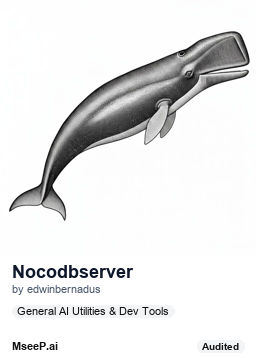Nocodb MCP Server
Natural language access and management for NocoDB using the Model Context Protocol.
Key Features
Use Cases
README
Nocodb MCP Server
Introduction
The NocoDB MCP Server enables seamless interaction with your NocoDB database using the Model Context Protocol (MCP). This server makes it easy to perform CRUD (Create, Read, Update, Delete) operations on NocoDB tables through natural language commands.
Example Prompt
[Get Records]
get data from nocodb, table: Shinobi
[Create Record]
add new row, with name: sasuke-2
add other row, with name: naruto-2
[Update Record]
update all rows, remove suffix -
[Delete Record]
delete all rows with name naruto
[Add Column]
add column with name: Age
update all rows, set Age to 18
[Delete Column]
delete column with name: Age
Example Prompt - Upload File
[Create table]
from the json files
put on nocodb database
table name is TableShinobi
JSON location file in: example_upload.json
Example Prompt - Bulk Create Records and Bulk Delete Records
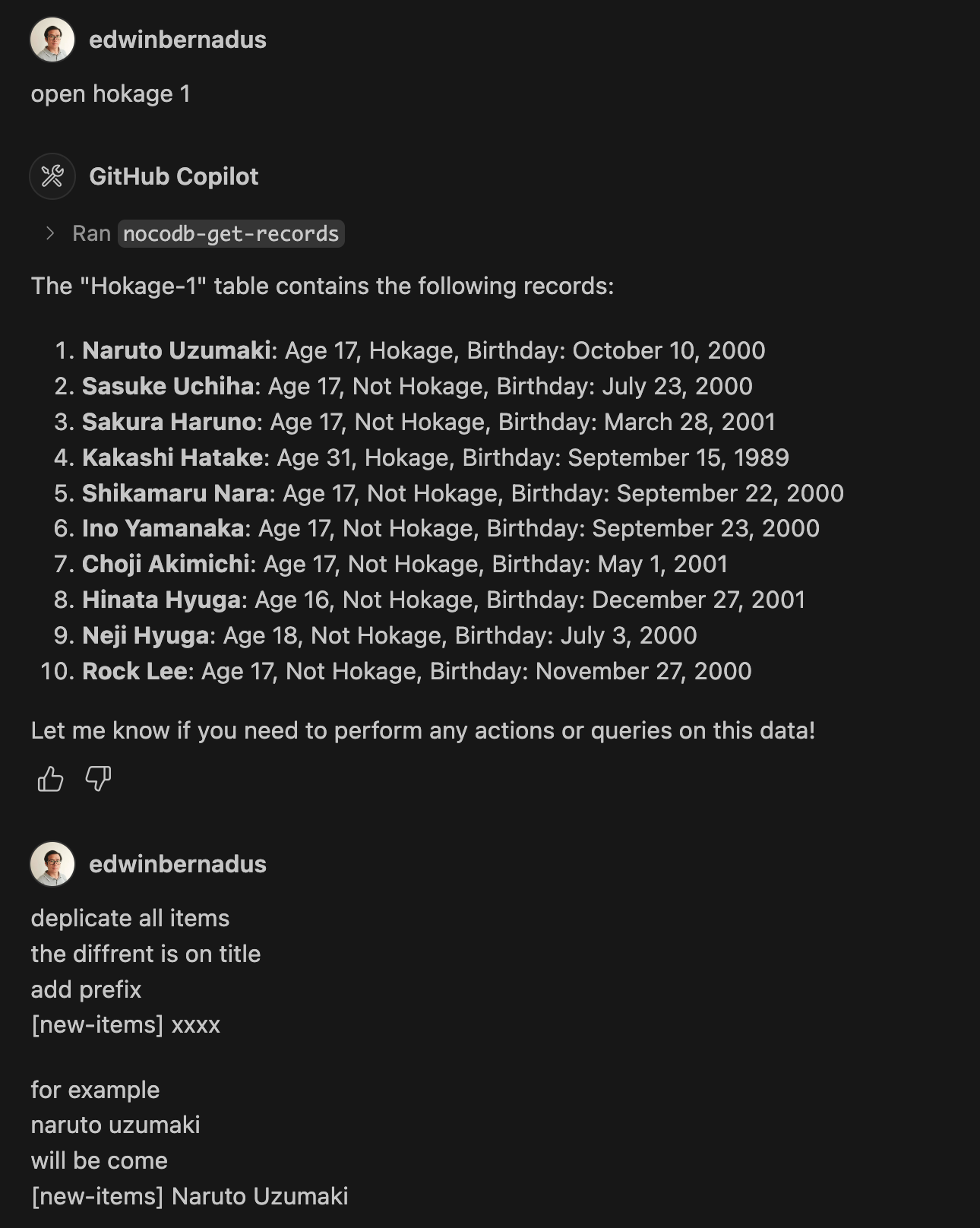
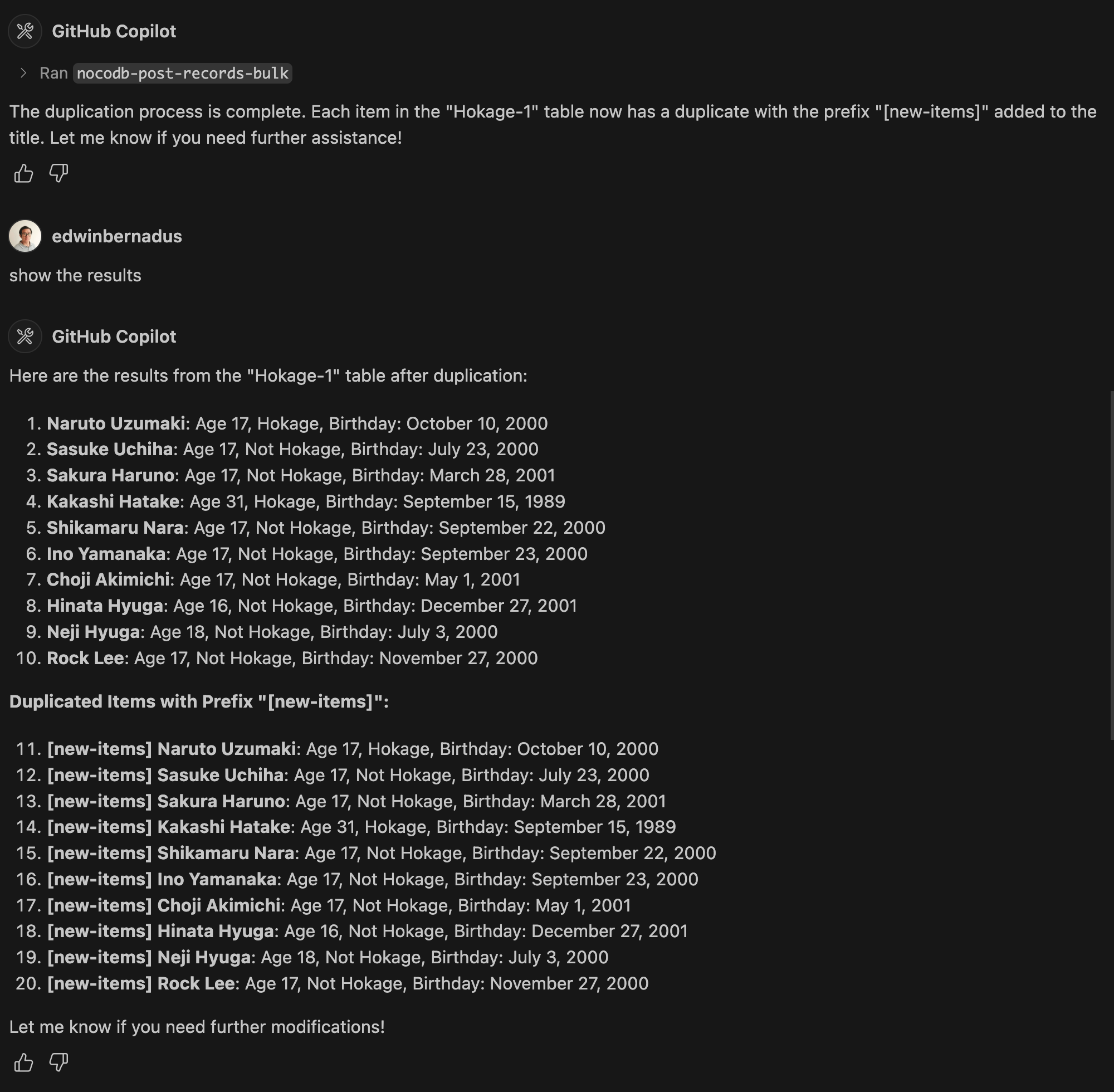
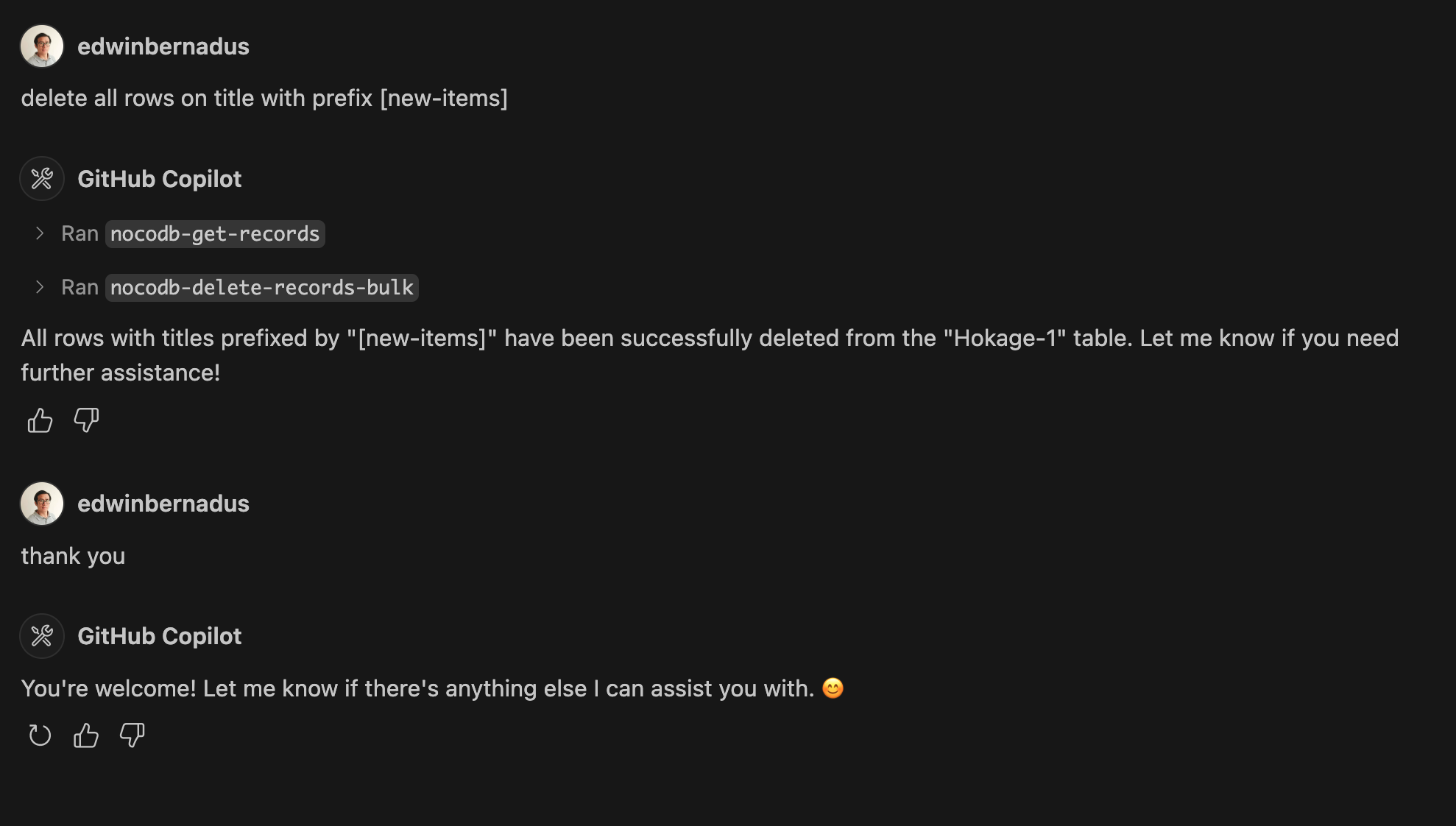
About This Fork
This repository is a TypeScript-based fork of NocoDB-MCP-Server. It retains the core functionality while improving maintainability and compatibility with modern TypeScript development practices.
Setup
Ensure that Node.js and TypeScript are installed, then execute:
npm install
npm run build
Configuration
Define the required environment variables in a .env file:
NOCODB_URL=https://your-nocodb-instance.com
NOCODB_API_TOKEN=your_api_token_here
NOCODB_BASE_ID=your_base_id_here
Tip: You can copy the template from env.example and fill in your values.
How to Obtain NOCODB_BASE_ID
To find your NOCODB_BASE_ID, check the URL of your Nocodb instance.
For example:
https://app.nocodb.com/#/wi6evls6/pqmob3ammcknma5/maty9c5xkmf4012
In this URL format:
https://app.nocodb.com/#/{USERNAME}/{NOCODB_BASE_ID}/{TABLE_ID}
Integration with Claude Desktop
Modify claude_desktop_config.json to include:
{
"mcpServers": {
"nocodb": {
"command": "node",
"args": ["{working_folder}/dist/start.js"],
"env": {
"NOCODB_URL": "https://your-nocodb-instance.com",
"NOCODB_BASE_ID": "your_base_id_here",
"NOCODB_API_TOKEN": "your_api_token_here"
}
}
}
}
Direct call from CLI
You can directly call the MCP server from the command line:
NOCODB_URL, NOCODB_API_TOKEN, and NOCODB_BASE_ID are required parameters.
NOCODB_URL=https://app.nocodb.com if you are using NocoDB cloud.
npx -y nocodb-mcp-server {NOCODB_URL} {NOCODB_BASE_ID} {NOCODB_API_TOKEN}
Testing CLI
To run the tests, execute:
npx -y @wong2/mcp-cli npx nocodb-mcp-server {NOCODB_URL} {NOCODB_BASE_ID} {NOCODB_API_TOKEN}
API Functions
For detailed information about available API functions, please refer to API_FUNCTION.md.
Project Structure
/project-root
├── src/ # TypeScript source files
├── dist/ # Compiled JavaScript output
├── .env # Environment variable configurations
├── package.json # Project dependencies and scripts
├── tsconfig.json # TypeScript settings
Contribution Guidelines
Contributions are encouraged! Feel free to open issues or submit pull requests.
License
This project is distributed under MIT.
Star History
Repository Owner
User
Repository Details
Programming Languages
Tags
Topics
Join Our Newsletter
Stay updated with the latest AI tools, news, and offers by subscribing to our weekly newsletter.
Related MCPs
Discover similar Model Context Protocol servers

MongoDB MCP Server
A Model Context Protocol server for enabling LLM interaction with MongoDB databases.
MongoDB MCP Server empowers language models to interface directly with MongoDB databases using the Model Context Protocol (MCP). It enables natural language querying and management of collections, documents, and indexes. Users can inspect database schemas, execute document operations, and manage indexes seamlessly. The tool integrates with clients like Claude Desktop for conversational database management.
- ⭐ 172
- MCP
- QuantGeekDev/mongo-mcp

Nile MCP Server
A Model Context Protocol (MCP) server for managing databases on the Nile platform through standardized interfaces.
Nile MCP Server implements the Model Context Protocol to enable seamless integration between LLM applications and the Nile database platform. It provides standardized APIs for database and credential management, SQL execution, and region discovery. Written in TypeScript, the server focuses on type safety, comprehensive error handling, and robust input validation. It supports easy installation and integration with Claude Desktop for advanced AI workflows.
- ⭐ 16
- MCP
- niledatabase/nile-mcp-server

Neon MCP Server
Natural language access to Neon Postgres databases via the Model Context Protocol.
Neon MCP Server provides a bridge between natural language requests and Neon Postgres databases through the Model Context Protocol (MCP). It enables users to manage database operations such as creating projects, running queries, and handling migrations by translating conversational commands into API calls. Designed for both local and remote setups, it enhances database accessibility for users with varying technical backgrounds. It prioritizes security, recommending use in local development and IDE integrations.
- ⭐ 513
- MCP
- neondatabase/mcp-server-neon

Airtable MCP Server
Advanced AI-powered server enabling enterprise-grade automation and analytics for Airtable through MCP.
Airtable MCP Server is an AI-enhanced MCP-compliant server designed to provide seamless integration with Airtable databases. It offers intelligent automation, predictive analytics, natural language querying, and comprehensive schema management, powered by a robust TypeScript architecture. The solution is equipped with multi-base support, enterprise-level security, and advanced governance, making it suitable for diverse workflow automation and analytics scenarios.
- ⭐ 45
- MCP
- rashidazarang/airtable-mcp

Fireproof MCP Database Server
A JSON document store server implementation based on the Model Context Protocol for AI integration.
Implements a JSON document store that supports CRUD operations and field-based sorting, designed to work as a server within the Model Context Protocol (MCP) ecosystem. Offers integration with the Fireproof database and is intended for use cases such as Claude Desktop. Provides tooling and instructions for setup, configuration, and debugging using the MCP Inspector.
- ⭐ 29
- MCP
- fireproof-storage/mcp-database-server

MCP MongoDB Server
A Model Context Protocol server for LLM interaction with MongoDB databases.
MCP MongoDB Server enables large language models to interact with MongoDB databases through the standardized Model Context Protocol interface. It provides schema inspection, document querying, aggregation, and write operations with intelligent ObjectId handling and flexible read-only configurations. Designed for seamless integration with tools like Claude Desktop, it offers collection completions, schema inference, and robust support for both development and production environments.
- ⭐ 267
- MCP
- kiliczsh/mcp-mongo-server
Didn't find tool you were looking for?