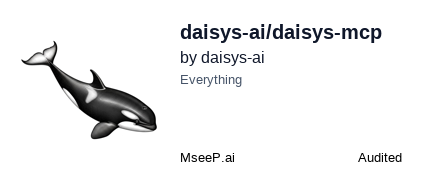Daisys MCP server
A beta server implementation for the Model Context Protocol supporting audio context with Daisys integration.
Key Features
Use Cases
README
Daisys MCP server
Daisys-mcp is a beta version and doesn't have a stable release yet. But you can try it out by doing the following:
- Get an account on Daisys and create an username and password.
If you run on mac os run the following command:
brew install portaudio
If you run on linux run the following command:
sudo apt install portaudio19-dev libjack-dev
- Add the following configuration to the mcp config file in your MCP client (Claude Desktop, Cursor, mcp-cli, mcp-vscode, etc.):
{
"mcpServers": {
"daisys-mcp": {
"command": "uvx",
"args": ["daisys-mcp"],
"env": {
"DAISYS_EMAIL": "{Your Daisys Email}",
"DAISYS_PASSWORD": "{Your Daisys Password}",
"DAISYS_BASE_STORAGE_PATH": "{Path where you want to store your audio files}"
}
}
}
}
To build from source:
-
clone the repository:
git clone https://github.com/daisys-ai/daisys-mcp.git -
cd into the repository:
cd daisys-mcp -
Install
uv(Python package manager), install withcurl -LsSf https://astral.sh/uv/install.sh | shor see theuvrepo for additional install methods. -
Create a virtual environment and install dependencies using uv:
uv venv
# source .venv/Scripts/activate (Windows)
source .venv/bin/activate (mac and linux)
uv pip install -e .
- Add the following to your config file in your MCP client (Claude Desktop, Cursor, mcp-cli, mcp-vscode, etc.):
{
"mcpServers": {
"daisys-mcp": {
"command": "uv",
"args": [
"--directory",
"{installation_path}/daisys-mcp",
"run",
"-m",
"daisys_mcp.server"
],
"env": {
"DAISYS_EMAIL": "{Your Daisys Email}",
"DAISYS_PASSWORD": "{Your Daisys Password}",
"DAISYS_BASE_STORAGE_PATH": "{Path where you want to store your audio files}"
}
}
}
}
Common Issues
If you get any issues with portaudio on linux, you can try installing it manually:
sudo apt-get update
sudo apt-get install -y portaudio19-dev
Contributing
If you want to contribute or run from source:
- Clone the repository:
git clone https://github.com/daisys-ai/daisys-mcp.git
cd daisys_mcp
- Create a virtual environment and install dependencies using uv:
uv venv
source .venv/bin/activate
uv pip install -e .
uv pip install -e ".[dev]"
- Copy
.env.exampleto.envand add your DAISYS username and password:
cp .env.example .env
# Edit .env and add your DAISYS username and password
- Test the server by running the tests:
uv run pytest
you can also run a full integration test with:
uv run pytest -m 'requires_credentials' # ⚠️ Running full integration tests does costs tokens on the Daisys platform
- Debug and test locally with MCP Inspector:
uv run mcp dev daisys_mcp/server.py
Star History
Repository Owner
Organization
Repository Details
Programming Languages
Tags
Join Our Newsletter
Stay updated with the latest AI tools, news, and offers by subscribing to our weekly newsletter.
Related MCPs
Discover similar Model Context Protocol servers

Unichat MCP Server
Universal MCP server providing context-aware AI chat and code tools across major model vendors.
Unichat MCP Server enables sending standardized requests to leading AI model vendors, including OpenAI, MistralAI, Anthropic, xAI, Google AI, DeepSeek, Alibaba, and Inception, utilizing the Model Context Protocol. It features unified endpoints for chat interactions and provides specialized tools for code review, documentation generation, code explanation, and programmatic code reworking. The server is designed for seamless integration with platforms like Claude Desktop and installation via Smithery. Vendor API keys are required for secure access to supported providers.
- ⭐ 37
- MCP
- amidabuddha/unichat-mcp-server

OpenAI MCP Server
Bridge between Claude and OpenAI models using the MCP protocol.
OpenAI MCP Server enables direct querying of OpenAI language models from Claude via the Model Context Protocol (MCP). It provides a configurable Python server that exposes OpenAI APIs as MCP endpoints. The server is designed for seamless integration, requiring simple configuration updates and environment variable setup. Automated testing is supported to verify connectivity and response from the OpenAI API.
- ⭐ 77
- MCP
- pierrebrunelle/mcp-server-openai

mcp-server-home-assistant
A Model Context Protocol Server integration for Home Assistant.
Provides an MCP server interface for Home Assistant, enabling context sharing between Home Assistant and AI models through the Model Context Protocol. Allows users to connect Claude Desktop and similar tools to Home Assistant via a WebSocket API and secure API token. Facilitates seamless integration by leveraging a custom Home Assistant component that is migrating into Home Assistant Core. Enables access and manipulation of smart home context data in standardized ways.
- ⭐ 64
- MCP
- allenporter/mcp-server-home-assistant

Azure DevOps MCP Server
Standardized AI access to Azure DevOps via Model Context Protocol.
Implements the Model Context Protocol (MCP) to enable AI assistants to securely and efficiently interact with Azure DevOps resources. Provides a standardized bridge for managing projects, work items, repositories, pull requests, and pipelines through natural language interfaces. Supports modular authentication and a feature-based architecture for scalability and integration. Facilitates seamless integration with AI tools such as Claude Desktop and Cursor AI.
- ⭐ 306
- MCP
- Tiberriver256/mcp-server-azure-devops

Kanboard MCP Server
MCP server for seamless AI integration with Kanboard project management.
Kanboard MCP Server is a Go-based server implementing the Model Context Protocol (MCP) for integrating AI assistants with the Kanboard project management system. It enables users to manage projects, tasks, users, and workflows in Kanboard directly via natural language commands through compatible AI tools. With built-in support for secure authentication and high performance, it facilitates streamlined project operations between Kanboard and AI-powered clients like Cursor or Claude Desktop. The server is configurable and designed for compatibility with MCP standards.
- ⭐ 15
- MCP
- bivex/kanboard-mcp

Perplexity MCP Server
MCP Server integration for accessing the Perplexity API with context-aware chat completion.
Perplexity MCP Server provides a Model Context Protocol (MCP) compliant server that interfaces with the Perplexity API, enabling chat completion with citations. Designed for seamless integration with clients such as Claude Desktop, it allows users to send queries and receive context-rich responses from Perplexity. Environment configuration for API key management is supported, and limitations with long-running requests are noted. Future updates are planned to enhance support for client progress reporting.
- ⭐ 85
- MCP
- tanigami/mcp-server-perplexity
Didn't find tool you were looking for?