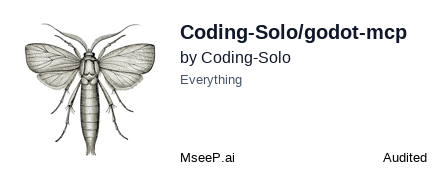Godot MCP
A Model Context Protocol (MCP) server implementation using Godot and Node.js.
Key Features
Use Cases
README
Godot MCP
((((((( (((((((
((((((((((( (((((((((((
((((((((((((( (((((((((((((
(((((((((((((((((((((((((((((((((
(((((((((((((((((((((((((((((((((
((((( ((((((((((((((((((((((((((((((((((((((((( (((((
(((((((((((((((((((((((((((((((((((((((((((((((((((((((((((((((((((
((((((((((((((((((((((((((((((((((((((((((((((((((((((((((((((((((((((
((((((((((((((((((((((((((((((((((((((((((((((((((((((((((((((((((((((((
(((((((((((((((((((((((((((((((((((((((((((((((((((((((((((((((((((((
(((((((((((((((((((((((((((((((((((((((((((((((((((((((((((((((((
(((((((((((@@@@@@@(((((((((((((((((((((((((((@@@@@@@(((((((((((
(((((((((@@@@,,,,,@@@(((((((((((((((((((((@@@,,,,,@@@@(((((((((
((((((((@@@,,,,,,,,,@@(((((((@@@@@(((((((@@,,,,,,,,,@@@((((((((
((((((((@@@,,,,,,,,,@@(((((((@@@@@(((((((@@,,,,,,,,,@@@((((((((
(((((((((@@@,,,,,,,@@((((((((@@@@@((((((((@@,,,,,,,@@@(((((((((
((((((((((((@@@@@@(((((((((((@@@@@(((((((((((@@@@@@((((((((((((
(((((((((((((((((((((((((((((((((((((((((((((((((((((((((((((((
(((((((((((((((((((((((((((((((((((((((((((((((((((((((((((((((
@@@@@@@@@@@@@((((((((((((@@@@@@@@@@@@@((((((((((((@@@@@@@@@@@@@
((((((((( @@@(((((((((((@@(((((((((((@@(((((((((((@@@ (((((((((
(((((((((( @@((((((((((@@@(((((((((((@@@((((((((((@@ ((((((((((
(((((((((((@@@@@@@@@@@@@@(((((((((((@@@@@@@@@@@@@@(((((((((((
(((((((((((((((((((((((((((((((((((((((((((((((((((((((((((
(((((((((((((((((((((((((((((((((((((((((((((((((((((
(((((((((((((((((((((((((((((((((((((((((((((((
(((((((((((((((((((((((((((((((((
/$$ /$$ /$$$$$$ /$$$$$$$
| $$$ /$$$ /$$__ $$| $$__ $$
| $$$$ /$$$$| $$ \__/| $$ \ $$
| $$ $$/$$ $$| $$ | $$$$$$$/
| $$ $$$| $$| $$ | $$____/
| $$\ $ | $$| $$ $$| $$
| $$ \/ | $$| $$$$$$/| $$
|__/ |__/ \______/ |__/
A Model Context Protocol (MCP) server for interacting with the Godot game engine.
Introduction
Godot MCP enables AI assistants to launch the Godot editor, run projects, capture debug output, and control project execution - all through a standardized interface.
This direct feedback loop helps AI assistants like Claude understand what works and what doesn't in real Godot projects, leading to better code generation and debugging assistance.
Features
- Launch Godot Editor: Open the Godot editor for a specific project
- Run Godot Projects: Execute Godot projects in debug mode
- Capture Debug Output: Retrieve console output and error messages
- Control Execution: Start and stop Godot projects programmatically
- Get Godot Version: Retrieve the installed Godot version
- List Godot Projects: Find Godot projects in a specified directory
- Project Analysis: Get detailed information about project structure
- Scene Management:
- Create new scenes with specified root node types
- Add nodes to existing scenes with customizable properties
- Load sprites and textures into Sprite2D nodes
- Export 3D scenes as MeshLibrary resources for GridMap
- Save scenes with options for creating variants
- UID Management (for Godot 4.4+):
- Get UID for specific files
- Update UID references by resaving resources
Requirements
- Godot Engine installed on your system
- Node.js and npm
- An AI assistant that supports MCP (Cline, Cursor, etc.)
Installation and Configuration
Step 1: Install and Build
First, clone the repository and build the MCP server:
git clone https://github.com/Coding-Solo/godot-mcp.git
cd godot-mcp
npm install
npm run build
Step 2: Configure with Your AI Assistant
Option A: Configure with Cline
Add to your Cline MCP settings file (~/Library/Application Support/Code/User/globalStorage/saoudrizwan.claude-dev/settings/cline_mcp_settings.json):
{
"mcpServers": {
"godot": {
"command": "node",
"args": ["/absolute/path/to/godot-mcp/build/index.js"],
"env": {
"DEBUG": "true" // Optional: Enable detailed logging
},
"disabled": false,
"autoApprove": [
"launch_editor",
"run_project",
"get_debug_output",
"stop_project",
"get_godot_version",
"list_projects",
"get_project_info",
"create_scene",
"add_node",
"load_sprite",
"export_mesh_library",
"save_scene",
"get_uid",
"update_project_uids"
]
}
}
}
Option B: Configure with Cursor
Using the Cursor UI:
- Go to Cursor Settings > Features > MCP
- Click on the + Add New MCP Server button
- Fill out the form:
- Name:
godot(or any name you prefer) - Type:
command - Command:
node /absolute/path/to/godot-mcp/build/index.js
- Name:
- Click "Add"
- You may need to press the refresh button in the top right corner of the MCP server card to populate the tool list
Using Project-Specific Configuration:
Create a file at .cursor/mcp.json in your project directory with the following content:
{
"mcpServers": {
"godot": {
"command": "node",
"args": ["/absolute/path/to/godot-mcp/build/index.js"],
"env": {
"DEBUG": "true" // Enable detailed logging
}
}
}
}
Step 3: Optional Environment Variables
You can customize the server behavior with these environment variables:
GODOT_PATH: Path to the Godot executable (overrides automatic detection)DEBUG: Set to "true" to enable detailed server-side debug logging
Example Prompts
Once configured, your AI assistant will automatically run the MCP server when needed. You can use prompts like:
"Launch the Godot editor for my project at /path/to/project"
"Run my Godot project and show me any errors"
"Get information about my Godot project structure"
"Analyze my Godot project structure and suggest improvements"
"Help me debug this error in my Godot project: [paste error]"
"Write a GDScript for a character controller with double jump and wall sliding"
"Create a new scene with a Player node in my Godot project"
"Add a Sprite2D node to my player scene and load the character texture"
"Export my 3D models as a MeshLibrary for use with GridMap"
"Create a UI scene with buttons and labels for my game's main menu"
"Get the UID for a specific script file in my Godot 4.4 project"
"Update UID references in my Godot project after upgrading to 4.4"
Implementation Details
Architecture
The Godot MCP server uses a bundled GDScript approach for complex operations:
- Direct Commands: Simple operations like launching the editor or getting project info use Godot's built-in CLI commands directly.
- Bundled Operations Script: Complex operations like creating scenes or adding nodes use a single, comprehensive GDScript file (
godot_operations.gd) that handles all operations.
This architecture provides several benefits:
- No Temporary Files: Eliminates the need for temporary script files, keeping your system clean
- Simplified Codebase: Centralizes all Godot operations in one (somewhat) organized file
- Better Maintainability: Makes it easier to add new operations or modify existing ones
- Improved Error Handling: Provides consistent error reporting across all operations
- Reduced Overhead: Minimizes file I/O operations for better performance
The bundled script accepts operation type and parameters as JSON, allowing for flexible and dynamic operation execution without generating temporary files for each operation.
Troubleshooting
- Godot Not Found: Set the GODOT_PATH environment variable to your Godot executable
- Connection Issues: Ensure the server is running and restart your AI assistant
- Invalid Project Path: Ensure the path points to a directory containing a project.godot file
- Build Issues: Make sure all dependencies are installed by running
npm install - For Cursor Specifically:
- Ensure the MCP server shows up and is enabled in Cursor settings (Settings > MCP)
- MCP tools can only be run using the Agent chat profile (Cursor Pro or Business subscription)
- Use "Yolo Mode" to automatically run MCP tool requests
License
This project is licensed under the MIT License - see the LICENSE file for details.
Star History
Repository Owner
User
Repository Details
Programming Languages
Tags
Topics
Join Our Newsletter
Stay updated with the latest AI tools, news, and offers by subscribing to our weekly newsletter.
Related MCPs
Discover similar Model Context Protocol servers

Kanboard MCP Server
MCP server for seamless AI integration with Kanboard project management.
Kanboard MCP Server is a Go-based server implementing the Model Context Protocol (MCP) for integrating AI assistants with the Kanboard project management system. It enables users to manage projects, tasks, users, and workflows in Kanboard directly via natural language commands through compatible AI tools. With built-in support for secure authentication and high performance, it facilitates streamlined project operations between Kanboard and AI-powered clients like Cursor or Claude Desktop. The server is configurable and designed for compatibility with MCP standards.
- ⭐ 15
- MCP
- bivex/kanboard-mcp

Stape MCP Server
An MCP server implementation for integrating Stape with AI model context protocols.
Stape MCP Server provides an implementation of the Model Context Protocol server tailored for the Stape platform. It enables secure and standardized access to model context capabilities, allowing integration with tools such as Claude Desktop and Cursor AI. Users can easily configure and authenticate MCP connections using provided configuration samples, while managing context and credentials securely. The server is open source and maintained by the Stape Team under the Apache 2.0 license.
- ⭐ 4
- MCP
- stape-io/stape-mcp-server

Google Workspace MCP Server
Full natural language control of Google Workspace through the Model Context Protocol.
Google Workspace MCP Server enables comprehensive natural language interaction with Google services such as Calendar, Drive, Gmail, Docs, Sheets, Slides, Forms, Tasks, and Chat via any MCP-compatible client or AI assistant. It supports both single-user and secure multi-user OAuth 2.1 authentication, providing a production-ready backend for custom apps. Built on FastMCP, it delivers high performance and advanced context handling, offering deep integration with the entire Google Workspace suite.
- ⭐ 890
- MCP
- taylorwilsdon/google_workspace_mcp

Weblate MCP Server
Seamlessly connect AI assistants to Weblate for translation management via the Model Context Protocol.
Weblate MCP Server enables AI assistants and clients to directly manage Weblate translation projects through the Model Context Protocol (MCP). It integrates with the Weblate REST API, allowing natural language interaction for project and translation management. The tool offers multiple transport options including HTTP, SSE, and STDIO, and is optimized for large language model workflows. Full support for project, component, and translation operations is provided, with a focus on type safety and flexible environment configuration.
- ⭐ 9
- MCP
- mmntm/weblate-mcp

MyMCP Server (All-in-One Model Context Protocol)
Powerful and extensible Model Context Protocol server with developer and productivity integrations.
MyMCP Server is a robust Model Context Protocol (MCP) server implementation that integrates with services like GitLab, Jira, Confluence, YouTube, Google Workspace, and more. It provides AI-powered search, contextual tool execution, and workflow automation for development and productivity tasks. The system supports extensive configuration and enables selective activation of grouped toolsets for various environments. Installation and deployment are streamlined, with both automated and manual setup options available.
- ⭐ 93
- MCP
- nguyenvanduocit/all-in-one-model-context-protocol

Coda MCP Server
A Model Context Protocol server enabling seamless interaction with Coda documents and pages.
Coda MCP Server implements a Model Context Protocol (MCP) server that bridges AI assistants or MCP clients with the Coda API. It provides standardized tools for listing, creating, reading, updating, duplicating, and renaming Coda pages, as well as handling document context. The server communicates over standard input/output, supporting integration with platforms like Cursor and Claude Desktop, and can be deployed via Node.js or Docker.
- ⭐ 36
- MCP
- orellazri/coda-mcp
Didn't find tool you were looking for?