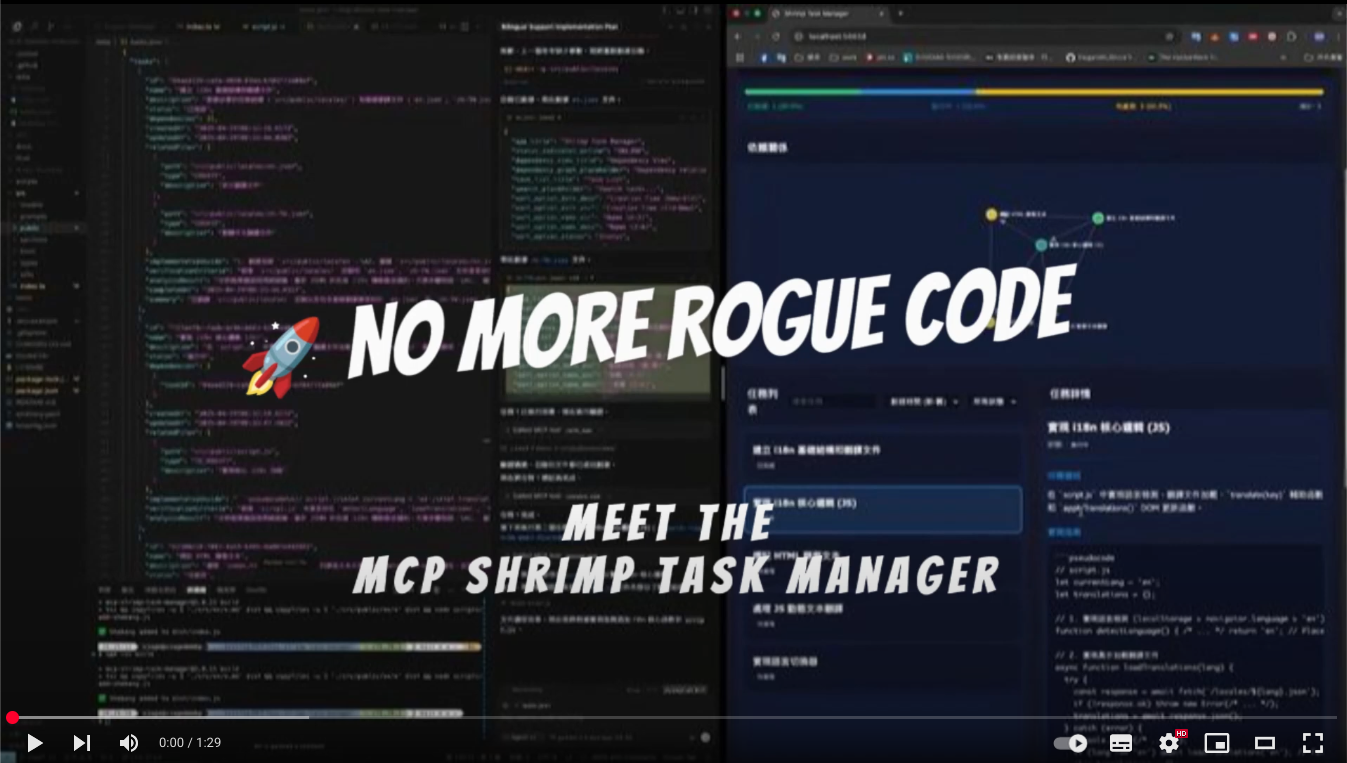Shrimp Task Manager
Intelligent task management for AI-powered development workflows.
Key Features
Use Cases
README
🇺🇸 English | 🇩🇪 Deutsch | 🇪🇸 Español | 🇫🇷 Français | 🇮🇹 Italiano | 🇮🇳 हिन्दी | 🇰🇷 한국어 | 🇧🇷 Português | 🇷🇺 Русский | 🇨🇳 中文
MCP Shrimp Task Manager
🦐 Intelligent task management for AI-powered development - Break down complex projects into manageable tasks, maintain context across sessions, and accelerate your development workflow.
Watch Demo Video • Quick Start • Documentation
🚀 Quick Start
Prerequisites
- Node.js 18+
- npm or yarn
- MCP-compatible AI client (Claude Code, etc.)
Installation
Installing Claude Code
Windows 11 (with WSL2):
# First, ensure WSL2 is installed (in PowerShell as Administrator)
wsl --install
# Enter Ubuntu/WSL environment
wsl -d Ubuntu
# Install Claude Code globally
npm install -g @anthropic-ai/claude-code
# Start Claude Code
claude
macOS/Linux:
# Install Claude Code globally
npm install -g @anthropic-ai/claude-code
# Start Claude Code
claude
Installing Shrimp Task Manager
# Clone the repository
git clone https://github.com/cjo4m06/mcp-shrimp-task-manager.git
cd mcp-shrimp-task-manager
# Install dependencies
npm install
# Build the project
npm run build
Configure Claude Code
Create a .mcp.json file in your project directory:
{
"mcpServers": {
"shrimp-task-manager": {
"command": "node",
"args": ["/path/to/mcp-shrimp-task-manager/dist/index.js"],
"env": {
"DATA_DIR": "/path/to/your/shrimp_data",
"TEMPLATES_USE": "en",
"ENABLE_GUI": "false"
}
}
}
}
Example configuration:
{
"mcpServers": {
"shrimp-task-manager": {
"command": "node",
"args": ["/home/fire/claude/mcp-shrimp-task-manager/dist/index.js"],
"env": {
"DATA_DIR": "/home/fire/claude/project/shrimp_data",
"TEMPLATES_USE": "en",
"ENABLE_GUI": "false"
}
}
}
}
Then start Claude Code with your custom MCP configuration:
claude --dangerously-skip-permissions --mcp-config .mcp.json
Cline (VS Code Extension): A VS Code extension for AI-assisted coding. Add to VS Code settings.json under cline.mcpServers
Claude Desktop: Add to ~/Library/Application Support/Claude/claude_desktop_config.json (macOS) or %APPDATA%\Claude\claude_desktop_config.json (Windows)
Start Using
- Initialize your project:
"init project rules" - Plan a task:
"plan task: implement user authentication" - Execute tasks:
"execute task"or"continuous mode"
💡 What is Shrimp?
Shrimp Task Manager is an MCP (Model Context Protocol) server that transforms how AI agents approach software development. Instead of losing context or repeating work, Shrimp provides:
- 🧠 Persistent Memory: Tasks and progress persist across sessions
- 📋 Structured Workflows: Guided processes for planning, execution, and verification
- 🔄 Smart Decomposition: Automatically breaks complex tasks into manageable subtasks
- 🎯 Context Preservation: Never lose your place, even with token limits
✨ Core Features
Task Management
- Intelligent Planning: Deep analysis of requirements before implementation
- Task Decomposition: Break down large projects into atomic, testable units
- Dependency Tracking: Automatic management of task relationships
- Progress Monitoring: Real-time status tracking and updates
Advanced Capabilities
- 🔬 Research Mode: Systematic exploration of technologies and solutions
- 🤖 Agent System: Assign specialized AI agents to specific tasks (Learn more)
- 📏 Project Rules: Define and maintain coding standards across your project
- 💾 Task Memory: Automatic backup and restoration of task history
Web Interfaces
🖥️ Task Viewer
Modern React interface for visual task management with drag-and-drop, real-time search, and multi-profile support.
Quick Setup:
cd tools/task-viewer
npm install
npm run start:all
# Access at http://localhost:5173
📖 Full Task Viewer Documentation
🌐 Web GUI
Optional lightweight web interface for quick task overview.
Enable in .env: ENABLE_GUI=true
📚 Documentation
🎯 Common Use Cases
Agent: "plan task: add user authentication with JWT"
# Agent analyzes codebase, creates subtasks
Agent: "execute task"
# Implements authentication step by step
Agent: "plan task: fix memory leak in data processing"
# Agent researches issue, creates fix plan
Agent: "continuous mode"
# Executes all fix tasks automatically
Agent: "research: compare React vs Vue for this project"
# Systematic analysis with pros/cons
Agent: "plan task: migrate component to chosen framework"
# Creates migration plan based on research
🛠️ Configuration
Environment Variables
Create a .env file:
# Required
DATA_DIR=/path/to/data/storage
# Optional
ENABLE_GUI=true # Enable web GUI
WEB_PORT=3000 # Custom web port
PROMPT_LANGUAGE=en # Prompt language (en, zh, etc.)
Available Commands
| Command | Description |
|---|---|
init project rules |
Initialize project standards |
plan task [description] |
Create a task plan |
execute task [id] |
Execute specific task |
continuous mode |
Execute all tasks sequentially |
list tasks |
Show all tasks |
research [topic] |
Enter research mode |
reflect task [id] |
Review and improve task |
🤝 Contributing
We welcome contributions! Please see our Contributing Guide for details.
📄 License
This project is licensed under the MIT License - see the LICENSE file for details.
🌟 Credits
Created by cjo4m06 and maintained by the community.
Star History
Repository Owner
User
Repository Details
Programming Languages
Tags
Topics
Join Our Newsletter
Stay updated with the latest AI tools, news, and offers by subscribing to our weekly newsletter.
Related MCPs
Discover similar Model Context Protocol servers

In Memoria
Persistent memory and instant context for AI coding assistants, integrated via MCP.
In Memoria is an MCP server that enables AI coding assistants such as Claude or Copilot to retain, recall, and provide context about codebases across sessions. It learns patterns, architecture, and conventions from user code, offering persistent intelligence that eliminates repetitive explanations and generic suggestions. Through the Model Context Protocol, it allows AI tools to perform semantic search, smart file routing, and track project-specific decisions efficiently.
- ⭐ 94
- MCP
- pi22by7/In-Memoria

Memcord
Privacy-first, self-hosted chat memory and context management for Claude and AI applications.
Memcord serves as a self-hosted MCP (Model Context Protocol) server that enables users to securely organize, summarize, and search through their chat history with AI, especially for Claude, without compromising privacy. It offers intelligent memory management, conversation auto-summarization, deduplication, and context merging to build a searchable knowledge base across multiple conversations. Memcord also integrates seamlessly with Claude Desktop, VSCode, and supports various installation methods for flexibility.
- ⭐ 18
- MCP
- ukkit/memcord

Mastra
A TypeScript framework for building scalable AI-powered agents and applications.
Mastra is a modern TypeScript-based framework designed for developing AI-powered applications and autonomous agents. It offers model routing to integrate over 40 AI providers, a graph-based workflow engine, advanced context management, and production-ready tools for observability and evaluation. Mastra features built-in support for authoring Model Context Protocol (MCP) servers, enabling standardized exposure of agents, tools, and structured AI resources via the MCP interface.
- ⭐ 18,189
- MCP
- mastra-ai/mastra

Smart Tree
Lightning Fast Directory Visualization and AI-Enabled Context Compression.
Smart Tree is a high-performance directory visualization tool built with Rust, offering advanced context management and AI-integrated features. It supports persistent memory anchoring, compressed context formats for reduced token usage, and real-time, interactive terminal UI via Spicy TUI mode. The tool provides programmatic hooks for MCP compliance, enabling AI assistants to recall and leverage project insights efficiently.
- ⭐ 175
- MCP
- 8b-is/smart-tree

MCP Claude Code
Claude Code-like functionality via the Model Context Protocol.
Implements a server utilizing the Model Context Protocol to enable Claude Code functionality, allowing AI agents to perform advanced codebase analysis, modification, and command execution. Supports code understanding, file management, and integration with various LLM providers. Offers specialized tools for searching, editing, and delegating tasks, with robust support for Jupyter notebooks. Designed for seamless collaboration with MCP clients including Claude Desktop.
- ⭐ 281
- MCP
- SDGLBL/mcp-claude-code

Webvizio MCP Server
Bridge between Webvizio feedback and AI coding agents via the Model Context Protocol
Webvizio MCP Server is a TypeScript-based server implementing the Model Context Protocol to securely and efficiently interface with the Webvizio API. It transforms web page feedback and bug reports into structured, actionable developer tasks, providing AI coding agents with comprehensive task context and data. It offers methods to fetch project and task details, retrieve logs and screenshots, and manage task statuses. The server standardizes communication between Webvizio and AI agent clients, facilitating automated issue resolution.
- ⭐ 4
- MCP
- Webvizio/mcp
Didn't find tool you were looking for?