
Armor Crypto MCP
Unified crypto API for integrating AI agents with multi-chain blockchain tools
Key Features
Use Cases
README
Armor Crypto MCP
Alpha Test version 0.1.24
A single source for integrating AI Agents with the Crypto ecosystem. This includes Wallet creation and management, swaps, transfers, event-based trades like DCA, stop loss and take profit, and much more. The Armor MCP supports Solana in Alpha and, when in beta, will support more than a dozen blockchains, including Ethereum. Base, Avalanche, Bitcoin, Sui, Berachain, megaETH, Optimism, Ton, BNB, and Arbitrum, among others. Using Armor's MCP you can bring all of crypto into your AI Agent with unified logic and a complete set of tools.
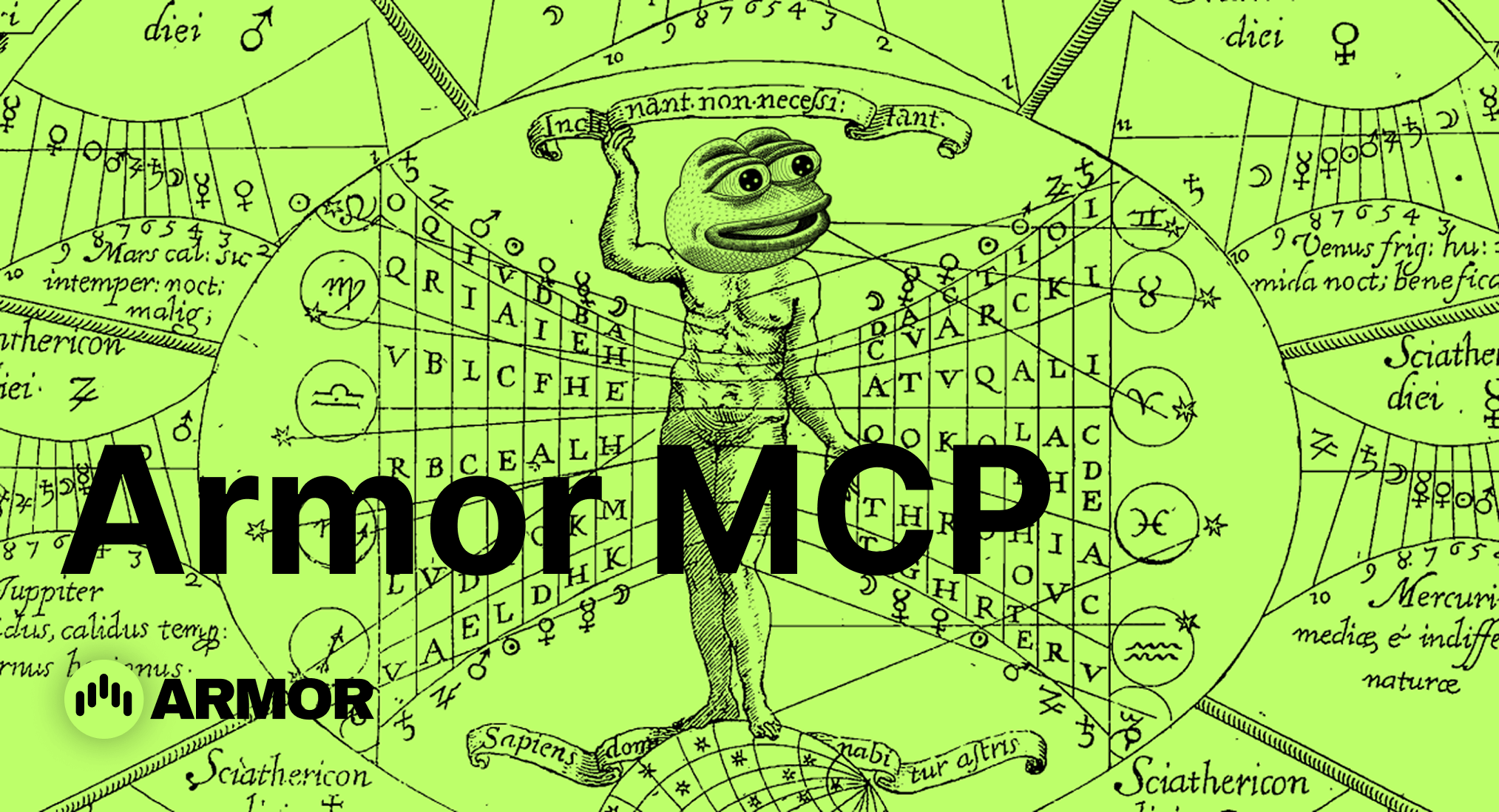
Features
🧠 AI Native
📙 Wallet Management
🔃 Swaps
🌈 Specialized trades (DCA, Stop Loss etc.)
⛓️ Multi-chain
↔️ Cross-chain transations
🥩 Staking
🤖 Fast intergration to Agentic frameworks
👫 Social Sentiment
🔮 Prediction
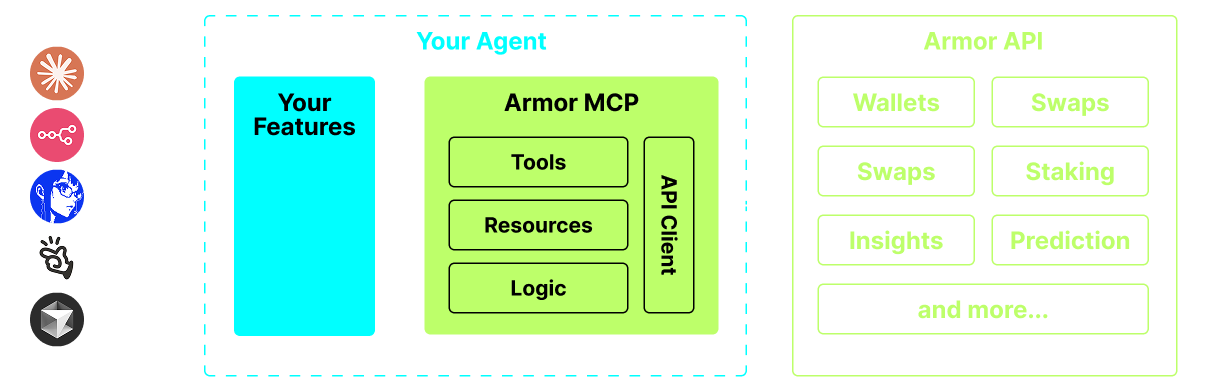
Requirements
1. Make sure you have python installed
2. Install uv
Linux / Windows
pip install uv
Mac
brew install uv
3. Claude Desktop or your AI Agent will run the MCP
See Usage & Configuration for details.
Alpha Testing
We are currently in pre-alpha, and we are testing the capabilities of various agents and agentic frameworks like Claude Desktop, Cline, Cursor, n8n, etc.
Current Features & Tools
- Wallet Management
- Grouping & Organization
- Archiving
- Swap & Trades
- Normal swap
- DCA (place / list / cancel)
- Scheduled Orders
- Limit Orders (place / list / cancel)
- Staking and Unstaking
- Token Search and Trending Tokens
- Statistical Calculator for accurate Analysis
- Supports Solana blockchain
Coming Soon
- More Blockchain Support
- Minting
- Armor Agents as a Tool (or A2A)
MCP Setup
Currently you need to have the Armor NFT to get an API Key. Get it here
Usage & Configuration
To use the Armor MCP with your agent, you need the following configuration, replace <PUT-YOUR-KEY-HERE> with your API key:
{
"mcpServers": {
"armor-crypto-mcp": {
"command": "uvx",
"args": ["armor-crypto-mcp@latest", "--version"],
"env": {
"ARMOR_API_KEY": "<PUT-YOUR-KEY-HERE>"
}
}
}
}
Use in Claude Desktop
- Must have Developer Mode enabled
- Open Claude Desktop's File Menu top left of the window.
- Go to File > Settings
- Under Developer, click Edit Configuration
- In the config file, insert the
armor-wallet-mcpsection from above - Make sure to replace the placeholder with your API key
- Save the file and start a new Chat in Claude Desktop
Use in Cline
- Click on the
MCP Serversbutton in the Cline tab in VSCode on the left panel - Scroll to the bottom of the left panel and click on
Configure MCP Servers - In the config file, insert
armor-wallet-mcpsection from above - Make sure to replace the placeholder with your API key
- Save the file, click
Doneunder theMCP Serverstab and start chatting with Cline
Use in n8n
- Open the n8n app
- Bottom-left of screen click
...next to your username and clickSettings - On the left panel, click
Community nodesand thenInstall a Community Nodebutton - In the search field for
npm Package Nametype in mcp - Install
MCP Nodes - Add any MCP node, for example:
List Tools - In the MCP Client
Parameterstab, clickSelect Credentialand clickCreate new credential - Under
Commandenteruvx - Under
Argumentsenterarmor-crypto-mcp - Under
EnvironmentsenterARMOR_API_KEY=eyJhbGciOiJIUzI1NiIsIn...paste the full API Key value after the= - Back in the
Parameterstab you can choose the MCPOperationfor that Node
Using Armor MCP
Once you have setup the Armor MCP here are some prompts you can use to get started
Star History
Repository Owner
Organization
Repository Details
Programming Languages
Tags
Topics
Join Our Newsletter
Stay updated with the latest AI tools, news, and offers by subscribing to our weekly newsletter.
Related MCPs
Discover similar Model Context Protocol servers

Hive Intelligence MCP Server
Unified MCP server delivering advanced cryptocurrency and Web3 analytics.
Hive Intelligence MCP Server provides comprehensive cryptocurrency, DeFi, and Web3 analytics via the Model Context Protocol. It enables AI assistants to access and orchestrate over 200 specialized tools covering market data, on-chain analytics, portfolio tracking, and security analysis. The server offers both dynamic and category-specific analytics through a unified MCP interface, facilitating intelligent tool orchestration for diverse crypto data needs.
- ⭐ 7
- MCP
- hive-intel/hive-crypto-mcp

Crypto News MCP Server
Real-time cryptocurrency news and summaries for AI agents via Model Context Protocol.
Crypto News MCP Server provides real-time cryptocurrency news and article search services to AI agents using the Model Context Protocol. It aggregates news from NewsData and exposes tools for fetching the latest headlines, keyword-based article search with pagination, and prompt generation for LLM-powered summarization. The server is compatible with MCP clients and can be integrated as a plugin for platforms like Claude Desktop.
- ⭐ 10
- MCP
- kukapay/crypto-news-mcp

Crypto Portfolio MCP
Real-time crypto portfolio management and analysis via MCP.
Crypto Portfolio MCP is an MCP server that enables users and AI agents to track, manage, and optimize cryptocurrency portfolio allocations with live Binance price integration. It allows querying of portfolio status, addition of holdings, price fetching, value history chart generation, and portfolio analysis suggestions. The server provides persistent storage using SQLite and exposes API-like tools for seamless interaction through an MCP client. Designed for integration with platforms like Claude Desktop, it facilitates dynamic crypto asset management and insight generation.
- ⭐ 9
- MCP
- kukapay/crypto-portfolio-mcp

Mesh Agent MCP Server
Blockchain and Web3 tools for Claude via Heurist Mesh MCP Server.
Mesh Agent MCP Server provides Model Context Protocol (MCP) endpoints that connect Claude and other MCP-compatible clients to Heurist Mesh APIs. It enables AI models to access, analyze, and interact with blockchain, cryptocurrency, and Web3 tools through standardized context-driven interfaces. The server supports both SSE and stdio transports and can be easily deployed via Docker or Python with support for API key management and customizable agent swarms.
- ⭐ 61
- MCP
- heurist-network/heurist-mesh-mcp-server

Wallet Inspector MCP
Empowering AI agents to inspect wallet balances and onchain activity across multiple blockchains.
Wallet Inspector MCP is an MCP server that enables AI agents to query wallet balances and view onchain activity on major EVM chains as well as the Solana blockchain. It supports flexible output formats, multi-chain querying, and is designed for integration with MCP-compatible clients such as Claude Desktop CLI. The tool facilitates secure, natural language interactions to check balances, activities, and transaction histories for any supported wallet address.
- ⭐ 7
- MCP
- kukapay/wallet-inspector-mcp

cryptopanic-mcp-server
Provides real-time cryptocurrency news to AI agents via Model Context Protocol.
cryptopanic-mcp-server delivers up-to-date cryptocurrency news to AI agents by integrating with the CryptoPanic API. It exposes an MCP-compliant server with a tool for fetching news or media headlines, supporting customization via API keys and configuration files. The implementation is intended for streamlined context integration into AI workflows, enhancing agent awareness with current crypto market updates.
- ⭐ 59
- MCP
- kukapay/cryptopanic-mcp-server
Didn't find tool you were looking for?