
Agentic Long-Term Memory with Notion Integration
Production-ready agentic long-term memory and Notion integration with Model Context Protocol support.
Key Features
Use Cases
README
🧠 Agentic Long-Term Memory with Notion Integration
This project explores the concept of long-term memory in AI agents and demonstrates how to build sophisticated agentic memory systems using various approaches and tools. Now featuring complete Notion workspace integration and MCP (Model Context Protocol) implementation!
Feel free to ⭐️ the repo if it helps you understand long-term memory for agents!
🚀 What's New - Enhanced Features
🔥 Complete Notion Integration
- 15+ Notion Functions: Search, read, create, update, and analyze your Notion workspace
- Smart Content Management: Add paragraphs, headings, bullets, todos with intelligent formatting
- Advanced Content Types: Bookmarks and internal page links with URL validation
- Workspace Analytics: Get insights about your Notion usage patterns
- Bulk Operations: Handle multiple pages and operations efficiently with smart pagination
- Function Chaining: Complex multi-step workflows handled automatically
- Production-Ready MCP Server: Complete Notion MCP Server V2.1 with bulletproof validation and comprehensive testing
🎯 MCP (Model Context Protocol) Implementation
- Multiple Transport Support: HTTP and stdio transport protocols
- Production Ready: Deployable MCP servers with fallback strategies
- Tool Discovery: Automatic tool registration and discovery
- Error Handling: Comprehensive error management and recovery
📚 Comprehensive Documentation
📖 Core Documentation
- 🤖 Complete System Explanation - Detailed walkthrough of the entire chatbot system
- 🔧 How MCP Tools Work - Deep dive into MCP implementation and tool mechanics
- 🚀 Notion Integration Guide - Complete Notion ServerV2 integration documentation
- 🔗 Notion MCP Server - Complete Notion MCP Server V2.1 - Production-ready server with bulletproof validation
🔍 Implementation Guides
- 📊 MCP Implementation Comparison - Comparison of different MCP implementation approaches
- 🎯 MCP Notion README - Specific MCP Notion integration setup and usage
- ⚙️ Production Configuration - Production deployment and configuration guide
🧠 Memory System Research
- Memory in LLM Agents - Research paper reference
- MemGPT Paper - PDF available in the repo
📚 What You'll Learn
- How to design a custom agentic long-term memory system
- How to implement long-term memory using Vector DB and Graph DB with LangChain and LangGraph
- How to structure memory into semantic, episodic, and procedural components
- Complete Notion workspace integration with natural language processing
- MCP (Model Context Protocol) implementation for scalable tool integration
- Production-ready MCP server development - see our Notion MCP Server V2.1
- Advanced function chaining for complex multi-step workflows
- Production-ready deployment strategies and configurations
💾 How to Run the Project
⚠️ Note: Please use Python 3.11 as Python 3.12 may cause compatibility issues with some dependencies.
1. Environment Setup
# Create virtual environment
python -m venv venv
source venv/bin/activate # or venv\Scripts\activate on Windows
# Install dependencies
pip install -r requirements.txt
2. Database Preparation
# Setup SQLite DB
python src/prepare_sqldb.py
# Setup Vector DB
python src/prepare_vectordb.py
# Verify databases
python src/check_sqldb.py
python src/check_vectordb.py
3. Environment Variables
# Required
export OPENAI_API_KEY="your_openai_api_key"
export NOTION_TOKEN="your_notion_integration_token"
# Optional
export NOTION_API_KEY="your_notion_integration_token" # Alternative to NOTION_TOKEN
4. Run the Enhanced Chatbot
# Terminal version with full Notion integration
python src/chat_in_terminal.py
# Gradio UI version
python src/chat_in_ui.py
5. Test the Integration
# Test Notion integration
python test_notion_integration.py
# Test MCP functionality
python test_notion_mcp.py
🎯 Available Chatbot Versions
Version 1: Basic Chatbot (basic_chatbot_v1.py)
- Simple conversation handling
- Basic OpenAI integration
Version 2: Agentic Chatbot (chatbot_agentic_v2.py)
- Function calling capabilities
- User information management
- Chat history search
Version 3: Enhanced Agentic Chatbot (chatbot_agentic_v3.py) - ⭐ MAIN VERSION
- Complete Notion integration (15+ functions)
- Advanced memory systems (Vector DB + SQL)
- Smart function chaining
- Production-ready architecture
- MCP protocol support
🔧 Key Features
🧠 Memory Systems
- SQL Database: Structured user information and chat history
- Vector Database: Semantic search through conversation history
- Smart Summarization: Automatic conversation summarization
- Context Management: Intelligent context preservation
🔗 Notion Integration
- Search & Discovery: Full-text search across pages and databases
- Content Management: Create, read, update pages with rich formatting
- Advanced Content Types: Bookmarks and internal page links with validation
- Analytics: Workspace insights and usage patterns
- Bulk Operations: Handle multiple operations efficiently
- Production MCP Server: Complete V2.1 Server with bulletproof validation and 48KB test suite
🎯 Function Chaining
- Multi-step Workflows: Automatic handling of complex tasks
- Context Awareness: Understanding when tasks require multiple steps
- Smart Routing: Intelligent function selection and execution
⚙️ Production Features
- Error Handling: Comprehensive error management
- Fallback Systems: Multiple backup strategies
- Scalable Architecture: Easy to extend and modify
- MCP Protocol: Standard tool integration protocol
🏗️ Project Architecture
┌─────────────────────┐ ┌─────────────────────┐ ┌─────────────────────┐
│ User Interface │───▶│ Chatbot Agentic V3 │───▶│ External Systems │
│ (Terminal/UI) │ │ (Main Controller) │ │ (Notion, DB, etc) │
└─────────────────────┘ └─────────────────────┘ └─────────────────────┘
│
▼
┌─────────────────────────────────────────┐
│ Core Components │
│ ┌─────────────┐ ┌─────────────────┐ │
│ │ OpenAI │ │ Notion │ │
│ │ Agent │ │ ServerV2 │ │
│ └─────────────┘ └─────────────────┘ │
│ ┌─────────────┐ ┌─────────────────┐ │
│ │ Memory │ │ Vector DB │ │
│ │ Systems │ │ (Embeddings) │ │
│ └─────────────┘ └─────────────────┘ │
│ ┌─────────────┐ ┌─────────────────┐ │
│ │ MCP │ │ SQL Database │ │
│ │ Protocol │ │ (Structured) │ │
│ └─────────────┘ └─────────────────┘ │
└─────────────────────────────────────────┘
📂 Updated Project Structure
src/
├── chat_in_terminal.py # Enhanced terminal chatbot
├── chat_in_ui.py # Gradio UI version
├── prepare_sqldb.py # Creates SQLite DB
├── prepare_vectordb.py # Creates Vector DB
├── check_sqldb.py # Checks SQLite DB contents
├── check_vectordb.py # Checks Vector DB contents
├── notion_mcp_server/ # 🆕 Complete Notion MCP Server
│ ├── core_operations.py # Basic Notion operations
│ ├── analytics_operations.py # Workspace analytics
│ ├── bulk_operations.py # Bulk operations
│ ├── update_operations.py # Content updates
│ ├── notion_utils.py # Utility functions
│ ├── api_serverV2.py # HTTP API server
│ ├── serverV2.py # MCP server implementation
│ ├── test_server.py # 🆕 48KB comprehensive test suite
│ └── README.md # 🆕 Complete MCP Server V2.1 documentation
└── utils/
├── basic_chatbot_v1.py # Basic chatbot implementation
├── chatbot_agentic_v2.py # Agentic chatbot v2
├── chatbot_agentic_v3.py # 🆕 Main enhanced chatbot (LATEST)
├── mcp_client_manager.py # 🆕 MCP client management
├── chat_history_manager.py
├── vector_db_manager.py
├── user_manager.py
├── prepare_system_prompt.py
├── search_manager.py
├── sql_manager.py
├── config.py
└── utils.py
# Testing Files
├── test_notion_integration.py # 🆕 Notion integration tests
├── test_notion_mcp.py # 🆕 MCP functionality tests
├── test_chatbot_integration.py # 🆕 Chatbot integration tests
└── [other test files...]
# Documentation
├── HOW_MCP_TOOLS_WORK.md # 🆕 MCP implementation guide
├── NOTION_INTEGRATION_README.md # 🆕 Notion integration docs
├── MCP_IMPLEMENTATION_COMPARISON.md # 🆕 Implementation comparison
├── MCP_NOTION_README.md # 🆕 MCP Notion setup guide
├── PRODUCTION_CONFIG.md # 🆕 Production deployment
└── README.md # This file
# Additional Directories
langgraph/ # LangGraph implementations
letta/ # Letta memory system
docker/ # 🆕 Docker deployment
config/ # Configuration files
data/ # Database storage
🛠️ Technologies Used
Core Technologies
- Python 3.11: Main programming language
- OpenAI API: GPT models for conversation and function calling
- Notion API: Complete workspace integration
Memory & Database
- SQLite: Structured data storage
- ChromaDB: Vector database for semantic search
- Embeddings: OpenAI text-embedding models
Integration & Protocols
- MCP (Model Context Protocol): Standard tool integration
- HTTP/stdio: Multiple transport protocols
- JSON-RPC: Communication protocol
UI & Testing
- Gradio: Web-based user interface
- Terminal: Command-line interface
- Comprehensive Testing: Integration and unit tests
📊 System Schemas
LLM Default Behavior
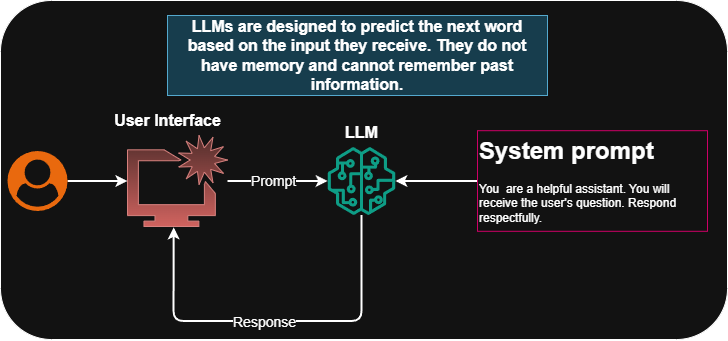
Concept of Memory
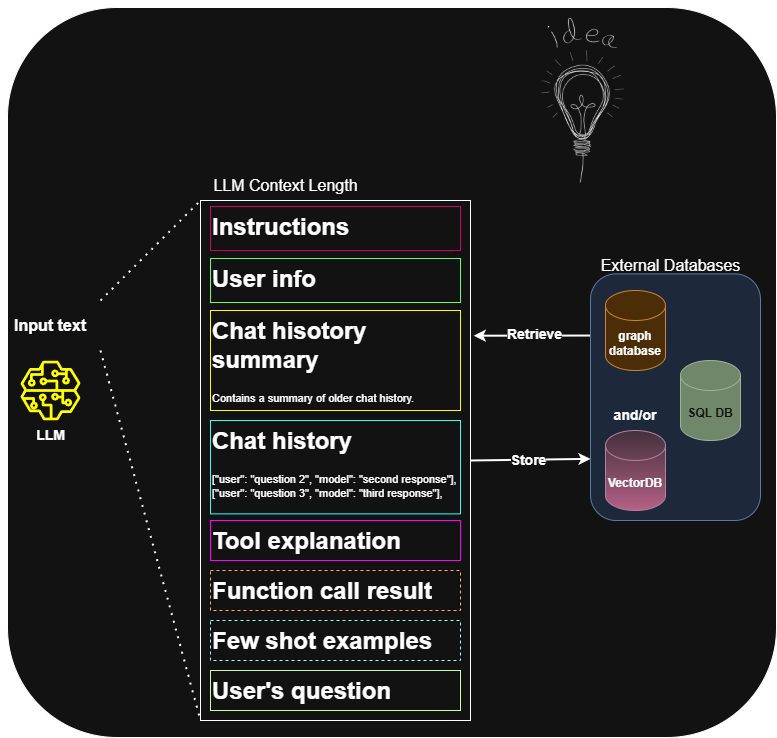
Basic Chatbot Schema
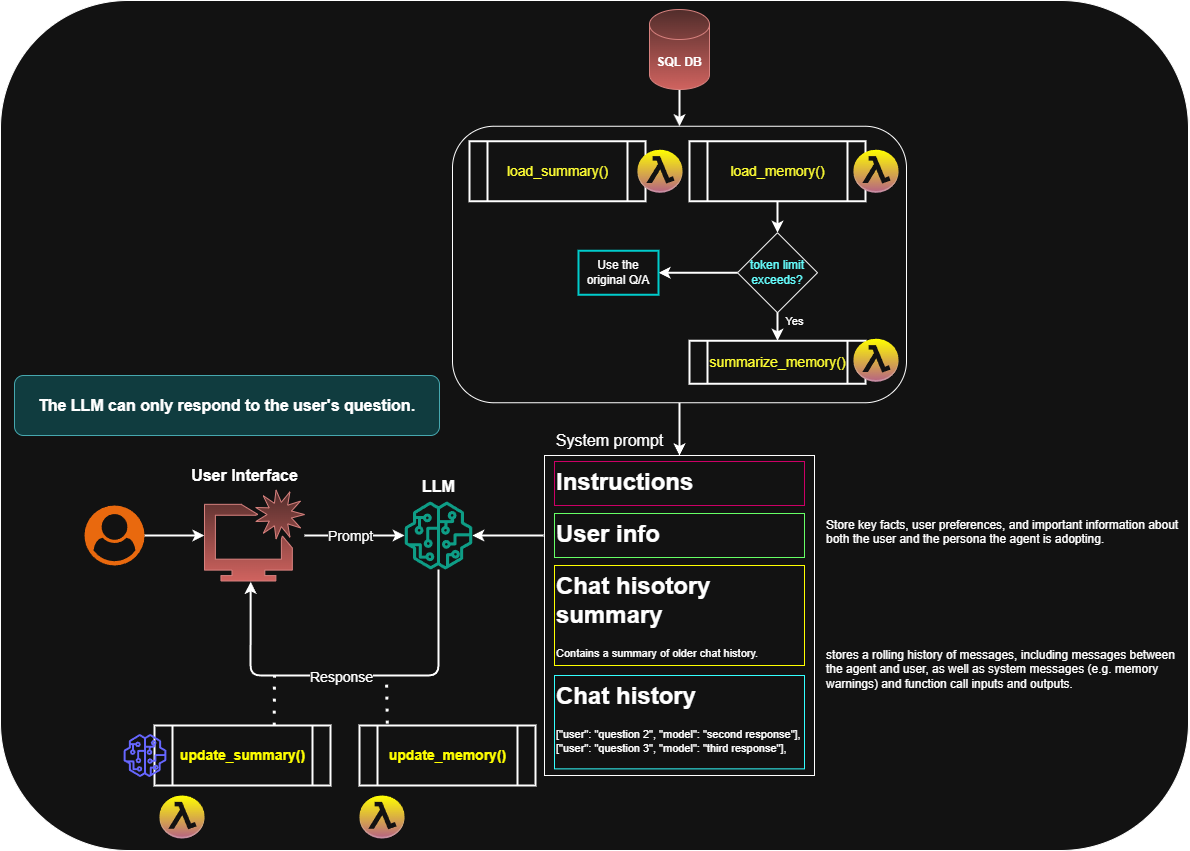
Agentic_Chatbot_v2 Schema
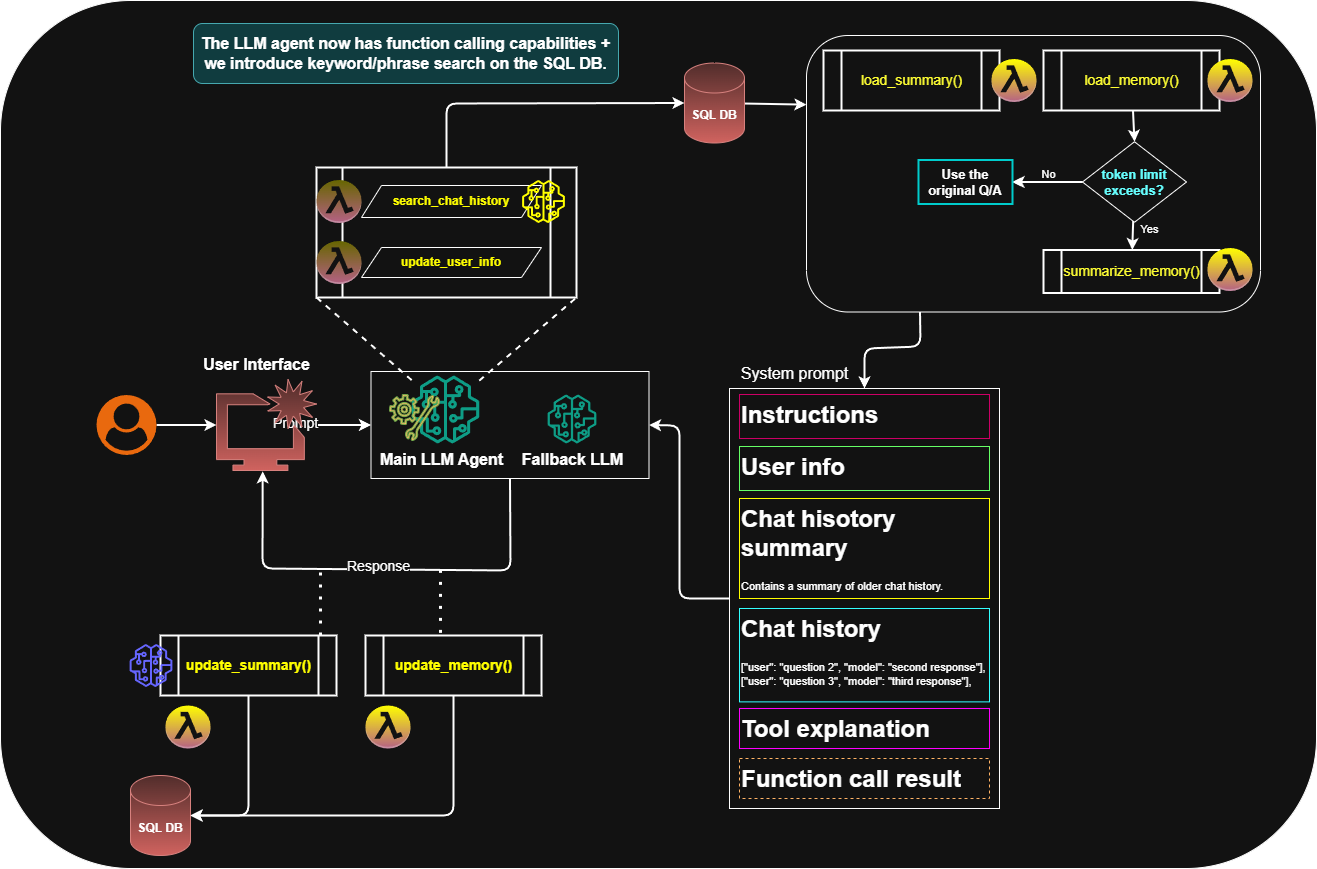
Agentic_Chatbot_v3 Schema (Old Version)
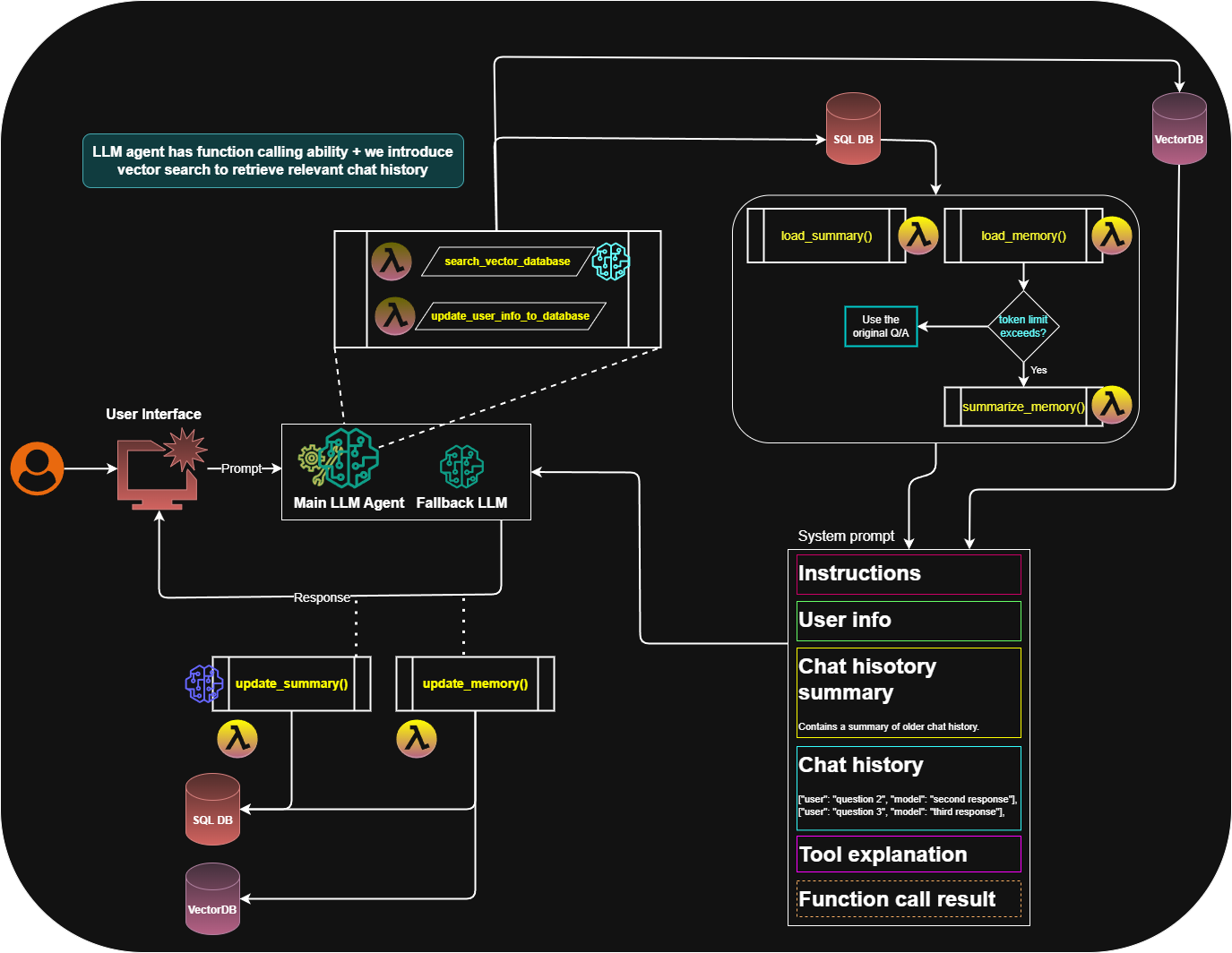
Longterm Memory with Graph DB and Vector DB using LangGraph
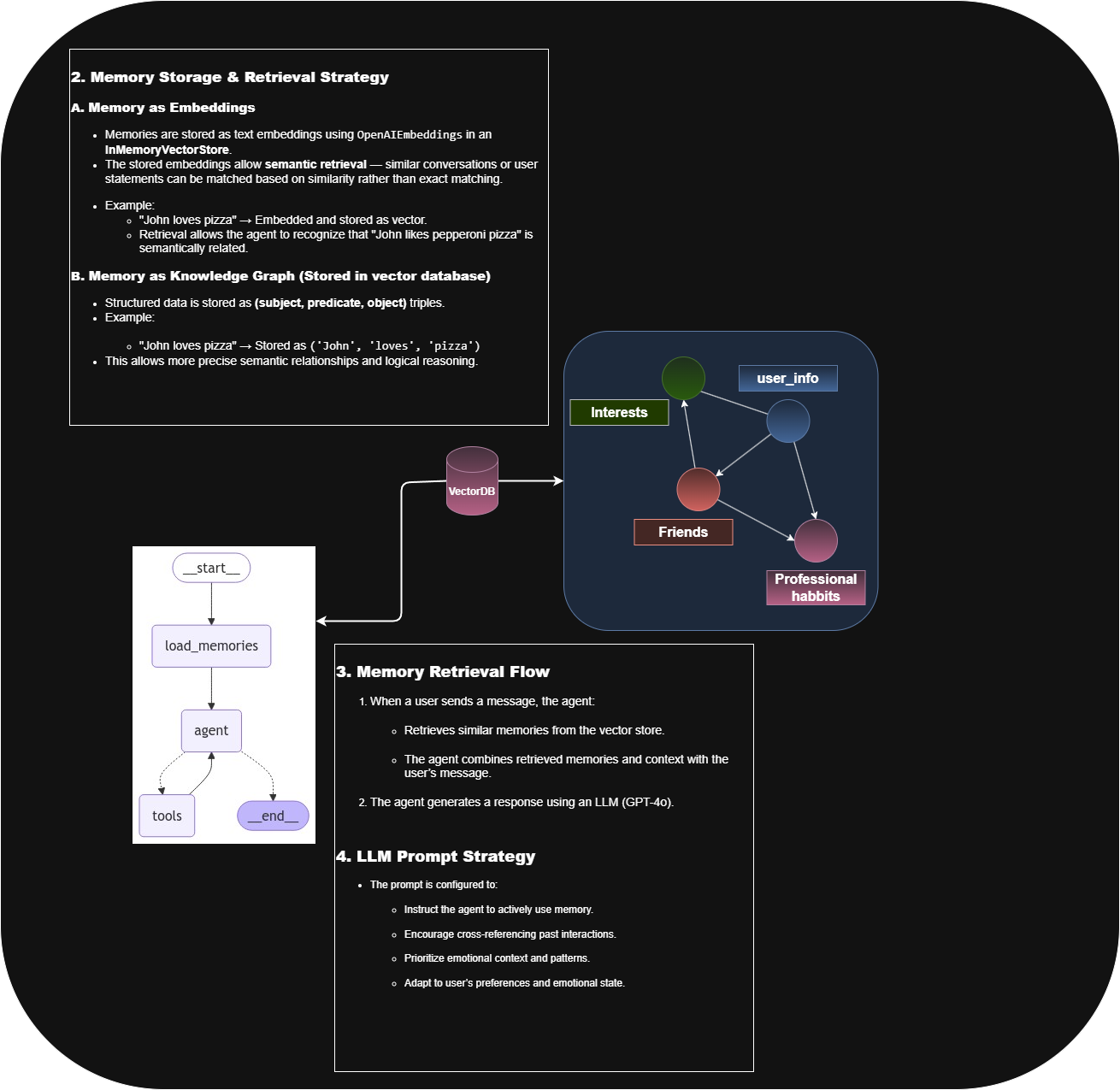
Longterm Memory (Semantic, Episodical, and Procedural) with LangGraph
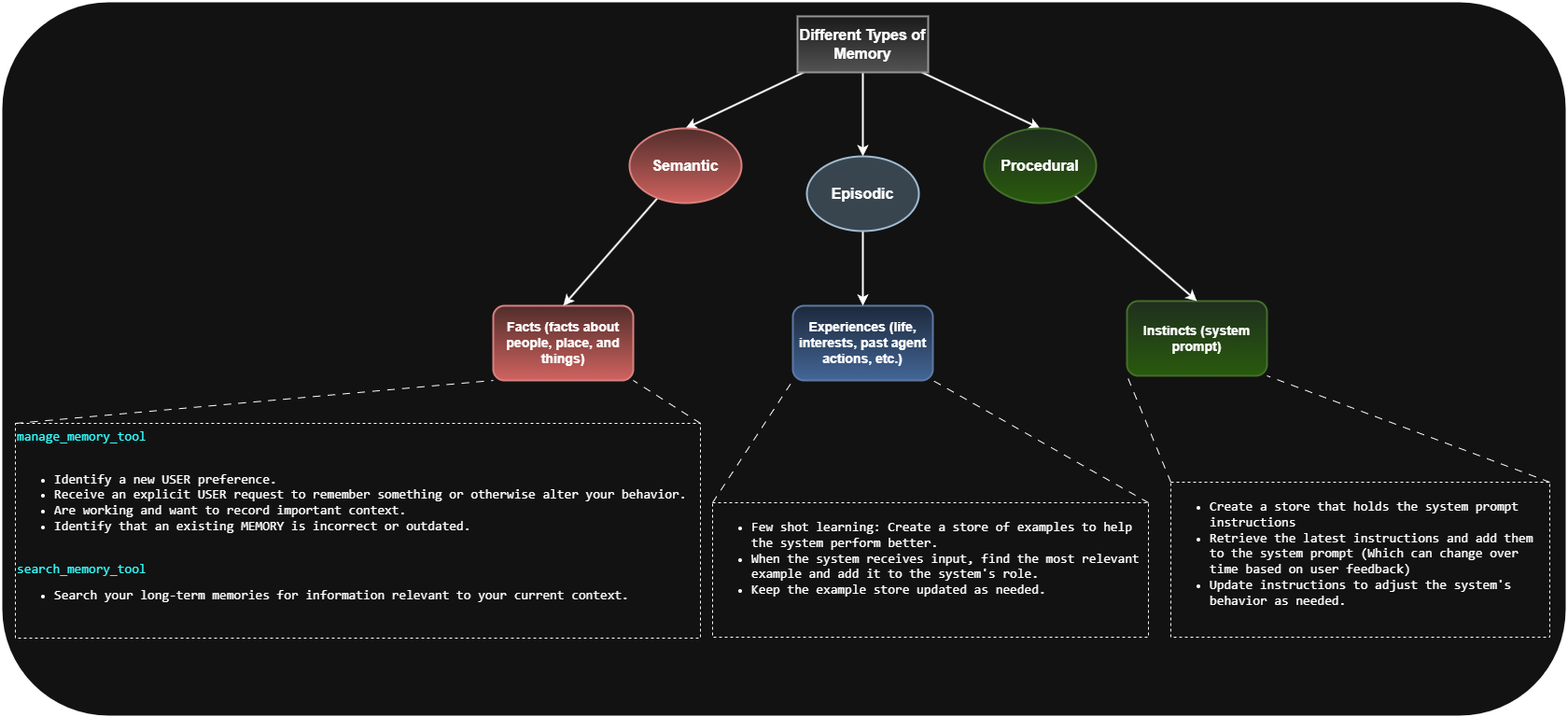
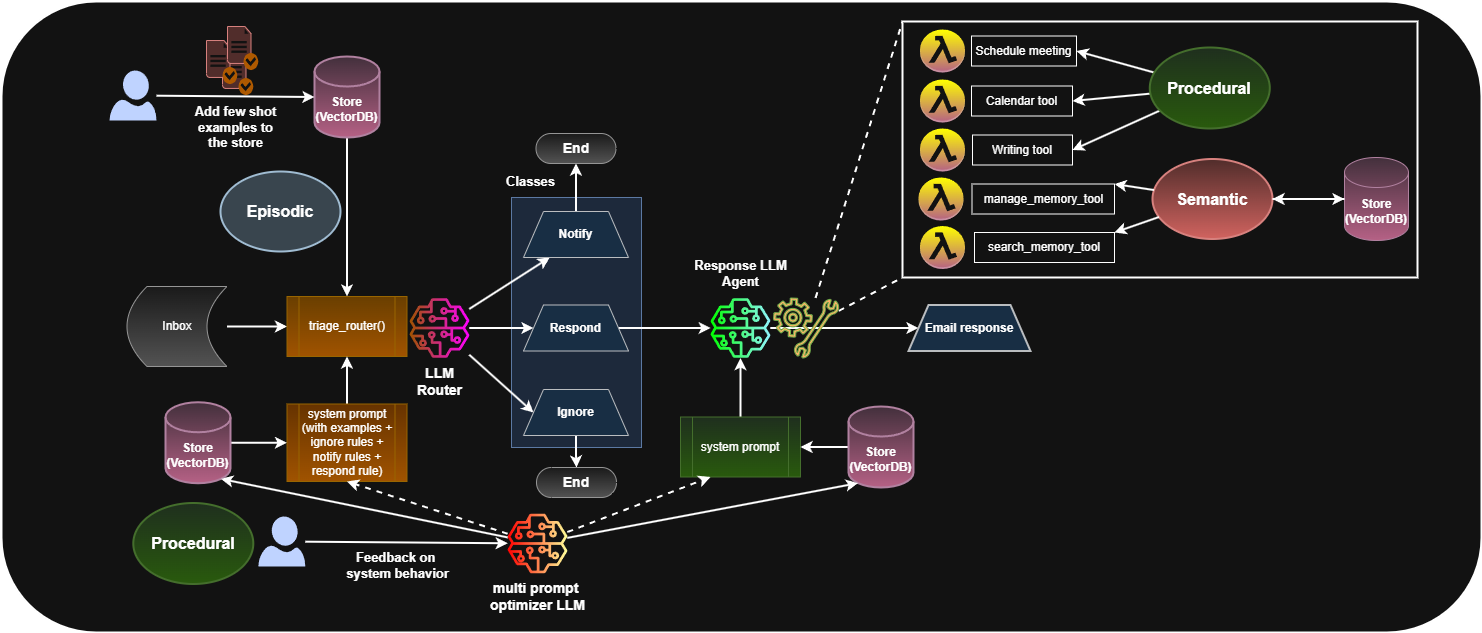
Old Project Structure
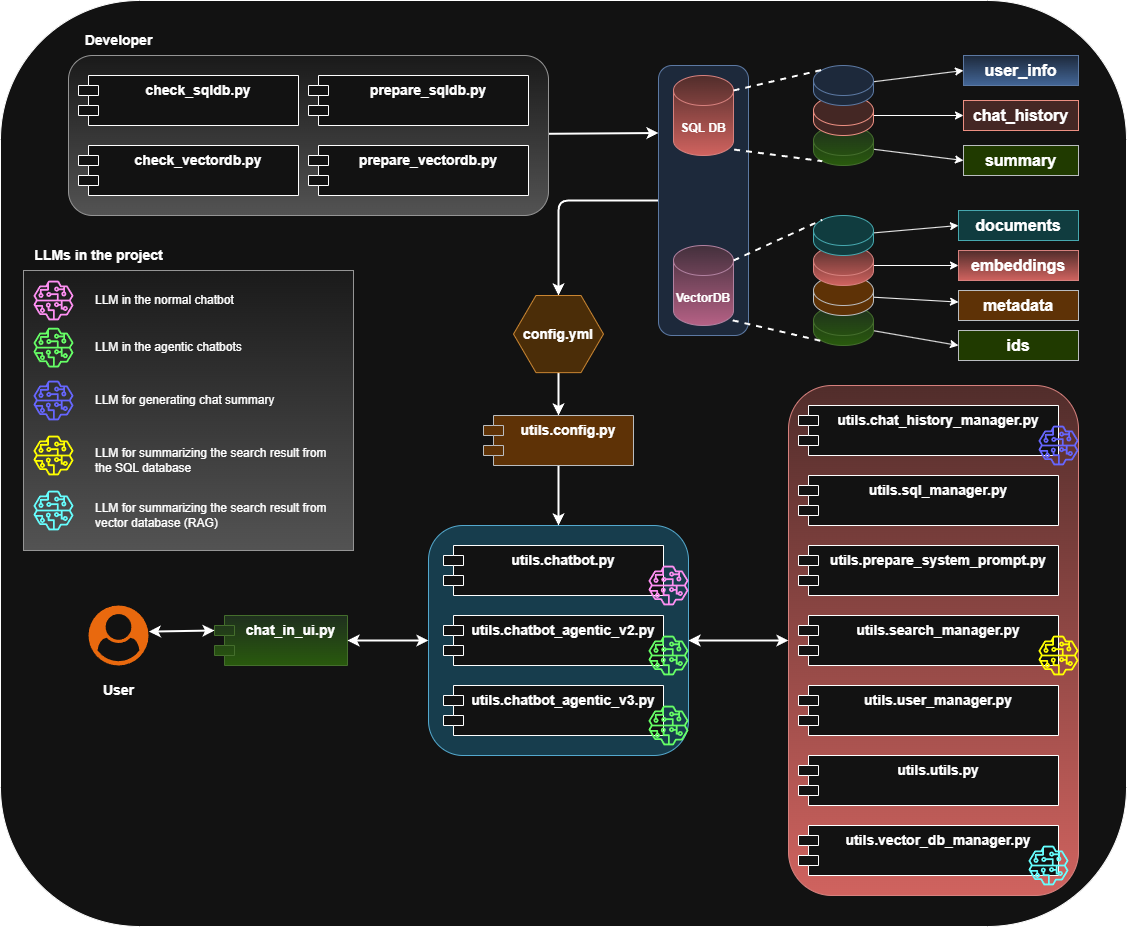
🚀 Getting Started
- Read the Documentation: Start with 🤖 Complete System Explanation
- Explore the MCP Server: Check out our Notion MCP Server V2.1 - production-ready with comprehensive testing
- Set up Environment: Follow the installation steps above
- Configure Notion: Set up your Notion integration token
- Run Tests: Verify everything works with the test files
- Start Chatting: Use the enhanced chatbot with natural language
🤝 Contributing
Feel free to contribute by:
- Adding new Notion operations
- Improving memory systems
- Enhancing the MCP implementation
- Adding more test cases
- Improving documentation
📄 License
This project is open source
🎉 This is a complete AI agent system with production-ready Notion integration, advanced memory management, and MCP protocol implementation!
Star History
Repository Owner
User
Repository Details
Programming Languages
Tags
Topics
Join Our Newsletter
Stay updated with the latest AI tools, news, and offers by subscribing to our weekly newsletter.
Related MCPs
Discover similar Model Context Protocol servers

Notion MCP Server
Enable LLMs to interact with Notion using the Model Context Protocol.
Notion MCP Server allows large language models to interface with Notion workspaces through a Model Context Protocol server, supporting both data retrieval and editing capabilities. It includes experimental Markdown conversion to optimize token usage for more efficient communication with LLMs. The server can be configured with environment variables and controlled for specific tool access. Integration with applications like Claude Desktop is supported for seamless automation.
- ⭐ 834
- MCP
- suekou/mcp-notion-server

Jotdown
MCP Server for Notion Page Creation and mdBook Generation
Jotdown is an MCP server enabling large language models to interact seamlessly with Notion and generate markdown books (mdBooks). It allows LLMs to create or update Notion pages and manage the entire process of markdown book creation, including structure and navigation. Leveraging the Model Context Protocol, it provides tools for consistent and intelligent context handling between LLMs and external content platforms.
- ⭐ 19
- MCP
- Harry-027/JotDown

Klavis
One MCP server for AI agents to handle thousands of tools.
Klavis provides an MCP (Model Context Protocol) server with over 100 prebuilt integrations for AI agents, enabling seamless connectivity with various tools and services. It offers both cloud-hosted and self-hosted deployment options and includes out-of-the-box OAuth support for secure authentication. Klavis is designed to act as an intelligent connector, streamlining workflow automation and enhancing agent capability through standardized context management.
- ⭐ 5,447
- MCP
- Klavis-AI/klavis

Think MCP Tool
Structured reasoning for agentic AI with the 'think' tool via Model Context Protocol.
Think MCP Tool provides an MCP (Model Context Protocol) server implementing the 'think' tool for structured reasoning in agentic AI workflows. Inspired by Anthropic's research, it enables AI agents to pause and explicitly record thoughts during complex, multi-step problem solving without altering the environment. The system enhances sequential decision-making, policy compliance, and tool output analysis, and offers advanced extensions for criticism, planning, and searching. Suitable for integration with Claude or other agentic large language models.
- ⭐ 80
- MCP
- Rai220/think-mcp

Notion MCP Integration
Integrate your minimal Notion todo list with Claude via Model Context Protocol.
Notion MCP Integration provides a simple MCP server that enables users to manage a minimalist Notion todo list through Claude, leveraging Notion's API. It supports adding, viewing, and completing tasks according to a specific Notion database structure. Designed for personal use, it allows users to interact with their tasks using natural language through Claude Desktop. The tool is easily customizable for different Notion databases by modifying the server implementation.
- ⭐ 202
- MCP
- danhilse/notion_mcp

MyMCP Server (All-in-One Model Context Protocol)
Powerful and extensible Model Context Protocol server with developer and productivity integrations.
MyMCP Server is a robust Model Context Protocol (MCP) server implementation that integrates with services like GitLab, Jira, Confluence, YouTube, Google Workspace, and more. It provides AI-powered search, contextual tool execution, and workflow automation for development and productivity tasks. The system supports extensive configuration and enables selective activation of grouped toolsets for various environments. Installation and deployment are streamlined, with both automated and manual setup options available.
- ⭐ 93
- MCP
- nguyenvanduocit/all-in-one-model-context-protocol
Didn't find tool you were looking for?