 YouTube Summarized
VS
YouTube Summarized
VS
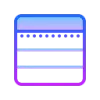 YT Notes
YT Notes
YouTube Summarized
YouTube Summarized leverages advanced AI to provide users with concise summaries of YouTube videos. This tool helps eliminate the need for manual note-taking and allows for efficient consumption of video content, saving time and bandwidth.
The platform offers a user-friendly experience across various devices, including desktops, smartphones, and tablets, making it accessible anytime, anywhere. Browser extensions for Chrome, Firefox, and Edge are also available to enable one-click summarization directly from YouTube.
YT Notes
YT Notes is a browser extension designed to enhance the learning process by converting YouTube tutorial videos into actionable notes. It utilizes AI to automatically transcribe video content, saving users the effort of manually pausing, rewinding, and writing notes. This allows learners to focus more on understanding the material presented in the videos.
The tool provides features such as automatic transcription, the ability to edit the generated notes for personalization, and the option to generate notes for specific video sections using timestamps. It supports note extraction in multiple languages and allows users to export their notes in various formats like PDF and Markdown for easy sharing across different applications. It can also handle longer videos like podcasts and webinars, making it versatile for various content types.
Pricing
YouTube Summarized Pricing
YouTube Summarized offers Freemium pricing .
YT Notes Pricing
YT Notes offers Freemium pricing with plans starting from $15 per month .
Features
YouTube Summarized
- Instant Summaries: Generates summaries of YouTube videos within seconds.
- Multilingual Support: Provides summaries in any language, regardless of the video's original language.
- Browser Extensions: Offers extensions for Chrome, Firefox, and Edge for one-click summarization.
- Mobile-Friendly: Fully responsive website, allowing use on smartphones and tablets.
- AI-Powered: Utilizes advanced AI models to ensure accurate and easy-to-read summaries.
- Dark Mode: Offers a dark mode option for comfortable viewing.
YT Notes
- Automatic Transcription: Transforms tutorial videos into concise notes automatically.
- Note Editing: Allows users to tailor generated notes to their learning style.
- Timestamps: Generates notes specifically for selected video segments.
- Multi-Language Support: Extracts notes from videos in 10 different languages.
- Export Notes: Enables downloading notes in PDF and Markdown formats.
- Longer Video Notes: Processes hours-long content like podcasts and webinars into notes.
Use Cases
YouTube Summarized Use Cases
- Quickly grasping the key points of educational videos.
- Summarizing lectures and research presentations.
- Creating concise notes for studying and research.
- Accessing global content by summarizing videos in unfamiliar languages.
- Generating summaries for content creators' video descriptions and social media.
YT Notes Use Cases
- Quickly summarizing key points from online tutorials.
- Creating study notes from educational YouTube videos.
- Extracting actionable steps from how-to guides.
- Compiling resources from webinars or online talks.
- Learning new languages by capturing vocabulary and grammar from videos.
- Generating reference material from technical demonstrations.
FAQs
YouTube Summarized FAQs
-
How accurate are the summaries?
We use the latest AI models to ensure high accuracy. Our summaries capture the key points and main ideas of the videos. However, for critical information, we always recommend referring back to the original video. -
Can I summarize any YouTube video?
You can summarize most public YouTube videos. However, some restrictions apply to private videos or those with specific copyright limitations. -
Is my data safe with YouTube Summarized?
We take data privacy seriously. All your summarization requests and account information are encrypted and never shared with third parties. Check our privacy policy for more details. -
How does YouTube Summarized compare to manually taking notes?
While manual note-taking is valuable, our AI-powered summaries can save you significant time, especially for longer videos. They provide a great starting point for your own notes or a quick refresh of content you've already watched. -
How often are your AI models updated?
We continuously improve our AI models to ensure the highest quality summaries. Updates are rolled out regularly, and Plus users always have access to our latest and most advanced models.
YT Notes FAQs
-
What is the cost of the free plan?
The Starter plan is free ($0/month). -
How much does the Pro Monthly plan cost?
The Pro plan costs $15 per month when paid monthly. -
Do you offer any annual subscription plans?
Yes, annual plans are available with a 20% discount compared to monthly billing. -
How many notes can I create with the free plan?
The free Starter plan allows up to 100 video notes. -
Does YT Notes offer cloud sync?
Cloud sync across devices is available only on the Premium plan.
Uptime Monitor
Uptime Monitor
Average Uptime
100%
Average Response Time
130.83 ms
Last 30 Days
Uptime Monitor
Average Uptime
100%
Average Response Time
1713.41 ms
Last 30 Days
YouTube Summarized
YT Notes
More Comparisons:
-

YouTube Summarized vs SnapSummary Detailed comparison features, price
ComparisonView details → -

YouTube Summarized vs summarygenerator.ai Detailed comparison features, price
ComparisonView details → -

YouTube Summarized vs AI Summarizer Detailed comparison features, price
ComparisonView details → -
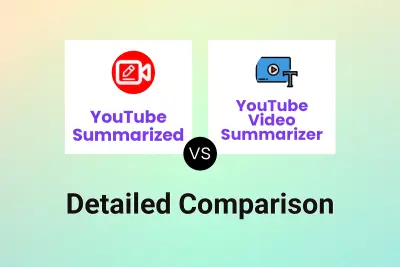
YouTube Summarized vs YouTube Video Summarizer Detailed comparison features, price
ComparisonView details → -
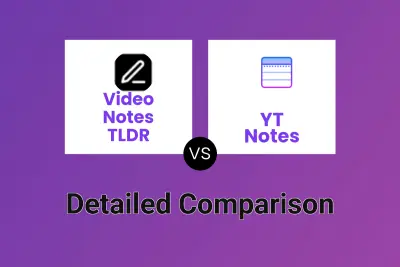
Video Notes TLDR vs YT Notes Detailed comparison features, price
ComparisonView details → -
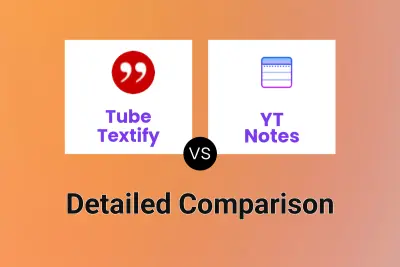
Tube Textify vs YT Notes Detailed comparison features, price
ComparisonView details → -

Noiz vs YT Notes Detailed comparison features, price
ComparisonView details → -

YouTube Summarized vs Article Summarizer Detailed comparison features, price
ComparisonView details →
Didn't find tool you were looking for?