 WriteMail.ai
vs
WriteMail.ai
vs
 Ghostwriter-AI
Ghostwriter-AI
WriteMail.ai
WriteMail.ai is an advanced AI-powered email writing platform that transforms the way professionals and individuals compose emails. The tool combines sophisticated artificial intelligence with intuitive customization options to help users generate clear, effective, and contextually appropriate emails across multiple languages and communication styles.
The platform features real-time analysis and suggestions, customizable tone settings, and comprehensive style options to ensure emails achieve their intended impact. With capabilities spanning from business correspondence to personal communications, WriteMail.ai streamlines the email writing process while maintaining professionalism and authenticity.
Ghostwriter-AI
Ghostwriter-AI is a sophisticated collection of Microsoft Office add-ins that leverages advanced AI technologies, including GPT-4 and Azure Cognitive Services, to enhance productivity across the entire Office suite. The platform offers specialized editions for Word, Excel, PowerPoint, and Outlook, each tailored to provide intelligent writing assistance, content generation, and workflow optimization.
The system features various editions designed for different user needs, from basic writing assistance to comprehensive professional tools. With capabilities including multiple writing styles, tones, language translation, and specialized AI agents, Ghostwriter-AI prioritizes user privacy while delivering powerful content creation and editing functionality across Windows, Mac, Web, and iPad platforms.
WriteMail.ai
Pricing
Ghostwriter-AI
Pricing
WriteMail.ai
Features
- AI-Powered Suggestions: Real-time analysis and content recommendations for improved clarity
- Tone Customization: Multiple style options from professional to casual
- Multilingual Support: Write emails in multiple languages
- Smart Mail Assistant: AI-powered tool providing real-time improvement suggestions
- Email History: Access and repurpose previously generated emails
- Customization Options: Adjust tone, style, length, and emoji usage
- One-Click Email Send: Direct integration with default email client
- Real-Time Feedback: Instant suggestions for improvement through Mail Assistant
Ghostwriter-AI
Features
- AI Integration: Supports GPT-4, GPT-4 Turbo, and Azure Cognitive Services
- Cross-Platform Compatibility: Works on Windows, Mac, Web, and iPad
- Multiple Writing Styles: Customizable tones and creative settings
- Language Translation: Built-in translation capabilities
- Professional Templates: Specialized versions for different professions
- Privacy Focus: Option to use personal OpenAI API keys
- Quick Action Prompts: Pre-built prompts for common tasks
- Multi-App Support: Dedicated versions for Word, Excel, PowerPoint, and Outlook
WriteMail.ai
Use cases
- Writing cold emails to potential clients
- Following up on business proposals
- Crafting marketing emails and newsletters
- Responding to customer support inquiries
- Writing professional business correspondence
- Creating personalized outreach messages
- Composing thank you emails
- International business communication
Ghostwriter-AI
Use cases
- Professional document creation
- Email composition and response
- Presentation development
- Data analysis and reporting
- Content brainstorming
- Multi-language communication
- Academic writing
- Business correspondence
WriteMail.ai
FAQs
-
How does WriteMail.ai ensure email quality?
WriteMail.ai analyzes your input and email context to craft the best possible response, using AI to ensure proper grammar, tone, and clarity while maintaining professionalism.What customization options are available?
Users can customize mood, length, tone, emoji usage, language preferences, and even write in the style of famous figures like Bill Gates or Elon Musk.How many languages does WriteMail.ai support?
The platform supports multiple languages with auto-detect functionality, enabling effective communication across different cultures and regions.
Ghostwriter-AI
FAQs
-
How long does it take to receive the product key after purchase?
You should receive your product key in about an hour from purchase. Please check your spam folders if you haven't received it.Do I need my own OpenAI API key?
While a shared OpenAI API key is included with purchase, it's recommended to get your own key from OpenAI for complete privacy.Which Microsoft Office versions are supported?
The add-ins work with Office 2021, Microsoft 365, and Office 365 across Windows, Mac, Web, and iPad platforms.
WriteMail.ai
Uptime Monitor
Average Uptime
100%
Average Response Time
202.67 ms
Last 30 Days
Ghostwriter-AI
Uptime Monitor
Average Uptime
100%
Average Response Time
500.97 ms
Last 30 Days
WriteMail.ai
Ghostwriter-AI
Related:
-

WriteMail.ai vs EmailCrafted Detailed comparison features, price
-
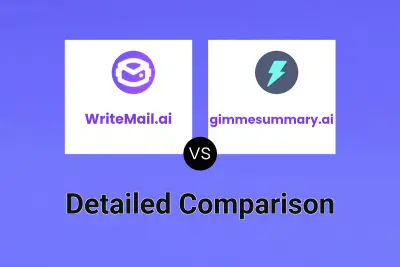
WriteMail.ai vs gimmesummary.ai Detailed comparison features, price
-

WriteMail.ai vs Professionally Detailed comparison features, price
-

WriteMail.ai vs PolitePost Detailed comparison features, price
-

WriteMail.ai vs ScriboWriter Detailed comparison features, price
-

Writerly vs Ghostwriter-AI Detailed comparison features, price
-

WriteMail.ai vs MailTime AI Detailed comparison features, price
-
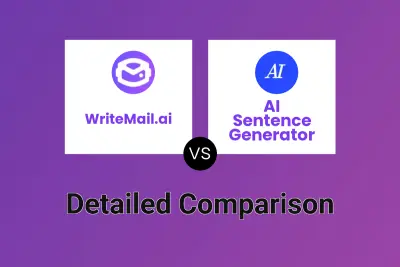
WriteMail.ai vs AI Sentence Generator Detailed comparison features, price