 Writekit
VS
Writekit
VS
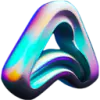 Content Assistant
Content Assistant
Writekit
Writekit is an AI assistant designed to streamline the content creation process. It evolves with the user, learning from their content and data to deliver tailor-made suggestions that resonate with their target audience. The AI integrates directly into the editor, offering a powerful writing experience and making content generation stress-free.
Writekit adapts as content evolves, ensuring continued relevance and brand authenticity. Features like real-time collaboration and a dark mode for comfortable nighttime writing further enhance the user experience. It's built to boost writing efficiency, helping users overcome writer's block and maintain a consistent flow of ideas.
Content Assistant
Content Assistant is a browser extension designed to transform your content experience. It leverages AI to improve both content composition and review processes, boosting overall efficiency.
With features including Smart Context and Custom Prompts. The tool facilitates a conversational interface enabling the user to effortlessly iterate and enhance material. Additionally, speech-to-text input enables easier prompting and better user interactions.
Pricing
Writekit Pricing
Writekit offers Free Trial pricing with plans starting from $19 per month .
Content Assistant Pricing
Content Assistant offers Free Trial pricing with plans starting from $10 per month .
Features
Writekit
- Adaptive Learning: The AI adapts to evolving content, ensuring ongoing relevance.
- Content Extension: Generate insightful additions to existing content, matching tone and style.
- Brand Authenticity: Intelligent suggestions that maintain the user's brand voice.
- Real-Time Collaboration: Invite team members to collaborate on content in real-time.
- Dark Mode: Comfortable nighttime writing with a dark mode to minimize eye strain.
- AI Chat Research Assistant: Provides assistance and ideas through an AI-powered chat.
- Generate Transition: Smoothly connect two paragraphs or sections
Content Assistant
- Smart Context: Automatically retrieves relevant information from the page for referencing in prompts.
- Fully Conversational: Engage in an endless back-and-forth conversation, infinitely iterating and ideating.
- Custom Prompts: Take advantage of predefined prompts or create custom prompts.
- Unlimited Uses: Enhancing content interaction, and enabling personalized experiences.
- Speech To Text: Provide direction for quicker prompting and improved user experience throughout.
Use Cases
Writekit Use Cases
- Generating blog posts and articles.
- Creating marketing copy and social media content.
- Brainstorming new content ideas.
- Collaborating with a team on writing projects.
- Enhancing existing content with AI-powered suggestions.
- Overcoming writer's block.
Content Assistant Use Cases
- Create new emails or reply to existing email threads.
- Engage in conversation about the current page or other topics.
- Generate personalized content through predefined or custom prompts.
- Edit selected content to fix grammar, translate, adjust tone, or update length.
- Interact with the current page or selection to summarize, explain, or get to-dos.
FAQs
Writekit FAQs
-
Do you offer a free trial?
Yes, Writekit offers 7-day free trial. -
Can I cancel my subscription at any time?
The content does not explicitly state the cancellation policy, this information cannot be provided. -
Can I upgrade or downgrade my plan at any time?
The content does not explicitly state the upgrade/downgrade policy, this information cannot be provided. -
What if I reach my monthly limit?
The content does not explicitly state over-limit policy, this information cannot be provided. -
What if the available plans don't fit my needs?
You can contact sales for a custom plan.
Content Assistant FAQs
-
How do I install?
Installation instructions were not provided in the provided text. -
How do I enable after install?
Enabling instructions were not provided in the provided text. -
How do I cancel my subscription?
Cancellation instructions were not provided in the provided text. -
What languages do you support?
Supported languages were not specified in the provided text.
Uptime Monitor
Uptime Monitor
Average Uptime
100%
Average Response Time
149.1 ms
Last 30 Days
Uptime Monitor
Average Uptime
99.87%
Average Response Time
177.13 ms
Last 30 Days
Writekit
Content Assistant
More Comparisons:
-

Writekit vs Qopywriter.ai Detailed comparison features, price
ComparisonView details → -

Writekit vs WriteFastAI Detailed comparison features, price
ComparisonView details → -

WriteFastAI vs Content Assistant Detailed comparison features, price
ComparisonView details → -

Assistr.ai vs Content Assistant Detailed comparison features, price
ComparisonView details → -

Auto AI Assistant vs Content Assistant Detailed comparison features, price
ComparisonView details → -

CreativAI vs Content Assistant Detailed comparison features, price
ComparisonView details → -
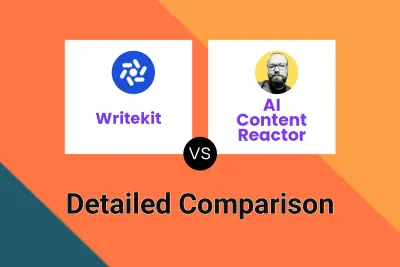
Writekit vs AI Content Reactor Detailed comparison features, price
ComparisonView details → -

Writekit vs Writify AI Detailed comparison features, price
ComparisonView details →
Didn't find tool you were looking for?