 Woord
VS
Woord
VS
 Text to Speech
Text to Speech
Woord
Woord is a sophisticated Text-to-Speech (TTS) platform that leverages advanced AI technology to convert written content into natural-sounding speech. The service supports over 100 voices across 34 languages, including regional variations for select languages such as Canadian French, Brazilian Portuguese, and multiple English dialects.
The platform accommodates various input formats, including PDFs, documents, web pages, and images through OCR technology. With features like SSML editing, audio joining, and commercial usage rights, Woord serves diverse needs from content creation to accessibility solutions.
Text to Speech
Text to Speech is an advanced online tool that utilizes artificial intelligence to convert written text into natural-sounding speech. This technology, also known as speech synthesis, supports a wide variety of languages and voice styles, allowing users to find the perfect voice for their needs.
The tool is designed for ease of use, providing high-quality audio output and a user friendly interface. The generated audio files maintain high accuracy, ensuring the spoken words closely match the original written content. Users can easily download the converted speech in MP3 format for convenient offline access.
Pricing
Woord Pricing
Woord offers Freemium pricing with plans starting from $10 per month .
Text to Speech Pricing
Text to Speech offers Freemium pricing with plans starting from $5 per month .
Features
Woord
- Multilingual Support: 100+ voices across 34 languages with regional variations
- Format Compatibility: Supports PDF, TXT, DOCX, PPT, EPUB, JPEG, PNG formats
- Smart Voice Technology: AI-powered natural-sounding speech synthesis
- Commercial Usage Rights: Allowed for YouTube, broadcasts, TV, and IVR voiceover
- SSML Editor: Advanced speech customization capabilities
- OCR Technology: Ability to read text from images and scanned PDFs
- Audio Processing: MP3 download and audio joining functionality
- Voice Selection: Male, female, and child voices available
Text to Speech
- Enhanced Accessibility: Supports individuals with visual impairments or reading disabilities.
- Cost-Effective Content Creation: Eliminates the need for hiring voice actors.
- Wide Range of Voices: Offers a variety of natural-sounding voices in multiple languages.
- Convenient Download: Allows users to download generated speech files for offline use.
- High Accuracy: Ensures precise audio output that closely matches the original text.
- Cross-Device Use: Compatible across iPhones, laptops, and desktop computers.
Use Cases
Woord Use Cases
- E-learning content creation
- Accessibility solutions for visually impaired
- Public transportation announcements
- Interactive Voice Response systems
- Educational content for reading disabilities
- Digital content consumption
- IoT device audio output
- Podcast content generation
Text to Speech Use Cases
- Creating voiceovers for videos and ads
- Generating audiobooks
- Developing accessible educational content
- Supporting individuals with visual impairments
- Enhancing content for users with reading disabilities
FAQs
Woord FAQs
-
What is your refund policy?
Refunds can be requested within 2 hours of the transaction and only apply to the first payment received. The company reserves the right to decline requests if the software has been used within this time. -
What happens to my billing cycle?
The billing cycle starts on the purchase date and ends the same day of the next month or year for annual plans. Audio limits reset on the first day of each month regardless of the billing date. -
Can I modify the speech speed?
Yes, through two options: modifying the speed before creation (range 0.25-4.0, with 1.0 as default) or using the SSML editor to add pauses or modify speed using SSML tags.
Text to Speech FAQs
-
What types of Text to Speech Voices are available?
There are 300+ AI Voices and 50+ Languages available. -
Can I Download the generated speech?
Yes, you can download the generated speech files. -
Can I use Text to Speech for TikTok and other social media?
Yes you can use generated audios on social media. -
Is the tool compatible with iPhone Text to Speech?
Yes, our text to speech tool supports iPhone text to speech and can be used seamlessly across iPhones, laptops, and desktop computers. -
How accurate is the Text to Speech Generator?
Our text to speech generator ensures high accuracy in speech synthesis, providing clear and precise audio that closely matches the original text.
Uptime Monitor
Uptime Monitor
Average Uptime
98.89%
Average Response Time
253.73 ms
Last 30 Days
Uptime Monitor
Average Uptime
100%
Average Response Time
250.63 ms
Last 30 Days
Woord
Text to Speech
More Comparisons:
-

Woord vs TTS Generator AI Detailed comparison features, price
ComparisonView details → -
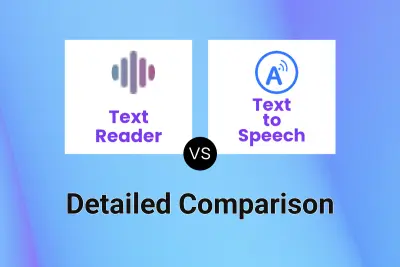
Text Reader vs Text to Speech Detailed comparison features, price
ComparisonView details → -

TTSVox vs Text to Speech Detailed comparison features, price
ComparisonView details → -
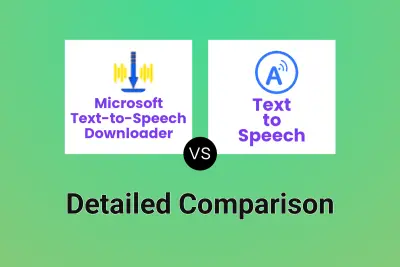
Microsoft Text-to-Speech Downloader vs Text to Speech Detailed comparison features, price
ComparisonView details → -

F5 TTS vs Text to Speech Detailed comparison features, price
ComparisonView details → -

BlogAudio vs Text to Speech Detailed comparison features, price
ComparisonView details → -

Tiktok AI Voice vs Text to Speech Detailed comparison features, price
ComparisonView details → -

Woord vs AI Voice Generator Detailed comparison features, price
ComparisonView details →
Didn't find tool you were looking for?