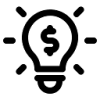 wib.AI
VS
wib.AI
VS
 NoCodeSites.ai
NoCodeSites.ai
wib.AI
wib.AI offers a unique solution for those looking to create a web presence without the complexities typically associated with website development. This innovative tool transforms user input into a fully functional website, streamlining the web creation process. Ideal for startups and individuals aiming for a quick and efficient way to establish an online platform. With wib.AI, the focus is on simplicity and convenience, eliminating the technical barriers that often deter many from venturing into website ownership.
NoCodeSites.ai
This AI website generator simplifies website creation, allowing users to design complete, functional sites without any coding or drag-and-drop interface experience. By simply describing the desired website, the tool generates unique designs from scratch.
The platform supports users throughout the entire process, from initial concept to launch, providing hosting, domain name setup, email configuration, and server maintenance. For more complex projects, custom website development services are also available.
Pricing
wib.AI Pricing
wib.AI offers Usage Based pricing .
NoCodeSites.ai Pricing
NoCodeSites.ai offers Paid pricing with plans starting from $30 per month .
Features
wib.AI
- User Input Conversion: Transforms user freestyle input into complete website designs
- Simplicity Focus: Enables straightforward and efficient website creation without technical knowledge
NoCodeSites.ai
- AI-Powered Website Generation: Create website designs by describing your vision in plain language.
- No Code Required: Build websites without any coding knowledge.
- No Drag-and-Drop: Design interfaces without complex drag-and-drop builders.
- Hosting Included: All plans include website hosting services.
- Domain and Email Setup: Complete website management, including domain and email configuration.
- Server Management: Includes server setup and ongoing maintenance.
- Custom Website Development: Option for personalized website creation for advanced needs.
- One-Click Export: Download the generated website in HTML format for self-hosting (available in some plans).
Use Cases
wib.AI Use Cases
- Startup web presence establishment
- Personal branding for individuals
- Quick project prototyping for developers
NoCodeSites.ai Use Cases
- Creating a portfolio website
- Building a website for a small business
- Designing a landing page
- Developing a website for an event (e.g., wedding)
- Setting up a blog
- Creating a website for a real estate agency
FAQs
wib.AI FAQs
-
How does wib.AI simplify website creation?
wib.AI transforms user input into complete website designs, making the process straightforward and efficient. -
Who can benefit from using wib.AI?
Startup owners, individuals looking to establish personal branding, and developers needing quick project prototyping can benefit from using wib.AI. -
Does wib.AI require technical knowledge for website creation?
No, wib.AI focuses on simplicity and eliminates the need for technical expertise, allowing users to create websites without complexities.
NoCodeSites.ai FAQs
-
Can I export my website?
Yes, some plans offer a one-click export to .html for easy import to your server. -
Do you offer help if the AI does not generate what I want?
Yes, Standard Plan and higher plans offer custom website development services.
Uptime Monitor
Uptime Monitor
Average Uptime
99.02%
Average Response Time
445.63 ms
Last 30 Days
Uptime Monitor
Average Uptime
99.72%
Average Response Time
207.6 ms
Last 30 Days
wib.AI
NoCodeSites.ai
More Comparisons:
-
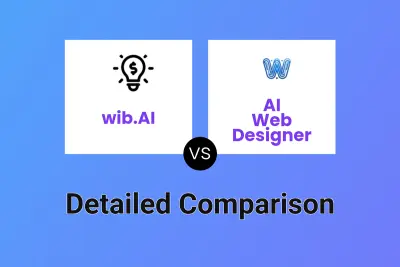
wib.AI vs AI Web Designer Detailed comparison features, price
ComparisonView details → -
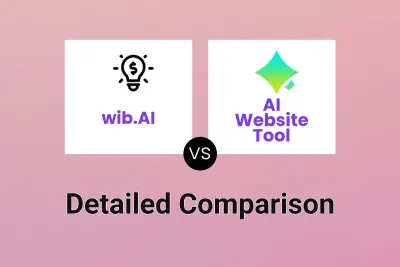
wib.AI vs AI Website Tool Detailed comparison features, price
ComparisonView details → -

wib.AI vs SiteWith.ai Detailed comparison features, price
ComparisonView details → -

AI Website Tool vs NoCodeSites.ai Detailed comparison features, price
ComparisonView details → -

SiteWith.ai vs NoCodeSites.ai Detailed comparison features, price
ComparisonView details → -

CreateWebsite.io vs NoCodeSites.ai Detailed comparison features, price
ComparisonView details → -

Hocoos vs NoCodeSites.ai Detailed comparison features, price
ComparisonView details → -

wib.AI vs AILandingPage.ai Detailed comparison features, price
ComparisonView details →
Didn't find tool you were looking for?