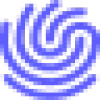 Webtap
VS
Webtap
VS
 UseScraper
UseScraper
Webtap
Webtap revolutionizes web scraping by combining artificial intelligence with natural language processing to make data extraction more accessible and efficient. The platform features end-to-end automated web crawlers that can handle multiple websites, automatically solve captchas, and adapt to website changes while delivering structured data outputs.
The service offers comprehensive scraping capabilities with support for over 100 websites through its specialized crawlers, while its universal AI-powered scraper can handle most public websites. With features like smart crawling, data transformation, and click & scroll automation, Webtap eliminates the traditional complexities of web scraping.
UseScraper
UseScraper is a powerful web scraping and crawling tool designed for speed and efficiency. It allows users to quickly extract data from any website URL and obtain the page content within seconds. For comprehensive data extraction, UseScraper's Crawler can fetch sitemaps or crawl thousands of pages per minute, leveraging its auto-scaling infrastructure.
The tool utilizes a real Chrome browser with JavaScript rendering capabilities. This guarantees that even the most dynamic websites can be scraped and processed accurately. UseScraper is capable of outputting data in several convenient forms, such as clean markdown, plain text or raw HTML.
Pricing
Webtap Pricing
Webtap offers Freemium pricing with plans starting from $20 per month .
UseScraper Pricing
UseScraper offers Usage Based pricing .
Features
Webtap
- Natural Language Interface: Extract data using simple language queries
- Automatic Captcha Solving: Handles verification challenges automatically
- Smart Crawling: Adapts to website changes and updates
- Data Transformation: Converts scraped data into structured formats
- Universal Scraper: Supports most public websites
- Export Flexibility: Provides data in various formats including CSV
UseScraper
- Scraper API: Scrape any webpage quickly and efficiently.
- Crawler API: Crawl entire websites at high speed.
- JavaScript Rendering: Uses a real Chrome browser to process dynamic content.
- Multiple Output Formats: Extract data in plain text, HTML, or markdown.
- Multi-site Crawling: Include multiple websites in one crawl job request.
- Exclude Pages: Exclude specific URLs from a crawl with glob patterns.
- Exclude Site Elements: Write CSS selectors to exclude repetitive content from pages.
- Webhook Updates: Get notified on crawl job status and completion.
- Output Data Store: Access crawler results via API.
- Auto Expire Data: Set an auto expiry on data that you've saved to your own data store.
Use Cases
Webtap Use Cases
- Market research and competitor analysis
- Data collection for business intelligence
- Price monitoring and comparison
- Content aggregation
- Lead generation
- Research data gathering
UseScraper Use Cases
- Extracting data from websites for market research.
- Gathering content for AI model training.
- Monitoring website changes for competitive analysis.
- Collecting product information from e-commerce sites.
- Archiving web content for compliance or record-keeping.
Uptime Monitor
Uptime Monitor
Average Uptime
100%
Average Response Time
122.1 ms
Last 30 Days
Uptime Monitor
Average Uptime
99.72%
Average Response Time
114.4 ms
Last 30 Days
Webtap
UseScraper
More Comparisons:
-

Webtap vs FlowScraper Detailed comparison features, price
ComparisonView details → -
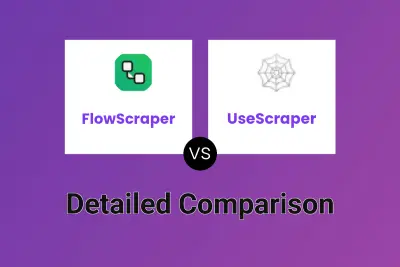
FlowScraper vs UseScraper Detailed comparison features, price
ComparisonView details → -

Webtap vs InstantAPI.ai Detailed comparison features, price
ComparisonView details → -

Webtap vs ScrapeSync Detailed comparison features, price
ComparisonView details → -
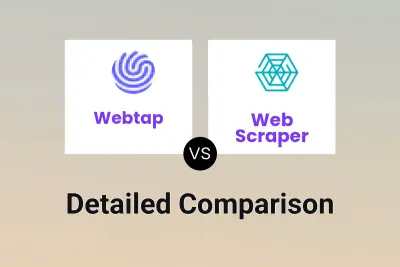
Webtap vs Web Scraper Detailed comparison features, price
ComparisonView details → -

Webtap vs Minexa.ai Detailed comparison features, price
ComparisonView details → -

Webtap vs Scraping Pros Detailed comparison features, price
ComparisonView details → -

Webtap vs BrowserAct Detailed comparison features, price
ComparisonView details →
Didn't find tool you were looking for?