 WebCopilot.ai
VS
WebCopilot.ai
VS
 Coprompter
Coprompter
WebCopilot.ai
WebCopilot.ai serves as a versatile browser extension that seamlessly integrates artificial intelligence capabilities into any web page. This innovative tool empowers users to generate content, manage emails, and enhance their social media presence across various platforms including LinkedIn, Twitter, and Facebook.
The extension operates through a simple '/ai' command, allowing users to leverage AI-powered assistance for tasks such as email composition, social media post creation, and Google Sheets formula generation. It supports all languages and provides users with access to their previous queries, making it a comprehensive solution for content creation and productivity enhancement.
Coprompter
Coprompter is an AI assistant designed to enhance and refine writing prompts. It is developed to be a creative partner, helping users transform their ideas into masterpieces. Whether it's overcoming writer's block or adding creativity to projects, Coprompter provides the necessary tools.
This tool offers AI-powered enhancements to improve prompt quality, allows for tone adjustment to match specific moods, and generates random prompts for inspiration. The features available helps to provides new ways to generate content.
Pricing
WebCopilot.ai Pricing
WebCopilot.ai offers Freemium pricing with plans starting from $19 per month .
Coprompter Pricing
Coprompter offers Free Trial pricing .
Features
WebCopilot.ai
- AI Integration: Seamless AI capabilities on any webpage
- Email Management: AI-driven email composition and response suggestions
- Social Media Support: Content creation for Twitter, LinkedIn, and Facebook
- Spreadsheet Enhancement: AI-powered formula creation in Google Sheets
- Multi-language Support: Compatible with all languages
- Query History: Access to all previous AI queries
Coprompter
- Improve Prompts: Elevate the quality of your prompts with AI-powered enhancements.
- Tone Adjustment: Increase or decrease the tone of your prompts to match the desired mood.
- Randomize Prompts: Generate random prompts to spark creativity and provide new directions.
Use Cases
WebCopilot.ai Use Cases
- Composing professional emails
- Creating engaging social media posts
- Generating spreadsheet formulas
- Professional networking content creation
- Community engagement and interaction
- Data analysis automation
Coprompter Use Cases
- Overcoming writer's block
- Enhancing creative writing projects
- Generating new ideas for content
- Adjusting the tone of written pieces
- Improving existing prompts
FAQs
WebCopilot.ai FAQs
-
How do I get started with WebCopilot.ai?
You need to create an OpenAI account and get your API key (free), then install the WebCopilot.ai plugin and activate it with your API key. -
What are the limitations of the free plan?
The free plan includes 10 AI queries per month, access to all previous queries, and supports all languages. -
Is WebCopilot available on all devices?
WebCopilot is currently available for desktop and laptop devices only.
Coprompter FAQs
-
Where do I use Coprompter?
Coprompter is an AI assistant that will be available as a Chrome extension on the Chrome Web Store. -
What does Coprompter do?
The extension lets users change a prompt 3 different ways: Improve Prompt, Increase Tone and Decrease Tone. Users can also randomly generate prompts for ideas and improve those prompts. -
Is it free?
There is a 7-Day Free Trial, following the trial to continue using the program you can pay a 1-time fee of $9.99 for lifetime use.
Uptime Monitor
Uptime Monitor
Average Uptime
100%
Average Response Time
98.33 ms
Last 30 Days
Uptime Monitor
Average Uptime
0%
Average Response Time
0 ms
Last 30 Days
WebCopilot.ai
Coprompter
More Comparisons:
-
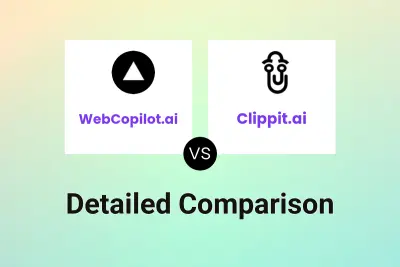
WebCopilot.ai vs Clippit.ai Detailed comparison features, price
ComparisonView details → -

WebCopilot.ai vs Voilà Detailed comparison features, price
ComparisonView details → -

WebCopilot.ai vs Mail Magic AI Detailed comparison features, price
ComparisonView details → -
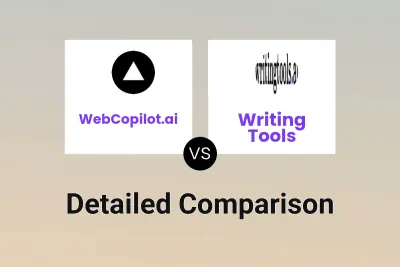
WebCopilot.ai vs Writing Tools Detailed comparison features, price
ComparisonView details → -

Copilotly vs Coprompter Detailed comparison features, price
ComparisonView details → -

HyperWrite vs Coprompter Detailed comparison features, price
ComparisonView details → -

WebCopilot.ai vs lek.ai Detailed comparison features, price
ComparisonView details → -

WebCopilot.ai vs Webwol AI Tools Detailed comparison features, price
ComparisonView details →
Didn't find tool you were looking for?