 waveai.io
VS
waveai.io
VS
 PicPicAI
PicPicAI
waveai.io
Wave AI revolutionizes your advertising content creation, transforming a simple product photo into a high-quality professional photo editing experience. This AI-driven product photo editor offers limitless background options, empowering you to produce captivating, visually appealing product advertisements with ease. Stand out in the competitive digital marketplace and capture attention with stunning ads.
Transform your ordinary photos into extraordinary masterpieces with Wave AI's style transformation capabilities. Dive into a creative journey as your images are reimagined through artistic photo effects, spanning the geometric complexities of Cubism to the vivid dynamics of GTA-style game art. Experience instant object removal, background changes, and text-to-image generation.
PicPicAI
PicPicAI provides a suite of powerful AI-powered photo editing tools designed to enhance and transform images. Features include AI Photo Enhancer for improving image clarity, AI Background Remover for isolating subjects, and various portrait generators for creating stylized images.
This platform offers a user-friendly experience and cost-effective solutions for achieving professional-quality photo edits. It caters to various needs, from enhancing blurry images to creating artistic portraits and removing unwanted objects.
Pricing
waveai.io Pricing
waveai.io offers Free pricing .
PicPicAI Pricing
PicPicAI offers Usage Based pricing .
Features
waveai.io
- Background Changes: Effortlessly customize photo backgrounds to transport subjects to any global destination or beyond.
- Object Removal: Easily declutter photos by removing unwanted bystanders, distracting elements, or imperfections.
- Style Transformation: Reimagine images through artistic photo effects, from Cubism to GTA-style game art.
- Text-to-Image: Transform written descriptions into breathtaking visuals.
- Product Photo Enhancement: Transform simple product photos into high-quality, advertising-ready images with limitless background options.
PicPicAI
- AI Photo Enhancer: Enhance the clarity of blurred images.
- AI Background Remover: Remove background with one click.
- AI Remove Objects: Erase unwanted objects from photos.
- Portrait Generator: Create stylized portraits (sketch, painting, etc.).
- AI Hairstyle For Female: Try new hairstyles and colors.
- Headshot Generator: Create professional headshots with AI.
- Restore Old Photos: Restore old and blurry face photos.
- Creative Upscaler: Create upscaled images with added details.
Use Cases
waveai.io Use Cases
- Creating marketing materials for online stores
- Enhancing personal photos with artistic styles
- Designing visuals for various projects.
- Producing captivating product advertisements
- Virtual travel experiences through background changes
- Generating art from textual descriptions
PicPicAI Use Cases
- Enhancing product photos for e-commerce
- Creating engaging social media content
- Generating professional headshots
- Restoring old or damaged photographs
- Creating artistic portraits
- Removing unwanted objects from images
- Changing backgrounds of photos
- Trying on virtual hairstyles.
Uptime Monitor
Uptime Monitor
Average Uptime
99.86%
Average Response Time
119.38 ms
Last 30 Days
Uptime Monitor
Average Uptime
99.86%
Average Response Time
179.21 ms
Last 30 Days
waveai.io
PicPicAI
More Comparisons:
-

PikFlow vs PicPicAI Detailed comparison features, price
ComparisonView details → -
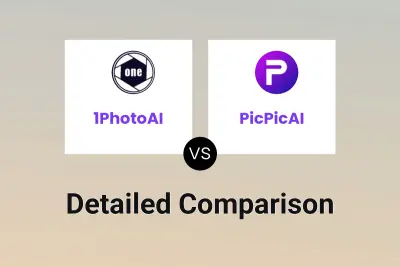
1PhotoAI vs PicPicAI Detailed comparison features, price
ComparisonView details → -

FaceMimic AI vs PicPicAI Detailed comparison features, price
ComparisonView details → -
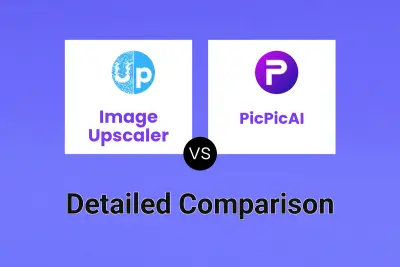
Image Upscaler vs PicPicAI Detailed comparison features, price
ComparisonView details → -

PhotoRestore AI vs PicPicAI Detailed comparison features, price
ComparisonView details → -

PixieMint vs PicPicAI Detailed comparison features, price
ComparisonView details → -

EasyPic vs PicPicAI Detailed comparison features, price
ComparisonView details → -

aiselfi.es vs PicPicAI Detailed comparison features, price
ComparisonView details →
Didn't find tool you were looking for?