 Vyond
vs
Vyond
vs
 Video to Prompt
Video to Prompt
Vyond
Vyond stands as a comprehensive AI video creation solution that transforms simple prompts into professional-quality videos across multiple visual styles. The platform combines advanced AI capabilities with user-friendly editing tools, enabling organizations to create engaging content for training, marketing, sales, and internal communications.
The platform features AI avatars, instant translation capabilities, and multiple video styles including animated, photorealistic, and mixed media formats. As a trusted solution used by 65% of Fortune 500 companies, Vyond offers both instant video generation through Vyond Go and detailed editing capabilities through Vyond Studio.
Video to Prompt
Video to Prompt is an innovative AI-powered platform that transforms video content into detailed, comprehensive text descriptions. The tool employs advanced algorithms to analyze both visual and audio components of videos, creating accurate and insightful descriptions that capture the essence of the content.
This versatile platform offers secure processing with advanced encryption, multi-language support for global accessibility, and instant AI analysis capabilities. The tool processes various video formats and generates descriptions typically within minutes, making it an efficient solution for content creators, marketers, educators, and professionals across different industries.
Vyond
Pricing
Video to Prompt
Pricing
Vyond
Features
- AI Video Generation: Create videos instantly from text prompts
- AI Avatars: Wide variety of realistic human likenesses for video creation
- Multi-Style Support: Animated, photorealistic, and mixed media formats
- Instant Translation: Support for 70+ languages
- Brand Management: Custom colors, fonts, and logo integration
- Template Library: Pre-made templates for various business scenarios
- Enterprise Security: Advanced security features including SSO and IP whitelisting
- Collaboration Tools: Team sharing and asset management capabilities
Video to Prompt
Features
- Instant AI Analysis: Transform videos into detailed prompts within seconds using cutting-edge AI technology
- Fast and Secure Processing: Quick video processing with advanced encryption protection
- Multi-language Support: Generate prompts in various languages for global accessibility
- Comprehensive Descriptions: In-depth analysis of visual elements, audio components, and narrative flow
Vyond
Use cases
- Corporate Training and eLearning
- Internal Communications
- Marketing Content Creation
- Sales Presentations
- HR Communications
- Employee Onboarding
- Product Demonstrations
- Educational Content
Video to Prompt
Use cases
- Creating video synopses and marketing materials
- Analyzing user testing videos for UX research
- Generating social media captions and hashtags
- Creating lesson plans and study guides from educational videos
- Developing SEO-friendly content from video materials
- Repurposing video content across multiple platforms
Vyond
FAQs
-
What video styles does Vyond support?
Vyond supports multiple video styles including animated, photorealistic, mixed media, and AI avatars, along with screen recording and webcam capture options.How many languages does Vyond's translation feature support?
Vyond's instant translation feature supports over 70 languages for video content, including onscreen text, text-to-speech, and dialog scripts.What security features are available for enterprise users?
Enterprise users get access to SSO integration, IP whitelisting, SCIM integration, custom password complexity requirements, and other advanced security features.
Video to Prompt
FAQs
-
Which video formats are supported?
The platform supports a wide range of video formats, including MP4, AVI, MOV, and more.How secure is my video upload?
The platform uses advanced encryption methods to ensure video uploads are secure and content remains confidential throughout the process.How long does it take to generate a description?
It typically takes just a few minutes to receive a detailed description, depending on the length and complexity of the video.
Vyond
Uptime Monitor
Average Uptime
100%
Average Response Time
255.43 ms
Last 30 Days
Video to Prompt
Uptime Monitor
Average Uptime
100%
Average Response Time
282 ms
Last 30 Days
Vyond
Video to Prompt
Related:
-

ShortVideosApp vs Video to Prompt Detailed comparison features, price
-
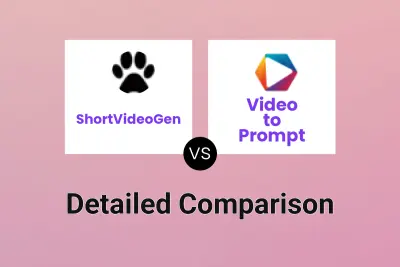
ShortVideoGen vs Video to Prompt Detailed comparison features, price
-
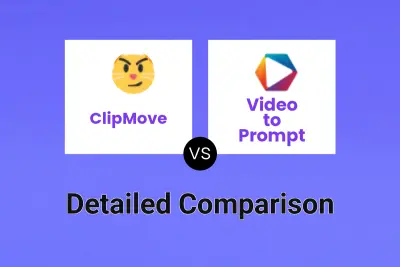
ClipMove vs Video to Prompt Detailed comparison features, price
-
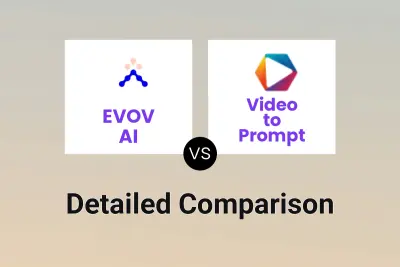
EVOV AI vs Video to Prompt Detailed comparison features, price
-

Lucas AI vs Video to Prompt Detailed comparison features, price
-
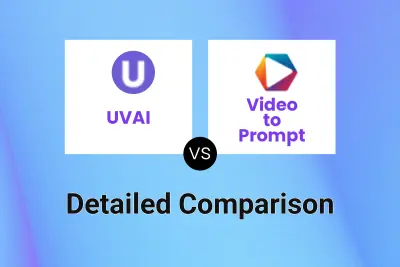
UVAI vs Video to Prompt Detailed comparison features, price
-

AI Magic Studio vs Video to Prompt Detailed comparison features, price
-
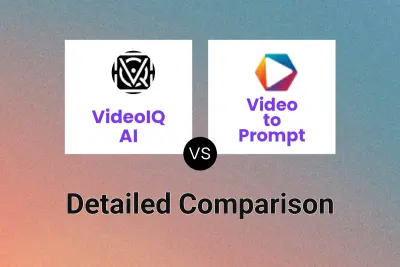
VideoIQ AI vs Video to Prompt Detailed comparison features, price