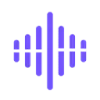 Voxify
VS
Voxify
VS
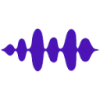 Gotalk.ai
Gotalk.ai
Voxify
Voxify is an advanced AI-powered text-to-speech tool designed to deliver immersive audio experiences. With over 450 voices available in more than 120 languages and accents, Voxify allows users to fine-tune every aspect of their narration, including pitch, speed, and emotion. This makes it an ideal solution for content creators, podcasters, and educators seeking to enhance their voiceover quality.
The platform offers a diverse selection of voices across all age groups, from children to older adults, ensuring the perfect match for any project. Users can customize the tone, tempo, and emotional delivery of their voiceovers, creating engaging audio content that resonates with their target audience. Voxify's user-friendly interface and fast turnaround times make it accessible to both beginners and professionals alike.
Gotalk.ai
Gotalk.ai provides a comprehensive platform for generating high-quality, natural-sounding voiceovers. It features an extensive library of over 455 unique voices across 120 languages, allowing users to find the perfect voice for their specific project. The platform is equipped with advanced features such as audio mixing, auto-translation and adjustable speech flow, ensuring professional quality and ease of use.
Gotalk.ai simplifies the process of creating voiceovers for a range of content. The service supports uploading .txt and .docx scripts, and includes options for adding pauses to the generated speech. Users can create new project and manage them with a simple an intuitive studio.
Pricing
Voxify Pricing
Voxify offers Freemium pricing with plans starting from $5 per month .
Gotalk.ai Pricing
Gotalk.ai offers Freemium pricing with plans starting from $24 per month .
Features
Voxify
- 450+ Voices: Access a vast library of AI voices across 120+ languages.
- Customizable Narration: Adjust pitch, speed, and emotion for personalized voiceovers.
- Multilingual Support: Create voiceovers in over 120 languages and accents.
- Emotion-Rich Audio: Add emotions like happiness, sadness, and excitement to voiceovers.
- Commercial Usage: Suitable for professional and commercial projects.
Gotalk.ai
- Voice Selection: Over 455 unique voices in 120 languages.
- Audio Mixing: Enhance text-to-speech with audio mixing and auto-ducking.
- Auto Translation: Instantly translate text-to-speech prompts.
- Speech Flow: Ensure seamless and natural delivery with adjustable text delays.
- Multiple Projects: Create and manage up to 500 projects, depending on the plan.
- Licensed Soundtracks: Access to over 8000 licensed soundtracks.
- Script Support: Upload .txt and .docx scripts for voiceover generation.
- Commercial Usage Rights: Available with paid plans.
Use Cases
Voxify Use Cases
- Creating voiceovers for podcasts and audiobooks
- Enhancing educational content with engaging narration
- Producing multilingual audio for global audiences
- Generating voiceovers for marketing and advertising campaigns
- Developing voice content for animations and games
Gotalk.ai Use Cases
- Voiceover for Youtube Videos
- Social Media Ads Voiceovers
- Voicemail Greetings
- IVR Prompts
- Music On Hold
- Podcast Voiceovers
- Audiobook Narration
- E-learning Materials
- Advertising Commercials
FAQs
Voxify FAQs
-
What is Voxify?
Voxify is an AI-powered text-to-speech tool that generates high-quality, customizable voiceovers in over 120 languages. -
How does Voxify work?
Voxify uses advanced AI to convert text into speech, allowing users to customize pitch, speed, and emotion for personalized voiceovers. -
What customization options does Voxify offer?
Voxify allows users to adjust pitch, speed, emotion, and language, ensuring the voiceover matches the project's requirements. -
Is Voxify easy to use for beginners?
Yes, Voxify's user-friendly interface makes it accessible for users with limited technical expertise. -
Can I use Voxify for commercial projects?
Yes, Voxify supports commercial usage, making it suitable for professional and commercial projects.
Gotalk.ai FAQs
-
What are Projects on Gotalk Studio?
Projects allow you to effortlessly create, edit, customize, and share voiceovers within an organized workflow. Each new project you create uses one project credit, and the number of available credits depends on your subscription plan. For example, a plan with 5 projects means you can have up to 5 saved projects in your workspace simultaneously. -
How do we measure voice generation time?
Voice generation time is measured by the total length of generated speech for each text block. It is utilized every time you render a newly created text block or make changes to an existing text block. However you won't consume additional time unless a change has been made. -
How long can i use the Free plan?
You can use the Free plan for as long as you want, However this is for you to test out the studio. You wont be able to download but have access to 15 minutes of Text generation to test it out! -
How do I share my voiceover projects?
You can share your voiceover projects by exporting the generated audio files and sharing them through your preferred method, such as email, cloud storage, or directly uploading to your website or social media platforms. GoTalk.ai also allows you to download the audio files in various formats for easy distribution. -
What subscription plans are available?
GoTalk.ai offers various subscription plans to meet different needs and budgets. Plans may vary in terms of the number of project credits, voice generation time, and additional features. Visit the pricing page on GoTalk.ai for detailed information on the available plans and to choose the one that best suits your requirements.
Uptime Monitor
Uptime Monitor
Average Uptime
100%
Average Response Time
50.93 ms
Last 30 Days
Uptime Monitor
Average Uptime
80.68%
Average Response Time
3359.93 ms
Last 30 Days
Voxify
Gotalk.ai
More Comparisons:
-

Voxify vs TTS Generator AI Detailed comparison features, price
ComparisonView details → -

Voxify vs Veritone Voice Detailed comparison features, price
ComparisonView details → -

Voxify vs Voisi AI Toolkit Detailed comparison features, price
ComparisonView details → -

Voxify vs TikTok Voice Generator Detailed comparison features, price
ComparisonView details → -

Voxify vs myvox Detailed comparison features, price
ComparisonView details → -

Voxify vs MXSpeech Detailed comparison features, price
ComparisonView details → -
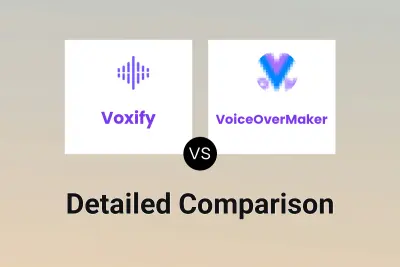
Voxify vs VoiceOverMaker Detailed comparison features, price
ComparisonView details → -

Voxify vs Speakatoo Detailed comparison features, price
ComparisonView details →
Didn't find tool you were looking for?