 Voscribe
VS
Voscribe
VS
 Videotowords.ai
Videotowords.ai
Voscribe
Voscribe is an AI-driven platform designed to automatically transcribe podcasts and other audio/video content. It delivers high accuracy, exceeding 95%, and significantly reduces the time required for transcription. The service supports transcription in over 20 languages.
Besides speed and accuracy, a key advantage of Voscribe is its integrated editor. Users can readily refine transcripts, with changes synchronized to the original audio. Voscribe also supports the export of transcripts in SRT format, simplifying the creation of subtitles for video content.
Videotowords.ai
Videotowords.ai utilizes industry-leading AI speech and video recognition technology to quickly and accurately transcribe audio and video content. The platform supports a wide range of common file formats, including MP3, WAV, MP4, AVI, MPEG, M4A, and more.
Once the transcription is complete, users can easily view, edit, and optimize the text content using the online editor. Videotowords.ai offers a variety of text export options, including TXT, DOCX, and SRT formats, making it convenient for further utilization and sharing of transcription results. The platform also supports multilingual speech recognition.
Pricing
Voscribe Pricing
Voscribe offers Freemium pricing with plans starting from $9 per month .
Videotowords.ai Pricing
Videotowords.ai offers Freemium pricing with plans starting from $19 per month .
Features
Voscribe
- Fast Transcription: 1 minute of processing time for every 15 minutes of audio.
- High Accuracy: Provides transcriptions with more than 95% accuracy.
- Built-in Editor: Allows users to easily edit transcripts, with changes synced to the audio.
- Subtitle Generation: Exports transcripts in SRT format for easy subtitle creation.
- Multilingual Support: Offers transcription in over 20 languages.
- Unlimited Transcriptions: Offers transcriptions with no restrictions on duration with premium plan.
Videotowords.ai
- Ultra Accurate: 99.9% precise text output.
- Global Language Support: Transcribe content in 98 languages.
- Extended File Support: Upload files up to 10 hours long.
- AI-Generated Summaries: Gain quick insights from your content.
- Lightning-Fast Results: Get your text in minutes.
- Ironclad Security: Your data's privacy is our top priority.
- Multiple File Formats Support: Supports MP3, WAV, MP4, AVI, MPEG, M4A, and more.
- Convenient Text Editing: Edit transcript with online editor
- Multiple Text Export Options: Export options including TXT, DOCX, and SRT formats.
Use Cases
Voscribe Use Cases
- Podcast transcription
- Video subtitling
- Audio content transcription
- Creating text versions of interviews
- Generating transcripts for online courses
- Transcribing meeting recordings
Videotowords.ai Use Cases
- Transcribing interview content for journalists.
- Creating written records of lectures for students.
- Generating transcripts for podcast episodes.
- Transcribing research materials like interviews and seminars.
- Generating subtitles for filmmakers.
- Creating blog articles from video content.
- Converting video marketing materials into text.
- Transcribing court hearings, depositions, and client interviews.
Uptime Monitor
Uptime Monitor
Average Uptime
99.72%
Average Response Time
2678.87 ms
Last 30 Days
Uptime Monitor
Average Uptime
98.47%
Average Response Time
1603.07 ms
Last 30 Days
Voscribe
Videotowords.ai
More Comparisons:
-

AudioTXT vs Videotowords.ai Detailed comparison features, price
ComparisonView details → -
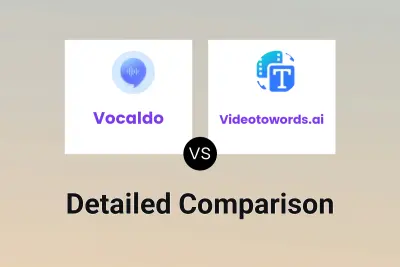
Vocaldo vs Videotowords.ai Detailed comparison features, price
ComparisonView details → -
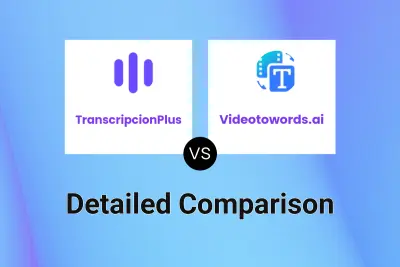
TranscripcionPlus vs Videotowords.ai Detailed comparison features, price
ComparisonView details → -
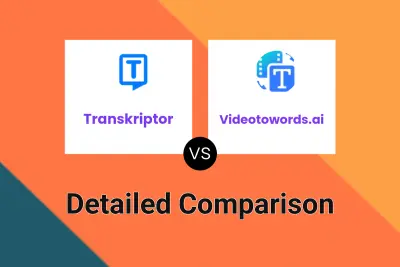
Transkriptor vs Videotowords.ai Detailed comparison features, price
ComparisonView details → -

Memo AI vs Videotowords.ai Detailed comparison features, price
ComparisonView details → -

AudioScribe vs Videotowords.ai Detailed comparison features, price
ComparisonView details → -

Voicetapp vs Videotowords.ai Detailed comparison features, price
ComparisonView details → -

Voscribe vs WP Transcribe AI Detailed comparison features, price
ComparisonView details →
Didn't find tool you were looking for?