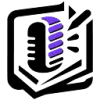 VoiceTaking
VS
VoiceTaking
VS
 Speechnotes
Speechnotes
VoiceTaking
VoiceTaking is an innovative voice-to-text platform that combines audio recording capabilities with advanced AI technology. The platform enables users to record or upload audio files, which are automatically transcribed into text format using AI transcription technology.
The platform features an integrated AI text editor that offers various text manipulation functions including summarization, elaboration, tone adjustment, and translation. With its focus on seamless voice capture and AI-powered text processing, VoiceTaking serves both individual users and teams looking to streamline their thought capture and content creation process.
Speechnotes
Speechnotes is a sophisticated speech-to-text service that has been serving millions of users since 2015. The platform combines cutting-edge AI technology from Google and Microsoft to deliver highly accurate transcription and dictation services, with accuracy rates reaching up to 95% for quality recordings in English.
The service offers two main functionalities: a free online dictation notepad for real-time voice typing and a professional transcription service for audio and video files. Enhanced features include automatic speaker tagging, timestamping, captioning, and AI summaries, all while maintaining strict privacy and security standards with HIPAA compliance.
Pricing
VoiceTaking Pricing
VoiceTaking offers Paid pricing with plans starting from $10 per month .
Speechnotes Pricing
Speechnotes offers Freemium pricing with plans starting from $2 per month .
Features
VoiceTaking
- Voice Recording: Built-in audio recording capabilities
- AI Transcription: Convert voice to text automatically
- Text Enhancement: AI-powered editing, summarization, and elaboration
- Team Collaboration: Asynchronous communication support
- Smart Labeling: Automated organization of content
- Multi-language Support: Translation capabilities
- Grammar Correction: Automated spelling and grammar fixes
Speechnotes
- Real-time Dictation: Free online notepad with voice typing capabilities
- File Transcription: Support for all audio and video file types
- Speaker Diarization: Automatic speaker identification and tagging
- Privacy Protection: HIPAA compliant with automatic file deletion
- Multi-platform Support: Browser-based, Chrome extension, and mobile apps
- Integration Options: API access and Zapier automation support
- Automatic Formatting: Built-in punctuation and capitalization
- Export Options: Multiple format support including captions and subtitles
Use Cases
VoiceTaking Use Cases
- Quick thought capture and brainstorming
- Team stand-up meetings
- Content creation and writing
- Personal note-taking
- Team collaboration
- Meeting transcription
- Idea documentation
Speechnotes Use Cases
- Medical form dictation
- Academic lecture transcription
- Interview documentation
- YouTube video captioning
- Podcast transcription
- Phone call transcription
- Student note-taking
- Author manuscript drafting
FAQs
VoiceTaking FAQs
-
Is there any limit on file size or duration?
Yes, the Pro plan includes 30 hours of transcription per month. -
Can I cancel my subscription at any time?
Yes, you can cancel your subscription anytime. Once canceled, you won't be charged for the next billing cycle, and you'll retain access until the end of your current billing period.
Speechnotes FAQs
-
How accurate is Speechnotes' transcription?
Speechnotes can reach up to 95% accuracy for good quality recordings in English, powered by leading AI engines from Google and Microsoft. -
Is Speechnotes HIPAA compliant?
Yes, Speechnotes' transcription service is HIPAA compliant with secure encrypted communications and automatic deletion of recordings after transcription. -
How long does it take to transcribe an audio file?
For an hour-long recording, you'll receive results in approximately 20 minutes, compared to 6 hours of manual transcription.
Uptime Monitor
Uptime Monitor
Average Uptime
99.57%
Average Response Time
1079.52 ms
Last 30 Days
Uptime Monitor
Average Uptime
99.71%
Average Response Time
68.03 ms
Last 30 Days
VoiceTaking
Speechnotes
More Comparisons:
-

Smart Scribe vs Speechnotes Detailed comparison features, price
ComparisonView details → -

TalkNotes vs Speechnotes Detailed comparison features, price
ComparisonView details → -
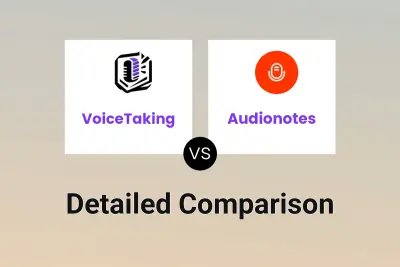
VoiceTaking vs Audionotes Detailed comparison features, price
ComparisonView details → -

VoiceTaking vs Memosa Detailed comparison features, price
ComparisonView details → -

VoiceTaking vs Dictanote Detailed comparison features, price
ComparisonView details → -

VoiceTaking vs Super Memos Detailed comparison features, price
ComparisonView details → -

VoiceTaking vs WavoAI Detailed comparison features, price
ComparisonView details → -

VoiceTaking vs SpeakApp Detailed comparison features, price
ComparisonView details →
Didn't find tool you were looking for?