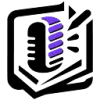 VoiceTaking
VS
VoiceTaking
VS
 Slax Note
Slax Note
VoiceTaking
VoiceTaking is an innovative voice-to-text platform that combines audio recording capabilities with advanced AI technology. The platform enables users to record or upload audio files, which are automatically transcribed into text format using AI transcription technology.
The platform features an integrated AI text editor that offers various text manipulation functions including summarization, elaboration, tone adjustment, and translation. With its focus on seamless voice capture and AI-powered text processing, VoiceTaking serves both individual users and teams looking to streamline their thought capture and content creation process.
Slax Note
Transform spoken words into polished text content with advanced AI-powered transcription and refinement capabilities. The application goes beyond basic voice-to-text conversion by automatically optimizing text, adding appropriate punctuation, and removing filler words to match the user's tone.
The platform offers various pre-built writing styles for different scenarios, including summarization, tweets, and compliments, while also allowing users to customize prompts for their specific needs. With local storage for enhanced privacy and support for multiple languages, it streamlines the process of capturing and organizing ideas across various use cases.
Pricing
VoiceTaking Pricing
VoiceTaking offers Paid pricing with plans starting from $10 per month .
Slax Note Pricing
Slax Note offers Freemium pricing with plans starting from $50 per month .
Features
VoiceTaking
- Voice Recording: Built-in audio recording capabilities
- AI Transcription: Convert voice to text automatically
- Text Enhancement: AI-powered editing, summarization, and elaboration
- Team Collaboration: Asynchronous communication support
- Smart Labeling: Automated organization of content
- Multi-language Support: Translation capabilities
- Grammar Correction: Automated spelling and grammar fixes
Slax Note
- One-Click Recording: Quick and effortless voice capture with a single tap
- AI Text Optimization: Automatic refinement of transcribed text with proper punctuation
- Multiple Writing Styles: Pre-built templates for different content formats
- Custom Prompts: Ability to personalize text transformation instructions
- Multi-language Support: Recognition for English, Chinese, German, and Japanese
- Secure Storage: Local storage of audio files for enhanced privacy
- Easy Sharing: Export options as text or images
- Text Editing: Full editing capabilities for converted content
Use Cases
VoiceTaking Use Cases
- Quick thought capture and brainstorming
- Team stand-up meetings
- Content creation and writing
- Personal note-taking
- Team collaboration
- Meeting transcription
- Idea documentation
Slax Note Use Cases
- Personal voice memo capture
- Content creation and writing
- Schedule and task organization
- Meeting minutes recording
- Learning and lecture note-taking
- Presentation preparation
- Daily communication documentation
- Personal thought organization
FAQs
VoiceTaking FAQs
-
Is there any limit on file size or duration?
Yes, the Pro plan includes 30 hours of transcription per month. -
Can I cancel my subscription at any time?
Yes, you can cancel your subscription anytime. Once canceled, you won't be charged for the next billing cycle, and you'll retain access until the end of your current billing period.
Slax Note FAQs
-
What is the recording time limit?
Each recording is limited to 30 minutes. -
Does it support file uploads?
Audio file uploads are not currently supported but are planned for future implementation. -
What is the speech-to-text accuracy rate?
For clear audio input, the accuracy can reach over 95% using advanced AI technology. -
Which languages are supported?
Currently supports major languages including English, Chinese, German, and Japanese, with more languages planned for the future. -
Can it work without internet?
Recording features work offline, but conversion requires internet connection.
Uptime Monitor
Uptime Monitor
Average Uptime
99.57%
Average Response Time
1079.52 ms
Last 30 Days
Uptime Monitor
Average Uptime
99.86%
Average Response Time
125.97 ms
Last 30 Days
VoiceTaking
Slax Note
More Comparisons:
-

VoiceTaking vs Voicetapp Detailed comparison features, price
ComparisonView details → -
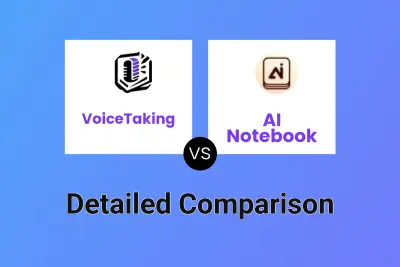
VoiceTaking vs AI Notebook Detailed comparison features, price
ComparisonView details → -

VoiceTaking vs AudioScribe Detailed comparison features, price
ComparisonView details → -
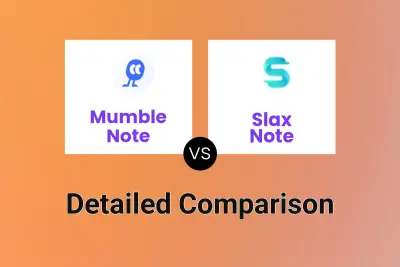
Mumble Note vs Slax Note Detailed comparison features, price
ComparisonView details → -

VoiceTaking vs Dictanote Detailed comparison features, price
ComparisonView details → -

VoiceTaking vs NoteVocal Detailed comparison features, price
ComparisonView details → -

VoiceTaking vs audioscribe.wordware.ai Detailed comparison features, price
ComparisonView details → -

VoiceTaking vs SpeakApp Detailed comparison features, price
ComparisonView details →
Didn't find tool you were looking for?