 VoicePen
VS
VoicePen
VS
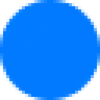 Minutes AI
Minutes AI
VoicePen
VoicePen is an AI note-taking application designed to convert spoken words into polished written text. It leverages a sophisticated AI prompt library to transform recordings of thoughts, meetings, and lectures into various formats, including proofread notes, summaries, blog posts, and more.
This tool facilitates effortless note-taking by allowing users to simply record their voice; the AI then processes the audio and generates the desired written output. VoicePen is designed to enhance productivity by streamlining the note-taking and content creation process.
Minutes AI
Minutes AI leverages artificial intelligence to automate note-taking and transcription processes. It allows users to focus on the content of their audio by generating perfectly formatted notes, complete with headings and bullet points. The platform supports various input methods, including live recording, file uploads, and YouTube links.
Minutes AI prioritizes user privacy and data security, ensuring that information is never sold or shared with unrelated third parties. Users retain full control and can delete their data permanently at any time.
Pricing
VoicePen Pricing
VoicePen offers Free Trial pricing .
Minutes AI Pricing
Minutes AI offers Free pricing .
Features
VoicePen
- Record your voice: Capture thoughts, meetings, and lectures effortlessly.
- AI-powered Text Conversion: Transforms speech into well-written text.
- Rich AI Prompt Library: Offers diverse output styles like summaries, blog posts, and personal styles.
- Importing voice messages: Transcribe audio messages to text.
- Zoom Meeting Summaries: Extracts key insights from conversations.
- Lecture Recording: Converts lectures into concise notes and quizzes.
- Content Creation: Dictate ideas and instantly create engaging content.
- Interview Transcriptions: Provides instant transcriptions of interviews.
Minutes AI
- Beautifully Formatted Notes: Instantly creates headings and bullets of key points from your audio.
- Transcribe & Replay: Read your audio's transcription or scrub through your audio recording.
- Chat with Your Audio: Extract key insights, list action items, ask questions, and more.
- Export & Share: Create and share minutes as formatted PDF's, emails, and texts.
- Flexible Audio Options: Record live audio, upload files, or import YouTube videos.
- Privacy and Security: Never sells user data and allows permanent data deletion.
Use Cases
VoicePen Use Cases
- Organizing thoughts and ideas
- Creating summaries of Zoom meetings
- Transcribing voice messages
- Recording and summarizing lectures
- Generating content for blogs or social media
- Transcribing interviews
Minutes AI Use Cases
- Automated note-taking for meetings and lectures
- Transcription of audio and video recordings
- Generating summaries and key insights from audio content
- Creating action items lists from discussions
- Sharing meeting minutes and notes in various formats
Uptime Monitor
Uptime Monitor
Average Uptime
99.72%
Average Response Time
725.77 ms
Last 30 Days
Uptime Monitor
Average Uptime
100%
Average Response Time
128.97 ms
Last 30 Days
VoicePen
Minutes AI
More Comparisons:
-
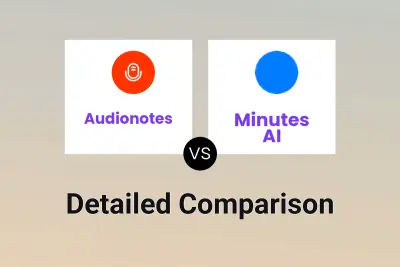
Audionotes vs Minutes AI Detailed comparison features, price
ComparisonView details → -

MeetSummary vs Minutes AI Detailed comparison features, price
ComparisonView details → -

Otter.ai vs Minutes AI Detailed comparison features, price
ComparisonView details → -
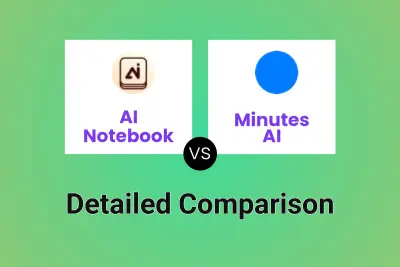
AI Notebook vs Minutes AI Detailed comparison features, price
ComparisonView details → -
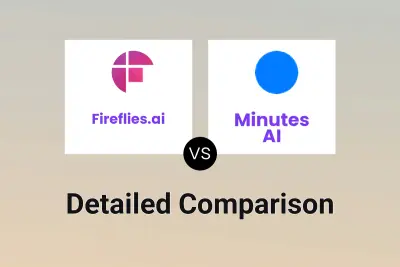
Fireflies.ai vs Minutes AI Detailed comparison features, price
ComparisonView details → -

Audiogest vs Minutes AI Detailed comparison features, price
ComparisonView details → -

VoiceTaking vs Minutes AI Detailed comparison features, price
ComparisonView details → -

VoicePen vs VoiceToNotes.ai Detailed comparison features, price
ComparisonView details →
Didn't find tool you were looking for?