 Voice Vector
vs
Voice Vector
vs
 Vocalize
Vocalize
Voice Vector
Voice Vector delivers comprehensive voice transformation solutions through three core services: voice cloning, text-to-speech, and speech-to-text conversion. The platform stands out with its ability to clone voices from just 1-2 minutes of audio, supporting over 100 voices across 20 languages.
The service emphasizes flexibility through its pay-as-you-go model, allowing users to maintain budget control while accessing premium voice technologies. With features like high-quality transcription, realistic voice synthesis, and customizable voice cloning, the platform caters to both individual and commercial usage requirements.
Vocalize
Vocalize is an innovative AI voice changer application that revolutionizes the way users create music covers and audio content. The platform provides access to a vast library of over 20,000 AI voices, allowing users to generate unique cover songs and text-to-speech audio with their chosen voice models.
The platform enables users to clone their own voices and transform them into any singing voice they desire. With features like unlimited conversions, priority processing, and high output quality, Vocalize serves both casual users and professional content creators seeking to enhance their musical productions.
Voice Vector
Pricing
Vocalize
Pricing
Voice Vector
Features
- Voice Cloning: Generate personalized voices from 2-minute audio samples
- Text to Speech: 100+ voices available across 20 languages
- Speech to Text: Support for 100+ languages and variants
- Quick Processing: Voice cloning completed within 10 minutes
- Format Options: Download outputs in wav, mp3, srt, or txt formats
- Flexible Pricing: Pay-as-you-go and subscription options available
Vocalize
Features
- AI Voice Library: Access to 20,000+ AI voice models
- Voice Cloning: Create custom AI voice models
- Fast Processing: Skip-the-queue priority conversions
- High Quality Output: Premium audio generation quality
- Unlimited Conversions: No limit on voice transformations
- Multi-tasking: Create multiple covers simultaneously
- Advanced Settings: Detailed control over voice conversions
- 24/7 Support: Round-the-clock customer assistance
Voice Vector
Use cases
- Converting articles to audio content
- Creating product descriptions with voice-over
- Transcribing meetings and lectures
- Developing educational audio content
- Recording personalized voice messages
- Creating content in multiple languages
- Transcribing professional recordings
Vocalize
Use cases
- Creating music covers with different voices
- Game character voice acting
- Music production and vocal arrangements
- DJ performance vocal tracks
- Voice cloning for personal use
- Text-to-speech content creation
Voice Vector
FAQs
-
How long does voice cloning take, and when can I start use it?
Typical processing time is 6 to 30 minutes, depending on service load. You can immediately use the cloned voice in text to speech task after the cloning process is completed.Can I use my cloned voice for commercial purposes?
Yes, you can use your cloned voice for commercial purposes. Ensure that you have the legal rights to use the voice for commercial purposes, especially if the voice is not your own.What happens to unused credits in my pay-as-you-go account?
Credits do not expire. Refunds are not provided. Top up with a reasonable amount based on your needs.Can I share my cloned voices to another account?
No. Your cloned voices are private and cannot be accessed by others.
Vocalize
FAQs
-
What is Vocalize?
Vocalize is a voice changer app where users can generate cover songs using AI voices, as well as text-to-speech audio. You can access thousands of trending AI voices from our community library and clone your own voice to sing any song you want.Can I try it for free without a credit card?
Yes! When you sign up you get 3 free voice generation credits. No need to enter your credit card.How long do AI generations take?
Anywhere from 1 to 5 minutes. It depends on the demand and the length of the song. Subscribers get priority generation and skip the queue.Is this a monthly subscription?
Yes! You can cancel your subscription anytime from your account billing settings.Can I get paid for promoting Vocalize?
Yes, we have an official affiliate program offering 20% recurring commission for each paying customer that subscribes through your link.
Voice Vector
Uptime Monitor
Average Uptime
100%
Average Response Time
1676.25 ms
Last 30 Days
Vocalize
Uptime Monitor
Average Uptime
100%
Average Response Time
101 ms
Last 30 Days
Voice Vector
Vocalize
Related:
-

Voice Vector vs Vocloner Detailed comparison features, price
-
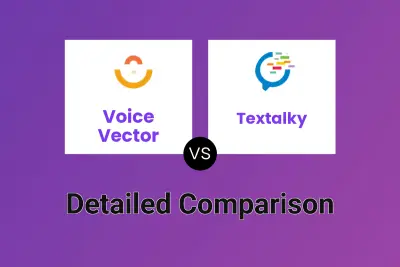
Voice Vector vs Textalky Detailed comparison features, price
-
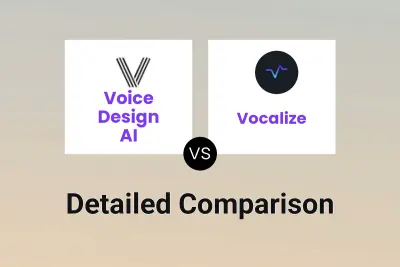
Voice Design AI vs Vocalize Detailed comparison features, price
-

Kits.ai vs Vocalize Detailed comparison features, price
-

Textalky vs Vocalize Detailed comparison features, price
-

VoiceChanger.im vs Vocalize Detailed comparison features, price
-

AI Singing vs Vocalize Detailed comparison features, price
-

AI Song Generator vs Vocalize Detailed comparison features, price