 Voice Vector
VS
Voice Vector
VS
 AnyVoice
AnyVoice
Voice Vector
Voice Vector delivers comprehensive voice transformation solutions through three core services: voice cloning, text-to-speech, and speech-to-text conversion. The platform stands out with its ability to clone voices from just 1-2 minutes of audio, supporting over 100 voices across 20 languages.
The service emphasizes flexibility through its pay-as-you-go model, allowing users to maintain budget control while accessing premium voice technologies. With features like high-quality transcription, realistic voice synthesis, and customizable voice cloning, the platform caters to both individual and commercial usage requirements.
AnyVoice
AnyVoice provides advanced AI voice cloning capabilities, enabling users to replicate any voice using only a three-second audio sample. This technology delivers exceptionally realistic audio output that closely mirrors the nuances and emotions of the original speaker, making it almost indistinguishable from human speech. The platform emphasizes speed and efficiency, allowing for instant audio generation after the cloning process, which is beneficial for quick prototyping and dynamic content needs.Designed with a user-friendly interface, AnyVoice makes voice cloning accessible without requiring technical expertise. It currently supports cloning for English, Chinese (Mandarin), Japanese, and Korean voices, with plans for further language expansion. The service prioritizes user privacy and security, ensuring responsible handling of audio data.
Pricing
Voice Vector Pricing
Voice Vector offers Usage Based pricing with plans starting from $22 per month .
AnyVoice Pricing
AnyVoice offers Freemium pricing with plans starting from $15 per month .
Features
Voice Vector
- Voice Cloning: Generate personalized voices from 2-minute audio samples
- Text to Speech: 100+ voices available across 20 languages
- Speech to Text: Support for 100+ languages and variants
- Quick Processing: Voice cloning completed within 10 minutes
- Format Options: Download outputs in wav, mp3, srt, or txt formats
- Flexible Pricing: Pay-as-you-go and subscription options available
AnyVoice
- 3-Second Voice Cloning: Clone any voice using only a 3-second audio sample.
- Hyper-Realistic Output: Generates lifelike voiceovers capturing original speaker nuances.
- Multi-Language Support: Clones voices in English, Chinese (Mandarin), Japanese, and Korean.
- Real-Time Generation: Instantly generate audio after cloning.
- Simple Interface: User-friendly platform requiring no technical expertise.
- Privacy Focused: Secure handling of user audio data.
- Audio Download: Download generated voice clones in MP3 or WAV format.
Use Cases
Voice Vector Use Cases
- Converting articles to audio content
- Creating product descriptions with voice-over
- Transcribing meetings and lectures
- Developing educational audio content
- Recording personalized voice messages
- Creating content in multiple languages
- Transcribing professional recordings
AnyVoice Use Cases
- Creating voiceovers for videos or presentations.
- Rapid prototyping of voice applications.
- Generating dynamic audio content.
- Personalizing audio messages.
- Content creation requiring specific voice characteristics.
FAQs
Voice Vector FAQs
-
How long does voice cloning take, and when can I start use it?
Typical processing time is 6 to 30 minutes, depending on service load. You can immediately use the cloned voice in text to speech task after the cloning process is completed. -
Can I use my cloned voice for commercial purposes?
Yes, you can use your cloned voice for commercial purposes. Ensure that you have the legal rights to use the voice for commercial purposes, especially if the voice is not your own. -
What happens to unused credits in my pay-as-you-go account?
Credits do not expire. Refunds are not provided. Top up with a reasonable amount based on your needs. -
Can I share my cloned voices to another account?
No. Your cloned voices are private and cannot be accessed by others.
AnyVoice FAQs
-
What are the requirements for the audio sample?
A clear, single-speaker recording of 3-10 seconds, at a normal pace with minimal background noise. A standard smartphone recording is sufficient. -
Are there any usage restrictions?
Do not use for impersonation, fraud, hate speech, or spam. Respect copyrights and obtain consent before cloning another person's voice. -
Can I use the generated voice commercially?
Only paid users can use the generated voices for commercial projects. Free users are limited to personal, non-commercial use only. -
Can I customize the voice style?
Currently, voice style customization is not supported. More advanced style and emotional controls are planned for future updates. -
How do I contact support?
For assistance, email the support team at [email protected]
Uptime Monitor
Uptime Monitor
Average Uptime
100%
Average Response Time
1444.43 ms
Last 30 Days
Uptime Monitor
Average Uptime
99.57%
Average Response Time
797.14 ms
Last 30 Days
Voice Vector
AnyVoice
More Comparisons:
-

Voice Vector vs Vocloner Detailed comparison features, price
ComparisonView details → -
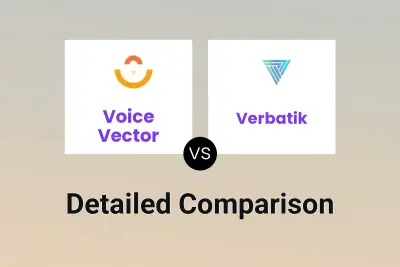
Voice Vector vs Verbatik Detailed comparison features, price
ComparisonView details → -

Voice Vector vs Free Voice Cloning Detailed comparison features, price
ComparisonView details → -

Free Voice Cloning vs AnyVoice Detailed comparison features, price
ComparisonView details → -

Voicv vs AnyVoice Detailed comparison features, price
ComparisonView details → -

Veritone Voice vs AnyVoice Detailed comparison features, price
ComparisonView details → -

Verbatik vs AnyVoice Detailed comparison features, price
ComparisonView details → -

Lovevoice vs AnyVoice Detailed comparison features, price
ComparisonView details →
Didn't find tool you were looking for?