 Voice To Text
VS
Voice To Text
VS
 Vocaldo
Vocaldo
Voice To Text
Voice To Text leverages advanced AI algorithms to provide accurate speech-to-text conversion in over 30 languages. The platform enables real-time transcription with punctuation formatting and emoji insertion, while supporting audio/video file conversions. Users can edit results directly within the interface using basic text formatting tools before exporting transcripts.
The system achieves 95% accuracy with no processing delays, functioning exclusively through web browsers on any operating system. Integrated text-to-speech functionality allows instant audio playback of transcribed content, making it suitable for multilingual communication and accessibility needs.
Vocaldo
Vocaldo utilizes cutting-edge artificial intelligence to accurately transcribe audio and video content into text. Supporting over 100 languages, the platform provides a fast and efficient solution for converting speech to various text formats, including TXT, SRT, and VTT.
With a focus on user experience, Vocaldo ensures data security and offers a simple process: upload your file, let the AI process it, optionally translate the transcription, and download the result. The service achieves a high accuracy rate, typically 95% or higher for clear audio, saving users significant time and improving productivity.
Pricing
Voice To Text Pricing
Voice To Text offers Free pricing .
Vocaldo Pricing
Vocaldo offers Freemium pricing with plans starting from $15 per month .
Features
Voice To Text
- AI Speech Recognition: Real-time voice-to-text conversion with 95% accuracy
- Multi-Language Support: Transcribes speech in 30+ languages and accents
- Editing Tools: Format text with bold/underline and insert punctuation/smileys
- Export Options: Save transcripts as TXT or DOCX files
- Text-to-Speech: Convert written text into audible speech output
- Browser-Based: Works on Chrome across Windows/Mac/Linux without installations
Vocaldo
- Multi-Language Support: Transcribe audio in over 100 languages.
- Lightning-Fast Results: Transcriptions are completed within minutes.
- Unmatched Accuracy: AI engine ensures over 95% accuracy for clear audio.
- Summary Generation: Automatically generates concise summaries of transcriptions.
- Translate to Any Language: Easily translate transcriptions.
- Multiple Formats: Download transcripts in TXT, SRT, or VTT formats.
- Secure & Confidential: Audio files and transcripts are protected.
Use Cases
Voice To Text Use Cases
- Transcribing business meetings or interviews
- Creating subtitles for video content
- Converting lecture recordings to study notes
- Drafting documents through voice dictation
- Assisting users with physical typing limitations
Vocaldo Use Cases
- Transcribing interviews and podcasts
- Creating subtitles for videos
- Generating transcripts of meetings and lectures
- Translating audio content for global audiences
- Creating written records of voice notes
FAQs
Voice To Text FAQs
-
How does the real-time transcription feature work?
The system uses AI algorithms to process speech input through your microphone and instantly displays transcribed text while you speak, with automatic punctuation insertion. -
Can I use this tool without an internet connection?
No, the service requires an active internet connection as processing occurs through cloud-based AI systems.
Vocaldo FAQs
-
How accurate is the transcription?
Our AI-powered engine provides industry-leading accuracy, typically achieving 95%+ accuracy for clear audio in supported languages. -
What file formats are supported?
We support a wide range of audio and video formats, including MP3, WAV, MP4, and more. Check our documentation for a full list. -
How long does transcription take?
Transcription time depends on the file length, but most files are processed within minutes. Unlimited plan users enjoy priority processing for faster results. -
Is my data secure?
Yes, we take data security seriously. All uploads are encrypted, and files are deleted from our servers after processing unless you choose to save them in your account. -
Can I change plans anytime?
Yes, you can upgrade or downgrade your plan at any time. Changes will be reflected in your next billing cycle.
Uptime Monitor
Uptime Monitor
Average Uptime
100%
Average Response Time
937.57 ms
Last 30 Days
Uptime Monitor
Average Uptime
0%
Average Response Time
0 ms
Last 30 Days
Voice To Text
Vocaldo
More Comparisons:
-

Voice To Text vs AudioTranscription.ai Detailed comparison features, price
ComparisonView details → -

Yescribe.ai vs Vocaldo Detailed comparison features, price
ComparisonView details → -

Voice To Text vs Text to Speech Detailed comparison features, price
ComparisonView details → -

Voice To Text vs NoteVocal Detailed comparison features, price
ComparisonView details → -
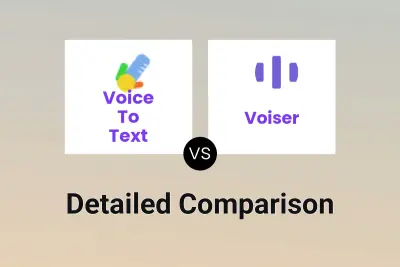
Voice To Text vs Voiser Detailed comparison features, price
ComparisonView details → -

Voice To Text vs SpeechText.AI Detailed comparison features, price
ComparisonView details → -

Voice To Text vs Vscoped Detailed comparison features, price
ComparisonView details → -

Voice To Text vs Voicy Detailed comparison features, price
ComparisonView details →
Didn't find tool you were looking for?