 Voice Isolator
VS
Voice Isolator
VS
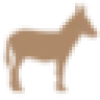 SongDonkey
SongDonkey
Voice Isolator
Voice Isolator is an online tool designed to enhance audio quality by isolating vocals and removing background noise. It leverages advanced AI technology to analyze and process uploaded audio or video files.
The tool supports a wide range of file formats, including MP3, FLAC, WAV, M4A, MP4, MKV, and MOV. Extracted audio is saved in the standard MP3 format. Voice Isolator is completely free to use and offers a user-friendly interface for quick and efficient audio processing.
SongDonkey
SongDonkey is an AI-powered stem splitter designed for extracting voice or instrumental parts from any audio track. This tool functions as an effective vocal remover, catering to both professional sound producers and individuals seeking to isolate vocals from their favorite songs.
The platform supports .mp3 and .wav file formats and offers a user-friendly interface. SongDonkey ensures high-quality output and provides a free preview before processing the full-length audio.
Pricing
Voice Isolator Pricing
Voice Isolator offers Free pricing .
SongDonkey Pricing
SongDonkey offers Paid pricing .
Features
Voice Isolator
- Efficient Voice Extraction: Accurately separates voices from videos, enhancing information retrieval efficiency.
- Enhanced User Experience: Eliminates background noise and interference for a purer audio experience.
- Wide Applicability: Suitable for various scenarios, including education, entertainment, and video production.
- Intelligent Audio Extraction: Extracts vocal tracks with precision.
- Supports various file formats: Supports MP3, FLAC, WAV, M4A, MP4, MKV, and MOV.
SongDonkey
- AI Stem Splitter: Extracts vocals and instrumental parts from audio tracks.
- Vocal Remover: Isolates vocals from songs.
- Audio Cutter: Allows trimming the audio track.
- Multiple Output Formats: Supports .mp3 and .wav output formats.
- Multiple Stems Options: Ability to choose 2, 4 or 5 stems.
Use Cases
Voice Isolator Use Cases
- Video editing
- Commercial video production
- Music video production
- Music mixing
- Creating song covers
- Audio analysis
SongDonkey Use Cases
- Creating karaoke versions of songs.
- Isolating vocals for remixing.
- Extracting instrumentals for sampling.
- Creating acapella versions of songs.
- Producing custom backing tracks.
FAQs
Voice Isolator FAQs
-
What is the maximum file size or length I can upload to the Voice Isolator?
The maximum file size supported for uploads to the Voice Isolator is [insert size here]. -
Is the Voice Isolator suitable for music vocals?
Yes, you can upload any audio and voice-containing videos, and our Voice Isolator will intelligently extract them using AI technology. -
Can you save the separated vocal and instrumental tracks directly from the website?
Yes, you can use our Voice Isolator to extract audio and download the files locally on any device.
SongDonkey FAQs
-
What file formats does SongDonkey accept?
SongDonkey accepts .mp3 and .wav files. -
What is the maximum length of the audio track I can process?
The maximum audio track length is 10 minutes. -
How much does it cost to process a full-length audio?
It costs $2 to process the full length audio.
Uptime Monitor
Uptime Monitor
Average Uptime
99.86%
Average Response Time
137.2 ms
Last 30 Days
Uptime Monitor
Average Uptime
100%
Average Response Time
148.62 ms
Last 30 Days
Voice Isolator
SongDonkey
More Comparisons:
-

Voice Isolator vs VocalRemover Detailed comparison features, price
ComparisonView details → -

VocalRemover vs SongDonkey Detailed comparison features, price
ComparisonView details → -

Music Demixer vs SongDonkey Detailed comparison features, price
ComparisonView details → -
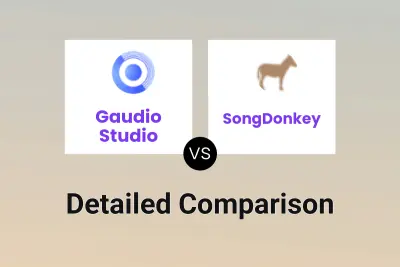
Gaudio Studio vs SongDonkey Detailed comparison features, price
ComparisonView details → -

Voice Isolator vs DeVoice Detailed comparison features, price
ComparisonView details → -

Voice Isolator vs AudioCleaner AI Detailed comparison features, price
ComparisonView details → -

Voice Isolator vs Noise Reducer Detailed comparison features, price
ComparisonView details → -

Voice Isolator vs AIVocal Detailed comparison features, price
ComparisonView details →
Didn't find tool you were looking for?