 Voice Design AI
VS
Voice Design AI
VS
 ResponsiveVoice
ResponsiveVoice
Voice Design AI
Voice Design AI represents a breakthrough in text-to-speech technology, combining advanced artificial intelligence with sophisticated voice synthesis capabilities. The platform enables users to generate natural-sounding, expressive voices that accurately convey emotions and maintain human-like speech patterns.
The technology leverages machine learning algorithms to deliver high-quality voice content suitable for diverse applications, from audiobooks and podcasts to virtual assistants and video game characters. With support for multiple languages and accents, along with customizable voice parameters, Voice Design AI offers a comprehensive solution for creating engaging voice experiences.
ResponsiveVoice
ResponsiveVoice is a text-to-speech solution that adds AI voices to websites and videos. It supports 51 languages and includes over 190 voices, offering both male and female options depending on the language selected. The service utilizes client-side HTML5 text-to-speech when possible, falling back to server-generated audio when necessary.
Integration is simple, requiring just a single line of code. ResponsiveVoice also includes a voice message editor, accessibility compliance features, and a developer API. It is designed for ease of use, making it suitable for various applications, from enhancing website accessibility to creating video voice-overs.
Pricing
Voice Design AI Pricing
Voice Design AI offers Freemium pricing with plans starting from $30 per month .
ResponsiveVoice Pricing
ResponsiveVoice offers Freemium pricing with plans starting from $49 per month .
Features
Voice Design AI
- Natural Language Processing: Advanced AI algorithms understand context and nuance in text
- Emotion Recognition: Detect and convey emotions in synthesized speech
- Multi-language Support: Generate speech in multiple languages and accents
- Voice Cloning: Create custom voices based on sample recordings
- Real-time Processing: Convert text to speech quickly for interactive applications
- Customizable Voices: Adjust pitch, speed, and other parameters
ResponsiveVoice
- 51+ Languages Supported: Over 190 voices, including male and female options.
- Easy Integration: Add voice features with a single line of code.
- Voice Message Editor: Customize spoken messages for various events.
- Accessibility Features: Spoken tab navigation, spoken paragraph navigation, and more.
- Developer API: Integrate text-to-speech into applications.
- Smart Chunking: Splits large text blocks for natural-sounding speech.
- Cross-Browser Compatibility: Optimized for various browsers and devices.
Use Cases
Voice Design AI Use Cases
- Creating audiobooks and podcasts
- Developing virtual assistants and chatbots
- Building e-learning platforms
- Implementing accessibility tools for visually impaired users
- Generating video game character voices
- Setting up interactive voice response systems
ResponsiveVoice Use Cases
- Adding voice to websites for accessibility.
- Creating voice-overs for videos.
- Enabling spoken content for blogs and articles.
- Implementing voice announcements in queue management systems.
- Enhancing e-learning platforms with text-to-speech.
FAQs
Voice Design AI FAQs
-
How does Voice Design AI differ from traditional text-to-speech?
Voice Design AI uses advanced machine learning algorithms to produce more natural and expressive speech patterns, offering superior quality compared to traditional text-to-speech systems. -
What languages are supported by Voice Design AI?
The platform supports over 20 languages from around the world with various accent options.
ResponsiveVoice FAQs
-
How do I listen to a DOC or PDF?
ResponsiveVoice supports reading HTML webpages. You may convert your documents or PDFs to webpages on your own website and then add ResponsiveVoice to your site as a solution. -
How do I convert my blog to audio?
ResponsiveVoice generates AI speech in real-time; it does not generate mp3 or downloadable audio files. Just add the ResponsiveVoice script to your blog, and you can have any blog page or post spoken out loud. -
How can I create voice-overs for my videos?
You can create AI voice overs for videos here Text2VoiceOver. -
How do I make my website speak to visitors?
ResponsiveVoice is built specifically for this case. Sign-up for the free service, get your unique code, and add it to your website to instantly enable an AI voice for your website visitors. -
I’m developing an app on Android or IOS?
ResponsiveVoice is a JavaScript library; it will work in any WebView in an App. ResponsiveVoice does require an internet connection to operate.
Uptime Monitor
Uptime Monitor
Average Uptime
99.86%
Average Response Time
121.03 ms
Last 30 Days
Uptime Monitor
Average Uptime
99.86%
Average Response Time
524.43 ms
Last 30 Days
Voice Design AI
ResponsiveVoice
More Comparisons:
-

Voice Design AI vs WellSaid Detailed comparison features, price
ComparisonView details → -
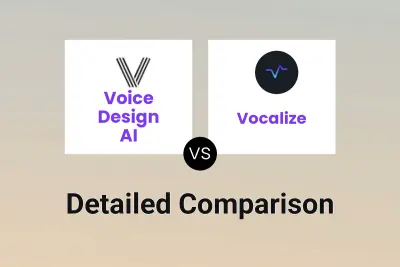
Voice Design AI vs Vocalize Detailed comparison features, price
ComparisonView details → -
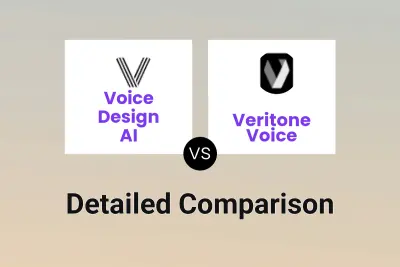
Voice Design AI vs Veritone Voice Detailed comparison features, price
ComparisonView details → -
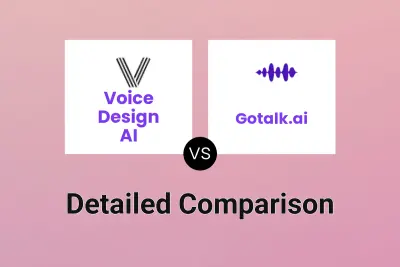
Voice Design AI vs Gotalk.ai Detailed comparison features, price
ComparisonView details → -

Voice Design AI vs LaunchPod AI Detailed comparison features, price
ComparisonView details → -

Voice Design AI vs Verbatik Detailed comparison features, price
ComparisonView details → -

Voice Design AI vs Sesame AI Detailed comparison features, price
ComparisonView details → -

Voice Design AI vs Sohri Detailed comparison features, price
ComparisonView details →
Didn't find tool you were looking for?