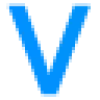 vLex
vs
vLex
vs
 Rulation
Rulation
vLex
vLex is a sophisticated legal AI platform designed specifically for global law firms and Fortune 500 counsel. The platform combines the world's largest collection of statutes and caselaw with advanced engineering to deliver precise legal insights with transparent citations.
At its core, vLex features over 20 AI workflows, enabling users to summarize facts, analyze contracts, build timelines, and compare jurisdictions. The platform ensures security through advanced encryption and offers complete data control, making it ideal for global law firms handling sensitive legal information.
Rulation
Rulation is a comprehensive legal data platform that leverages AI and machine learning to structure and analyze millions of authentic legal documents. The platform serves as a sophisticated database of contracts, clauses, and defined terms, specifically optimized for U.S. and Canadian legal practitioners.
The platform offers advanced features including contract template access, redline comparisons, document downloads in multiple formats, and intelligent search capabilities. Through its AI pipeline, Rulation enriches legal documents with additional context and metadata, making it easier for users to find, analyze, and utilize legal precedents in their practice.
vLex
Pricing
Rulation
Pricing
vLex
Features
- Comprehensive Legal Database: Access to statutes and case law from 50 states and 12 countries
- AI-Powered Workflows: Over 20 automated processes for document analysis and research
- CERT Citator: Proprietary citation system identifying 100 different types of negative treatment
- Secure Environment: Advanced encryption with complete data control
- Integration Capabilities: Connects with Microsoft Word, iManage, SharePoint, and Chrome
- Daily Updates: Regular updates of case law and statutes from official sources
- Multi-jurisdictional Analysis: Ability to compare legal points across different jurisdictions
- Document Automation: Automated drafting and research assistance
Rulation
Features
- Advanced Search: Keyword queries and layered filters for precise document finding
- Document Downloads: Access to contracts in PDF, Word, and HTML formats
- Redline Comparison: Instant generation of document comparisons
- AI Analysis: Machine learning pipeline for document structuring and metadata enrichment
- Bookmarking System: Custom folders for organizing contracts, clauses, and terms
- Export Functionality: Download search results to CSV/Excel
- Cross-Format Support: Responsive design for mobile and tablet access
- Real-Time Updates: Constantly expanding database of legal documents
vLex
Use cases
- Legal research and case law analysis
- Contract review and summarization
- Multi-jurisdictional legal comparison
- Timeline creation for cases
- Legal document drafting
- Citation validation and verification
- Legal argument construction
- Regulatory compliance monitoring
Rulation
Use cases
- Legal document drafting and review
- Contract template creation
- Legal research and analysis
- Clause comparison and market standard determination
- Academic legal research
- Business contract management
- Legal document organization
vLex
FAQs
-
How many jurisdictions does vLex cover?
vLex covers 50 states and 12 countries, providing comprehensive legal information across multiple jurisdictions.What types of negative treatment does the CERT citator identify?
The CERT citator identifies 100 different types of negative treatment and validates citations across all 50 states.Which tools can vLex integrate with?
vLex integrates with Microsoft Word, iManage, SharePoint, and Chrome, allowing seamless workflow integration.
Rulation
FAQs
-
What types of documents are available in the database?
The database includes various types of contracts such as Share Purchase Agreements, Lease Agreements, Employment Agreements, Consulting Agreements, and License Agreements, along with clauses and defined terms.Is the legal data authentic?
Yes, all contracts, clauses, and defined terms are 100% genuine, sourced from curated public and licensed legal documents, and are never AI-generated.What file formats are supported for downloads?
Users can download contracts in PDF, Word, and HTML formats, and can export search results to CSV/Excel.
vLex
Uptime Monitor
Average Uptime
100%
Average Response Time
424 ms
Last 30 Days
Rulation
Uptime Monitor
Average Uptime
100%
Average Response Time
447.5 ms
Last 30 Days
vLex
Rulation
Related:
-

Review.legal vs Rulation Detailed comparison features, price
-

CreateDraft vs Rulation Detailed comparison features, price
-
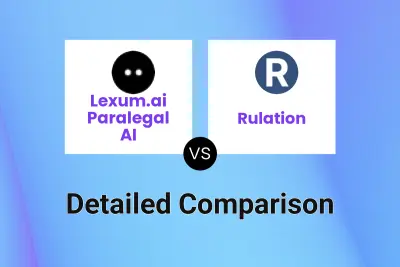
Lexum.ai Paralegal AI vs Rulation Detailed comparison features, price
-

Law.co vs Rulation Detailed comparison features, price
-
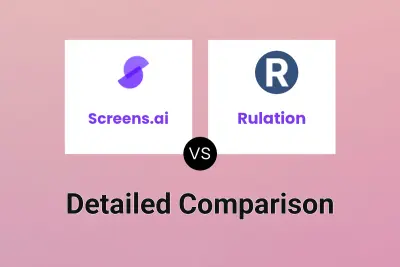
Screens.ai vs Rulation Detailed comparison features, price
-
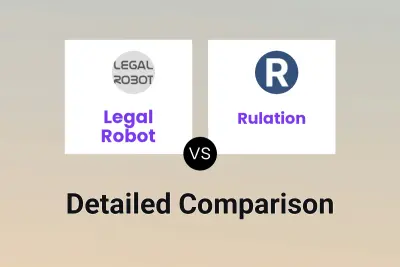
Legal Robot vs Rulation Detailed comparison features, price
-

Ivo vs Rulation Detailed comparison features, price
-
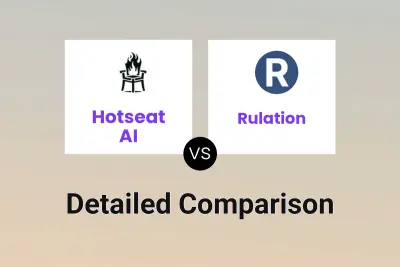
Hotseat AI vs Rulation Detailed comparison features, price