 VIVAGO AI
vs
VIVAGO AI
vs
 Visuali
Visuali
VIVAGO AI
VIVAGO AI stands as a comprehensive AI-powered creative platform that democratizes professional-grade visual design. The platform integrates advanced AI algorithms to offer a wide range of creative capabilities, from video generation and image enhancement to 3D model creation.
The platform excels in transforming text prompts into high-quality videos, enhancing images to 4K resolution, and providing sophisticated editing tools like Magic Brush and Magic Eraser. With features such as customizable motion controls and vertical video optimization, VIVAGO AI caters to modern content creation needs across various digital platforms.
Visuali
Visuali is a comprehensive AI-powered image editing platform that combines generation, editing, and transformation capabilities in a browser-based interface. The platform operates on an infinite canvas system, allowing users to create and edit images without spatial constraints while maintaining high-resolution output quality of 1024x1024.
The platform integrates advanced AI technologies for image generation, smart editing, and inpainting features, accessible across desktop, mobile, and tablet devices. Its browser-based nature eliminates the need for software installation, providing immediate access to professional-grade image editing tools through Flux and specialized editing models.
VIVAGO AI
Pricing
Visuali
Pricing
VIVAGO AI
Features
- Text to Video: Generate videos from text descriptions
- Image Enhancement: Upgrade media to 4K resolution
- Magic Prompt: AI-powered prompt optimization
- Vertical Video Support: Optimized for social media platforms
- 3D Generation: Create 3D models from text descriptions
- Magic Brush: Animate specific parts of images
- AI Replace: Edit selected areas seamlessly
- Magic Eraser: Remove unwanted elements
- Magic Expand: Extend image content with 2x and 4x expansion
- Image to Video: Convert static images into dynamic videos
Visuali
Features
- Infinite Canvas: Work without boundaries with pan and zoom capabilities
- AI Image Generation: Create images from text descriptions using Flux models
- Smart Editing: Remove, replace, or add elements with AI-powered inpainting
- High-Resolution Output: 1024x1024 resolution for expanded areas
- Cross-Platform Compatibility: Works on desktop, tablet, and mobile devices
- Layer Management: Organize edits with customizable layers and history
- Sketch Transformation: Convert drawings into high-quality images
- Cloud Storage: Save creations and prompts for easy access
VIVAGO AI
Use cases
- Social media content creation
- Marketing video production
- Educational content development
- Professional photography enhancement
- Digital art creation
- Product visualization
- Content editing and cleanup
- Short-form video production
Visuali
Use cases
- Creating digital artwork from text descriptions
- Professional photo editing and retouching
- Expanding and enhancing existing images
- Converting sketches into finished artwork
- Interior design visualization
- Landscape and scenery creation
- Hair style previsualization
- Creating variations of existing images
VIVAGO AI
FAQs
-
How can I optimize my prompts for video creation with VIVAGO AI?
Use the Magic Prompt feature to refine your text inputs. It helps enhance your prompts for more accurate and creative video outputs.Does VIVAGO AI support vertical video creation for social media?
Yes, VIVAGO AI supports vertical video formats, making it easy to create content optimized for platforms like Instagram and TikTok.Can I transform existing images into engaging videos with VIVAGO AI?
Absolutely! Use the Image to Video feature to add motion and depth to your images, turning them into dynamic videos.
Visuali
FAQs
-
How many images can I create per month?
The subscription includes 200 monthly images and edits, with the option to purchase additional packs as needed.Do I need to install any software to use Visuali?
No, Visuali is entirely browser-based and requires no installation. You can start creating immediately on any device.What is the output resolution of the images?
The expanded areas are rendered at 1024x1024 resolution, ensuring high-quality output.Is there a free trial available?
Yes, Visuali offers a 3-day free trial with access to all features, and you can cancel at any time.
VIVAGO AI
Uptime Monitor
Average Uptime
99.85%
Average Response Time
198.11 ms
Last 30 Days
Visuali
Uptime Monitor
Average Uptime
100%
Average Response Time
146.25 ms
Last 30 Days
VIVAGO AI
Visuali
Related:
-

VIVAGO AI vs Video Studio Detailed comparison features, price
-
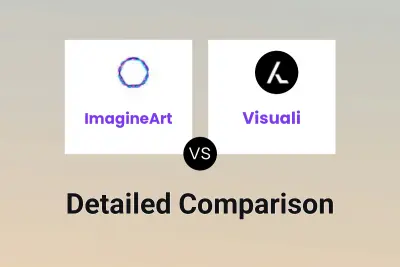
ImagineArt vs Visuali Detailed comparison features, price
-

ImgifyAI vs Visuali Detailed comparison features, price
-

Genxi.io vs Visuali Detailed comparison features, price
-

Enhance AI vs Visuali Detailed comparison features, price
-
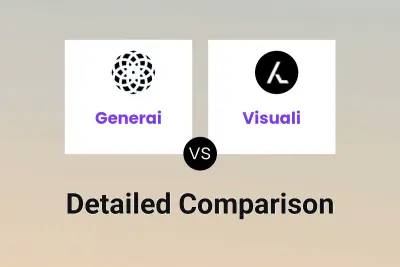
Generai vs Visuali Detailed comparison features, price
-
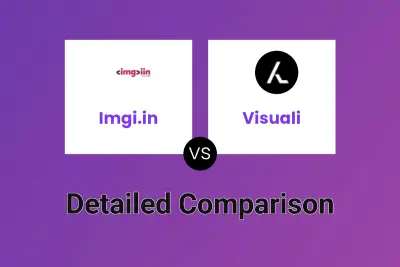
Imgi.in vs Visuali Detailed comparison features, price
-

VisualX vs Visuali Detailed comparison features, price