 VirtualFit AI
VS
VirtualFit AI
VS
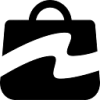 AutoRetouch
AutoRetouch
VirtualFit AI
VirtualFit AI is a powerful image editing platform that leverages artificial intelligence to simplify and enhance your photo editing workflow. The platform offers a range of tools designed for both creative transformations and practical image adjustments. These tools are designed to provide users ultimate convenience and creativity.
With VirtualFit AI, you can effortlessly change outfits in photos, recolor objects, remove backgrounds, restore image details, and even extend images using generative fill. This comprehensive suite makes it easy to explore new looks and perfect your images for social media, personal portraits, or any other application.
AutoRetouch
AutoRetouch is a comprehensive AI imaging solution designed specifically for the fashion industry. It empowers brands and marketplaces to create and edit high-quality product visuals efficiently and cost-effectively.
The platform leverages advanced AI algorithms and fashion expertise to automate repetitive tasks, such as background removal, resizing, and image enhancement. AutoRetouch helps streamline workflows, reduce production costs, and ensure consistent, high-quality images across all channels.
Pricing
VirtualFit AI Pricing
VirtualFit AI offers Usage Based pricing .
AutoRetouch Pricing
AutoRetouch offers Usage Based pricing .
Features
VirtualFit AI
- AI Clothes Changer: Replace outfits in your photos within seconds.
- AI Image Restore: Restore the details and quality of your images.
- AI Image Extender: Crop the image and fill the cropped space using AI-powered generative fill.
- AI Object Recolor: Recolor objects, outfits, and other elements within your images.
- AI Background Removal: Remove backgrounds from images quickly and easily.
AutoRetouch
- Background Removal: Automatically removes backgrounds from product images.
- Background Replacement: Replace removed backgrounds with new ones.
- Shadow Creation: Create shadows for models and objects.
- Reframing & Resizing: Automatically reframe and resize images.
- Multiple Export Settings: Export in multiple formats with pre defined settings.
- Skin Retouching: Automatically retouches skin in images.
- Ghost Mannequin Creation: Create ghost mannequin effect for apparel.
- Tones & Colors Harmonization: Harmonize tones and colors in product images.
- Quality Check: Perform an automated quality check on edited images.
Use Cases
VirtualFit AI Use Cases
- Virtually trying on new outfits before purchasing.
- Enhancing photos for social media posts.
- Creating professional-looking portraits.
- Experimenting with different looks and styles.
- Restoring old or damaged photos.
- Adjusting image composition with generative fill.
AutoRetouch Use Cases
- Creating high-quality product images for e-commerce.
- Standardizing supplier content for marketplaces.
- Generating diverse model imagery.
- Optimizing images for multiple channels.
- Automating repetitive image editing tasks.
Uptime Monitor
Uptime Monitor
Average Uptime
0%
Average Response Time
0 ms
Last 30 Days
Uptime Monitor
Average Uptime
99.86%
Average Response Time
205.7 ms
Last 30 Days
VirtualFit AI
AutoRetouch
More Comparisons:
-
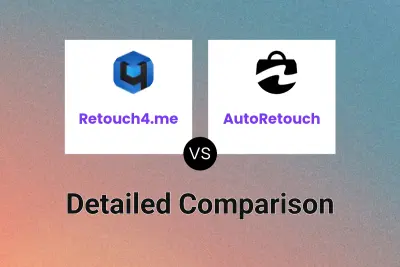
Retouch4.me vs AutoRetouch Detailed comparison features, price
ComparisonView details → -
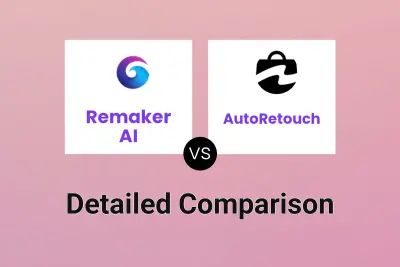
Remaker AI vs AutoRetouch Detailed comparison features, price
ComparisonView details → -
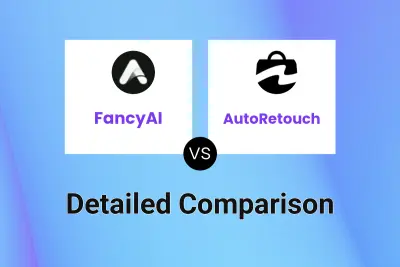
FancyAI vs AutoRetouch Detailed comparison features, price
ComparisonView details → -
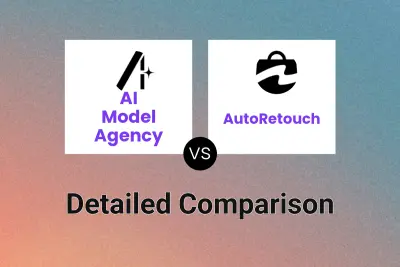
AI Model Agency vs AutoRetouch Detailed comparison features, price
ComparisonView details → -
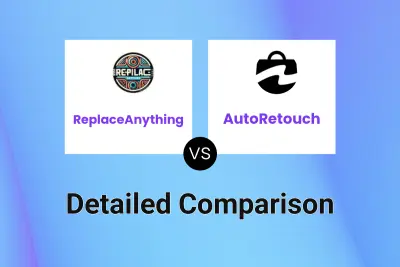
ReplaceAnything vs AutoRetouch Detailed comparison features, price
ComparisonView details → -

No-Background.coffee vs AutoRetouch Detailed comparison features, price
ComparisonView details → -
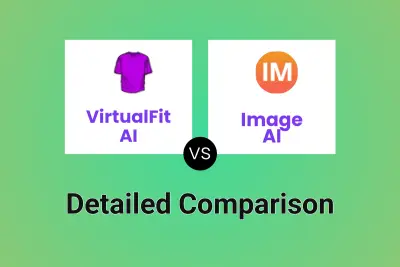
VirtualFit AI vs Image AI Detailed comparison features, price
ComparisonView details → -

VirtualFit AI vs DRESSX Gen AI Detailed comparison features, price
ComparisonView details →
Didn't find tool you were looking for?