 Vidu Studio AI
VS
Vidu Studio AI
VS
 MindVideo AI
MindVideo AI
Vidu Studio AI
Vidu Studio AI is a powerful platform that transforms text and images into professional videos with the help of AI. It offers a user-friendly experience suitable for individuals of all skill levels.
Whether the video is needed for business, social media, or promotion, Vidu Studio AI makes the creation process quick and effortless. It supports various video formats and its templates makes it suitable for multiple platforms.
MindVideo AI
MindVideo AI is an innovative online platform that leverages artificial intelligence to automatically generate videos from text descriptions or static images. Users simply input their ideas as text or upload pictures, and the tool utilizes a variety of powerful AI models—such as Kling AI, Runway, Hailuo AI, Vidu AI, Luma AI, PixVerse AI, and Sora—to create visually dynamic videos in diverse styles including cyberpunk, retro, realistic, cartoon, minimalist, and collage.
The platform offers several unique effects like AI Kiss, AI Hug, AI Inflate, and more, allowing users to enhance their creativity with trending video transformations. MindVideo AI prioritizes data privacy and security and provides its services for free, making professional-grade AI video generation accessible and user-friendly for all creators.
Pricing
Vidu Studio AI Pricing
Vidu Studio AI offers Freemium pricing .
MindVideo AI Pricing
MindVideo AI offers Free pricing .
Features
Vidu Studio AI
- Text-to-Video Conversion: Transforms text input into dynamic video content.
- Image-to-Video Conversion: Converts images into engaging video sequences.
- Automated Template Selection: AI automatically chooses suitable templates based on the input.
- Customization Options: Users can adjust text, images, colors, and transitions.
- Real-Time Preview: Allows users to preview edits in real time.
- Multiple Video Formats: Supports various video formats for easy export.
MindVideo AI
- Text-to-Video: Instantly generates vivid videos from simple text prompts.
- Image-to-Video: Converts static images into dynamic storytelling videos while maintaining scene consistency.
- Diverse Video Styles: Supports visual styles such as cyberpunk, retro, realistic, cartoon, minimalist, and collage.
- Unique AI Effects: Offers trending AI video effects like Kiss, Hug, Inflate, and Squish.
- Multi-Model Integration: Utilizes leading AI video generation models including Kling AI, Runway, Hailuo AI, Vidu AI, Luma AI, and others.
- Privacy-Focused: Ensures complete data privacy, allowing users to delete uploads at any time.
- Free Access: Provides all core features and top video generation models at no cost.
- Real-Time Generation: Delivers videos instantly with no waiting period or queues.
Use Cases
Vidu Studio AI Use Cases
- Corporate presentations
- Social media content creation
- Promotional video production
- Educational video clips
- Product demos
MindVideo AI Use Cases
- Creating animated marketing or product demo videos from text or product photos.
- Generating unique and shareable social media content from written ideas.
- Developing dynamic video presentations for educational or corporate purposes.
- Bringing comic, graphic novel, or illustration characters to life with motion.
- Producing personalized short-form video content for platforms like YouTube Shorts.
- Transforming static images into animated stories or scenes for creative projects.
- Rapid prototyping of video concepts and effects for video editors and content creators.
FAQs
Vidu Studio AI FAQs
-
Who can use Vidu Studio AI?
Vidu Studio AI is designed for everyone, from complete beginners to experienced video editors. Its intuitive drag-and-drop interface and automated features make it easy to use, regardless of technical expertise. -
Can I use Vidu Studio AI for business purposes?
Absolutely! Vidu Studio AI is perfect for businesses looking to create professional promotional videos, product demos, or social media content. Its range of templates is designed to suit various industries and marketing needs. -
Do I need video editing experience to use Vidu Studio AI?
No prior video editing experience is necessary to use Vidu Studio AI. The platform is designed to be user-friendly, with AI-driven features that guide you through the process of creating professional videos.
MindVideo AI FAQs
-
Can I use MindVideo AI for free?
Yes, MindVideo AI offers all its core text-to-video and image-to-video features for free. -
What styles of videos can I generate?
You can create videos in various styles such as cyberpunk, retro, realistic, cartoon, minimalist, and collage. -
How does MindVideo AI ensure data privacy?
Users can delete uploaded photos and generated videos at any time, and the platform does not collect any personal information. -
What types of images work for the image-to-video feature?
MindVideo AI supports a wide range of image types, including anime, oil paintings, and real photos.
Uptime Monitor
Uptime Monitor
Average Uptime
99.85%
Average Response Time
582.96 ms
Last 30 Days
Uptime Monitor
Average Uptime
100%
Average Response Time
284.23 ms
Last 30 Days
Vidu Studio AI
MindVideo AI
More Comparisons:
-

Vidu Studio AI vs TextToVideo.Bot Detailed comparison features, price
ComparisonView details → -

Vidu Studio AI vs vidu.com Detailed comparison features, price
ComparisonView details → -

Vidu Studio AI vs AI Video Generator Detailed comparison features, price
ComparisonView details → -

Vidu Studio AI vs VideoTube Detailed comparison features, price
ComparisonView details → -

Vidu Studio AI vs ToVideo Detailed comparison features, price
ComparisonView details → -

Vidu Studio AI vs img2video.ai Detailed comparison features, price
ComparisonView details → -
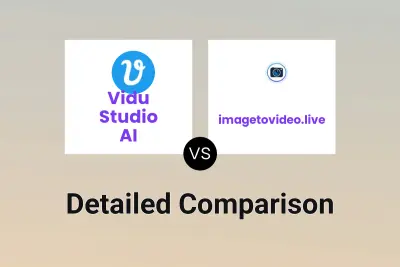
Vidu Studio AI vs imagetovideo.live Detailed comparison features, price
ComparisonView details → -

Vidu Studio AI vs AI Video Editor Detailed comparison features, price
ComparisonView details →
Didn't find tool you were looking for?