 VidGenesis
vs
VidGenesis
vs
 VCut
VCut
VidGenesis
VidGenesis revolutionizes video content creation through advanced AI technology that streamlines the entire production process. The platform transforms simple topic inputs into complete, high-quality videos by automatically generating scripts, selecting appropriate visuals, and incorporating professional audio elements.
This innovative solution caters to content creators, educators, and marketers who need efficient video production capabilities without extensive technical expertise. The system handles all aspects of video creation, from content structuring to visual composition, making professional video production accessible and time-efficient.
VCut
VCut revolutionizes video editing through its AI-powered platform, designed to streamline the editing process and save valuable time. The platform specializes in quick video refinement, key moment extraction, and automated editing capabilities that transform lengthy editing tasks into simple, efficient operations.
The tool combines advanced AI technology with an intuitive interface, enabling users to handle complex edits in minutes rather than hours. With features like automated content extraction and streamlined export processes, VCut empowers creators to focus on their creative vision while the AI handles the technical aspects of video editing.
VidGenesis
Pricing
VCut
Pricing
VidGenesis
Features
- Automated Script Generation: Creates video scripts from topic inputs
- Visual Integration: Unlimited images per video
- Audio Customization: Multiple audio profile options
- One-Click Production: Complete video creation from topic to final output
- Professional Output: High-quality video generation
VCut
Features
- Quick Editing: Blazing fast processing of unwanted video parts
- Key Moment Extraction: Smart identification and extraction of important video segments
- Automated Processing: AI-powered editing automation for complex tasks
- Caption Generation: Add captions to videos automatically
- Simplified Export: Export finished videos in just a few clicks
VidGenesis
Use cases
- Educational content creation
- Marketing video production
- Content creator video development
- Professional presentation creation
- Training material development
VCut
Use cases
- Condensing long video content into highlight reels
- Removing unwanted sections from video recordings
- Creating social media-ready video clips
- Adding captions to video content
- Streamlining post-production workflow
VidGenesis
FAQs
-
How many videos can I create with different subscription plans?
The Premium plan allows up to 1 video per month, while the Pro plan enables creation of up to 5 videos monthly. Enterprise plans offer unlimited video creation.What audio options are available?
Both Premium and Pro plans include 6 different audio profiles to choose from for your videos.Is there a limit on images per video?
No, all plans include unlimited images per video.
VCut
FAQs
-
What are the video upload time limits for different plans?
Free plan allows up to 5 minutes, Casual plan up to 15 minutes, and Professional plan up to 30 minutes of video upload length.How many exports are allowed per month?
Free plan includes 3 exports, Casual plan includes 15 exports, and Professional plan includes 30 exports per month.Does VCut offer customer support?
24/7 support is available exclusively for Professional plan subscribers. Free and Casual plans do not include support services.
VidGenesis
Uptime Monitor
Average Uptime
99.72%
Average Response Time
1799 ms
Last 30 Days
VCut
Uptime Monitor
Average Uptime
100%
Average Response Time
931.22 ms
Last 30 Days
VidGenesis
VCut
Related:
-

VidGenesis vs ShortMake Detailed comparison features, price
-
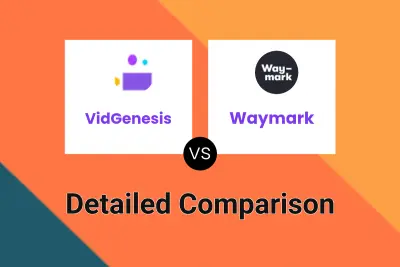
VidGenesis vs Waymark Detailed comparison features, price
-

VidGenesis vs Vidu Detailed comparison features, price
-
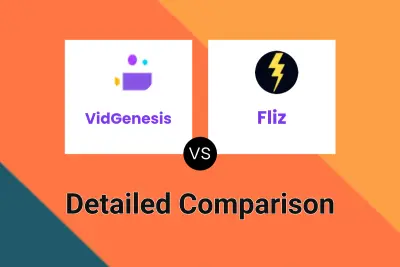
VidGenesis vs Fliz Detailed comparison features, price
-

VidGenesis vs Worthify.ai Detailed comparison features, price
-

VidGenesis vs Video Studio AI Detailed comparison features, price
-
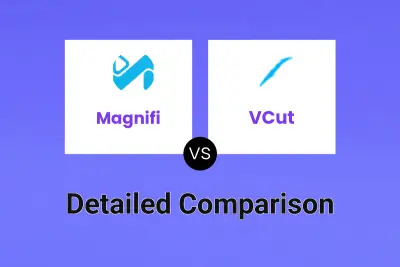
Magnifi vs VCut Detailed comparison features, price
-
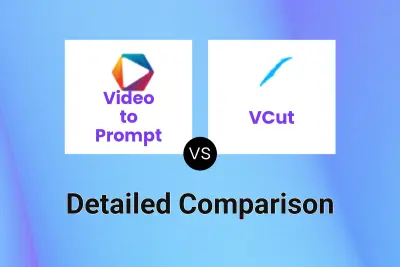
Video to Prompt vs VCut Detailed comparison features, price