 videostudio-ai.com
VS
videostudio-ai.com
VS
 Rapid Shorts AI
Rapid Shorts AI
videostudio-ai.com
Video Studio AI is an advanced platform designed to convert text and images into professional videos. By leveraging the power of artificial intelligence, Video Studio AI streamlines the video creation process, making it accessible to users of all experience levels.
Whether you're a seasoned video editor or a complete beginner, Video Studio AI provides the tools necessary to create high-quality videos with ease. The platform offers features such as real-time preview, allowing for immediate adjustments, and renders videos in high definition for direct sharing across various platforms.
Rapid Shorts AI
Rapid Shorts AI is a platform designed for fast AI video generation. It enables users to transform simple text prompts into engaging videos within seconds, significantly reducing the time typically required for video creation. The tool aims to streamline the video production process for content creators.
Utilizing Rapid Shorts AI is straightforward; users input their text or allow the AI to generate it, select a desired voiceover and language from over 13 options, and choose a specific video style. The platform then quickly prepares and delivers the final AI-generated video, simplifying content creation workflows.
Pricing
videostudio-ai.com Pricing
videostudio-ai.com offers Free pricing .
Rapid Shorts AI Pricing
Rapid Shorts AI offers Freemium pricing .
Features
videostudio-ai.com
- AI-Powered Video Creation: Intelligently transforms text and images into engaging video content, automatically selecting appropriate templates, animations, and transitions.
- User-Friendly Interface: Built with an intuitive interface featuring drag-and-drop functionality for easy customization.
- Diverse Template Library: Offers a wide array of templates tailored to various themes and styles, suitable for corporate presentations, social media posts, or promotional videos.
- Real-Time Preview: Allows users to see how their final product will look before rendering, enabling adjustments on the fly.
- Accessible for All: Designed for users of all technical backgrounds, minimizing the learning curve with an AI-driven approach.
Rapid Shorts AI
- Text-to-Video Generation: Create videos directly from text prompts.
- AI Text Generation: Option to let the AI write the video script.
- Voiceover Selection: Choose from various voiceover options.
- Multi-language Support: Generate videos in 13+ languages.
- Video Styling Options: Select from multiple video styles.
- Fast Video Delivery: Receive generated videos in seconds.
Use Cases
videostudio-ai.com Use Cases
- Creating promotional videos
- Developing social media content
- Producing corporate presentations
Rapid Shorts AI Use Cases
- Creating short social media videos quickly.
- Generating marketing or promotional video content from text.
- Producing informational videos in multiple languages.
- Rapidly prototyping video ideas.
- Automating video creation for content channels.
FAQs
videostudio-ai.com FAQs
-
What is Video Studio AI?
Video Studio AI is a platform that converts text and images into professional videos using AI. It simplifies the video creation process, making it accessible for users of all levels. -
Who can use Video Studio AI?
Video Studio AI is designed for anyone looking to create high-quality videos, from beginners to experienced video editors. -
What kind of content can I create with Video Studio AI?
With Video Studio AI, you can create a wide range of videos, including promotional videos, social media content, corporate presentations, and more. -
How does the AI in Video Studio AI work?
The AI in Video Studio AI analyzes the input text and images to suggest the best templates, transitions, and animations, ensuring a professional outcome every time. -
Can I preview my video before finalizing it?
Yes, Video Studio AI allows users to preview their videos in real time, making it easy to make adjustments before rendering the final product.
Rapid Shorts AI FAQs
-
What is Rapid Shorts AI?
It is a tool that allows users to generate AI videos from simple text prompts. -
Can I create AI Videos in any language?
Yes, you can select language from 13+ languages to generate AI Videos. -
Is there a refund policy?
Yes, refunds are available if users are not satisfied with the service. -
Can I customize the style of the AI videos?
Yes, you can select from many style options to generate AI videos. -
How can I contact customer support?
Customer support is available 7/24 via [email protected].
Uptime Monitor
Uptime Monitor
Average Uptime
99.54%
Average Response Time
573.81 ms
Last 30 Days
Uptime Monitor
Average Uptime
0%
Average Response Time
0 ms
Last 30 Days
videostudio-ai.com
Rapid Shorts AI
More Comparisons:
-
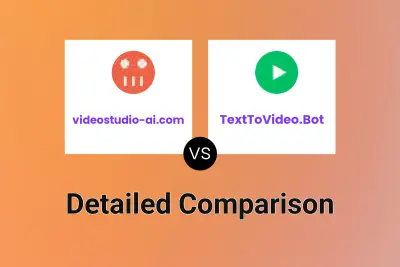
videostudio-ai.com vs TextToVideo.Bot Detailed comparison features, price
ComparisonView details → -

videostudio-ai.com vs Vidgo AI Detailed comparison features, price
ComparisonView details → -

videostudio-ai.com vs ViralVideo Detailed comparison features, price
ComparisonView details → -

videostudio-ai.com vs vidustudio.co Detailed comparison features, price
ComparisonView details → -

Video Studio vs Rapid Shorts AI Detailed comparison features, price
ComparisonView details → -

DeeVid AI vs Rapid Shorts AI Detailed comparison features, price
ComparisonView details → -

videostudio-ai.com vs AI Stock Vids Detailed comparison features, price
ComparisonView details → -

videostudio-ai.com vs IMGtoVideo.ai Detailed comparison features, price
ComparisonView details →
Didn't find tool you were looking for?