 videostudio-ai.com
VS
videostudio-ai.com
VS
 Make-A-Video
Make-A-Video
videostudio-ai.com
Video Studio AI is an advanced platform designed to convert text and images into professional videos. By leveraging the power of artificial intelligence, Video Studio AI streamlines the video creation process, making it accessible to users of all experience levels.
Whether you're a seasoned video editor or a complete beginner, Video Studio AI provides the tools necessary to create high-quality videos with ease. The platform offers features such as real-time preview, allowing for immediate adjustments, and renders videos in high definition for direct sharing across various platforms.
Make-A-Video
This state-of-the-art AI system leverages advanced text-to-image generation technology to enable text-to-video creation. The system learns about the visual world and its descriptions through images paired with text, along with understanding motion from unlabeled videos. This innovative approach allows for generating unique and imaginative videos.
Furthermore, the technology provides opportunities to add motion to a single image and create variations of videos. Meta AI is dedicated to responsible AI development, and implemented steps include data filtering and watermarking of the generated content to signal AI origin.
Pricing
videostudio-ai.com Pricing
videostudio-ai.com offers Free pricing .
Make-A-Video Pricing
Make-A-Video offers Other pricing .
Features
videostudio-ai.com
- AI-Powered Video Creation: Intelligently transforms text and images into engaging video content, automatically selecting appropriate templates, animations, and transitions.
- User-Friendly Interface: Built with an intuitive interface featuring drag-and-drop functionality for easy customization.
- Diverse Template Library: Offers a wide array of templates tailored to various themes and styles, suitable for corporate presentations, social media posts, or promotional videos.
- Real-Time Preview: Allows users to see how their final product will look before rendering, enabling adjustments on the fly.
- Accessible for All: Designed for users of all technical backgrounds, minimizing the learning curve with an AI-driven approach.
Make-A-Video
- Text-to-Video Generation: Generates whimsical, one-of-a-kind videos from text prompts.
- Image Animation: Adds motion to a single static image.
- Video Variation: Creates variations of an existing video.
- Data Filtering: Utilizes filters to minimize the risk of harmful content.
- AI Watermarking: Adds a watermark to all generated videos to indicate AI origin.
Use Cases
videostudio-ai.com Use Cases
- Creating promotional videos
- Developing social media content
- Producing corporate presentations
Make-A-Video Use Cases
- Creating unique and imaginative videos for storytelling.
- Generating marketing and promotional content.
- Developing educational videos.
- Animating static images for presentations.
- Creating variations of existing videos for A/B testing.
Uptime Monitor
Uptime Monitor
Average Uptime
99.56%
Average Response Time
572.32 ms
Last 30 Days
Uptime Monitor
Average Uptime
99.7%
Average Response Time
95.21 ms
Last 30 Days
videostudio-ai.com
Make-A-Video
More Comparisons:
-
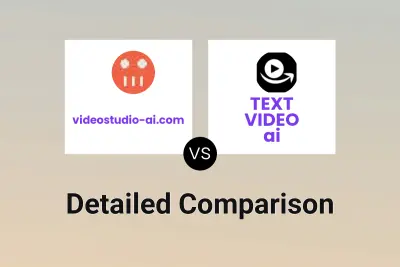
videostudio-ai.com vs TEXT VIDEO ai Detailed comparison features, price
ComparisonView details → -

TEXT VIDEO ai vs Make-A-Video Detailed comparison features, price
ComparisonView details → -

videostudio-ai.com vs Image2Video AI Detailed comparison features, price
ComparisonView details → -

videostudio-ai.com vs Red Dit Vids Detailed comparison features, price
ComparisonView details → -

videostudio-ai.com vs AIClipGen Detailed comparison features, price
ComparisonView details → -

videostudio-ai.com vs Vubo Detailed comparison features, price
ComparisonView details → -

videostudio-ai.com vs AI Video Editor Detailed comparison features, price
ComparisonView details → -

videostudio-ai.com vs Yolly AI Detailed comparison features, price
ComparisonView details →
Didn't find tool you were looking for?