 VideoGen
VS
VideoGen
VS
 Vmaker AI
Vmaker AI
VideoGen
VideoGen revolutionizes video creation by offering an all-in-one AI-powered platform that streamlines the entire production process. The platform combines advanced text-to-speech technology featuring 150+ unique voices in 50+ languages with access to over 3 million copyright-free assets, enabling users to create professional-quality videos instantly.
The platform's innovative approach eliminates common video production bottlenecks by automating script writing, narration, footage selection, and editing tasks. With its browser-based editor and instant editing capabilities, VideoGen transforms what traditionally takes days or months into a matter of minutes, making professional video creation accessible to marketers, content creators, and businesses of all sizes.
Vmaker AI
Vmaker AI offers a full suite of video editing tools designed to transform raw footage into polished, publish-ready videos. This platform empowers users to efficiently create engaging content.
The AI-powered features expedite the editing process, allowing users to focus on their creative vision. Vmaker AI is suited to all content creators.
Pricing
VideoGen Pricing
VideoGen offers Paid pricing with plans starting from $16 per month .
Vmaker AI Pricing
Vmaker AI offers Freemium pricing with plans starting from $18 per month .
Features
VideoGen
- One-Click Video Creation: Automated video generation from text
- Advanced Text-to-Speech: 150+ unique voices in 50+ languages
- Stock Asset Library: 3M+ copyright-free assets
- Browser-Based Editor: Instant editing capabilities
- Commercial Usage Rights: Safe for business applications
- Multi-Format Support: Optimized for various social media platforms
Vmaker AI
- AI Editor: Edit videos to perfection with AI-powered features.
- Screen Recorder: Record screen and webcam in 4K resolution.
- AI Subtitles: Automatically generate subtitles in over 35 languages.
- AI Video Generator: Create talking head videos from text prompts with over 100+ AI avatars.
- Long to Short Videos: Easily repurpose and condense lengthy content.
- Highlights Generator: Automatically create highlight reels from longer videos.
- AI Video BG Remover: Remove backgrounds.
- Viral Style Library: apply Styles from viral style library.
Use Cases
VideoGen Use Cases
- Social media content creation
- Marketing video production
- Educational content development
- Business presentations
- Product demonstrations
- Content repurposing
- TikTok and Reels generation
- Blog to video conversion
Vmaker AI Use Cases
- Editing YouTube videos
- Creating marketing videos (intros, ads, demos, podcasts)
- Developing training videos for L&D teams
- General video editing for any user
- Generating subtitles for videos
- Creating short-form content from long-form videos
VideoGen
Vmaker AI
More Comparisons:
-

VideoGen vs CopyCopter Detailed comparison features, price
ComparisonView details → -

VideoGen vs CapCut InspireVid Detailed comparison features, price
ComparisonView details → -
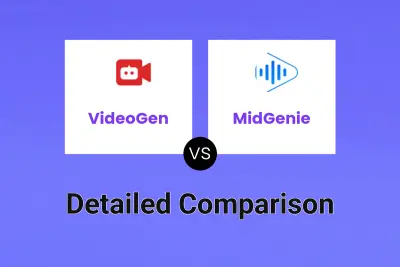
VideoGen vs MidGenie Detailed comparison features, price
ComparisonView details → -

VideoGen vs Zebracat Detailed comparison features, price
ComparisonView details → -

Video Tap vs Vmaker AI Detailed comparison features, price
ComparisonView details → -

VideoGen vs Fliki AI Detailed comparison features, price
ComparisonView details → -

VideoGen vs AI Video Editor Detailed comparison features, price
ComparisonView details → -
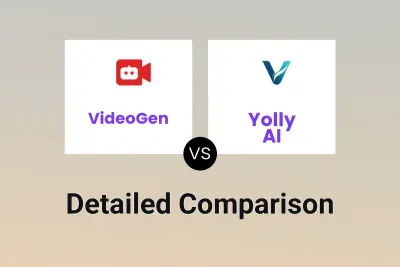
VideoGen vs Yolly AI Detailed comparison features, price
ComparisonView details →
Didn't find tool you were looking for?