 VideoGen
VS
VideoGen
VS
 JSON2Video
JSON2Video
VideoGen
VideoGen revolutionizes video creation by offering an all-in-one AI-powered platform that streamlines the entire production process. The platform combines advanced text-to-speech technology featuring 150+ unique voices in 50+ languages with access to over 3 million copyright-free assets, enabling users to create professional-quality videos instantly.
The platform's innovative approach eliminates common video production bottlenecks by automating script writing, narration, footage selection, and editing tasks. With its browser-based editor and instant editing capabilities, VideoGen transforms what traditionally takes days or months into a matter of minutes, making professional video creation accessible to marketers, content creators, and businesses of all sizes.
JSON2Video
JSON2Video provides an innovative video editing API that enables businesses and developers to create and edit videos at scale using simple JSON scripts or data feeds. With full support for automated voiceovers, subtitles, text overlays, and AI-powered image generation, the platform streamlines the production of professional videos for marketing, news, e-commerce, and communications purposes.
The API integrates seamlessly with no-code platforms, allowing even non-developers to automate video workflows and build applications that convert plain text or structured data into engaging audiovisual experiences. Its robust features include customizable templates, advanced text animations, and multi-format support, making it a comprehensive solution for automating faceless content such as ads, quizzes, and news updates.
Pricing
VideoGen Pricing
VideoGen offers Paid pricing with plans starting from $16 per month .
JSON2Video Pricing
JSON2Video offers Freemium pricing with plans starting from $50 per month .
Features
VideoGen
- One-Click Video Creation: Automated video generation from text
- Advanced Text-to-Speech: 150+ unique voices in 50+ languages
- Stock Asset Library: 3M+ copyright-free assets
- Browser-Based Editor: Instant editing capabilities
- Commercial Usage Rights: Safe for business applications
- Multi-Format Support: Optimized for various social media platforms
JSON2Video
- API-Based Video Creation: Programmatically generate videos from JSON or data inputs.
- AI Voice Synthesis: Convert text to high-quality AI voiceovers.
- Automated Subtitles: Transcribe and add subtitles to videos automatically.
- Image, Text, and Video Insertion: Add and edit diverse content types within videos.
- Text-to-Video Conversion: Rapidly turn plain text into fully rendered video content.
- No-Code Integration: Create video workflows using platforms like Make.com.
- Customizable Templates: Use and modify pre-built video templates for different use cases.
- Text Animations: Over 100 font options with dynamic text effects.
- Multi-Format Support: Handle multiple video and audio input formats.
- Scalable Production: Render videos at scale for marketing, news, and more.
Use Cases
VideoGen Use Cases
- Social media content creation
- Marketing video production
- Educational content development
- Business presentations
- Product demonstrations
- Content repurposing
- TikTok and Reels generation
- Blog to video conversion
JSON2Video Use Cases
- Automated generation of product videos for e-commerce websites.
- Converting news feeds into short-form social media videos.
- Creating personalized video ads for segmented marketing campaigns.
- Generating video content from APIs or live data sources such as weather or finance.
- Building faceless video channels and automating social media posting.
- Producing promotional and listing videos for real estate platforms.
- Automating video quizzes and educational content for online learning.
- Adding watermarks and branding to large volumes of videos.
FAQs
VideoGen FAQs
-
How much time can I save using VideoGen?
VideoGen makes video production 25x faster than traditional methods, turning hours of work into minutes. -
Are the videos safe for commercial use?
Yes, all assets and generated videos are safe for commercial use with proper licensing included. -
How many voice options are available?
VideoGen offers 150+ unique voices across 50+ languages and accents. -
What is the maximum video length I can create?
Maximum video length varies by plan: 10 minutes for Pro, 20 minutes for Scale, and 30 minutes for Business plans.
JSON2Video FAQs
-
How does the free plan work?
The free plan provides access to all JSON2Video API features with up to 600 seconds of video rendering and movies up to 3 minutes long. Videos on this plan include a watermark. -
Can I use pre-paid and subscription plans at the same time?
Yes, you can combine both plans. Subscription quotas are used first, then pre-paid quotas are used if the subscription quota is depleted. -
Do pre-paid minutes expire?
No, pre-paid minutes never expire and can be used at your own pace. -
What happens if I run out of quota during the month?
You can buy a pre-paid plan to top up your account with more minutes if your quota runs out before the monthly renewal. -
Can I cancel or upgrade my subscription at any time?
Yes, you can cancel or upgrade your subscription whenever you choose, and your current quota remains valid until the end of the billing period.
VideoGen
JSON2Video
More Comparisons:
-

VideoGen vs Vyond Detailed comparison features, price
ComparisonView details → -
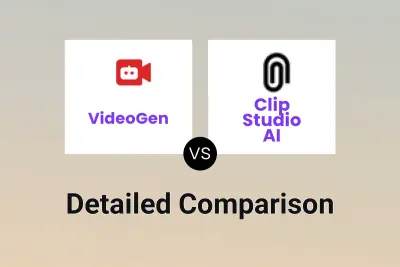
VideoGen vs Clip Studio AI Detailed comparison features, price
ComparisonView details → -

VideoGen vs OneTake AI Detailed comparison features, price
ComparisonView details → -

VideoGen vs Shorts Generator AI Detailed comparison features, price
ComparisonView details → -
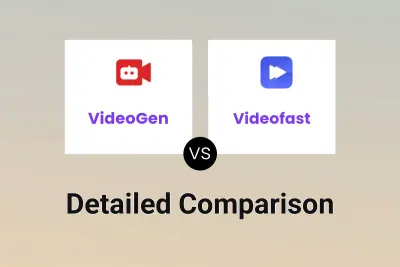
VideoGen vs Videofast Detailed comparison features, price
ComparisonView details → -

VideoGen vs AI Video Generator Detailed comparison features, price
ComparisonView details → -

VideoGen vs VideoStudio AI Detailed comparison features, price
ComparisonView details → -
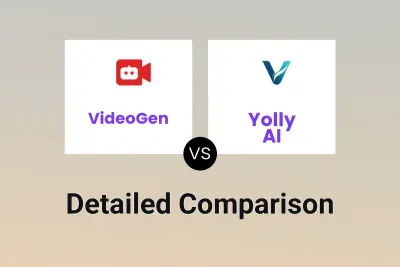
VideoGen vs Yolly AI Detailed comparison features, price
ComparisonView details →
Didn't find tool you were looking for?