 Videofast
VS
Videofast
VS
 Videobytes
Videobytes
Videofast
Videofast is an AI-powered platform designed to simplify and accelerate the creation of short-form videos. By leveraging artificial intelligence, Videofast empowers users to produce engaging content suitable for platforms such as TikTok, Reels, and YouTube Shorts.
The process is straightforward: users input a script, choose from a selection of AI voices, and Videofast generates a video. This streamlined workflow significantly reduces the time and effort typically required for video production, making it accessible to a wider range of creators.
Videobytes
Videobytes leverages advanced artificial intelligence to help users effortlessly create captivating, faceless videos tailored for popular platforms such as TikTok, Instagram, and YouTube. The platform allows you to start with a simple concept, text script, or audio recording, and transforms it into a polished video featuring dynamic captions and seamless visual transitions.
Built with an intuitive interface, Videobytes streamlines the social media video creation process, offering features such as script-to-video, advanced captioning, and accurate transcription. Users can enhance audience engagement and manage content creation efficiently, making it an ideal solution for influencers, marketers, educators, and anyone looking to scale their online presence without appearing on camera.
Pricing
Videofast Pricing
Videofast offers Paid pricing with plans starting from $19 per month .
Videobytes Pricing
Videobytes offers Freemium pricing with plans starting from $20 per month .
Features
Videofast
- Script-to-Video: Transform written scripts into engaging voiceovers.
- AI-Generated Avatars (Coming Soon): Personalize videos with lifelike avatars.
- 20+ AI Voices: Offers a lot of voiceovers to make engaging video.
- 10+ Customizable Templates (Coming Soon): Offers collection of easy-to-use templates.
Videobytes
- Faceless Video Generation: AI creates engaging videos without showing the user's face.
- Dynamic Captions: Automatically generate and add captivating captions to videos.
- Script to Video: Transform written scripts into visually dynamic videos.
- Audio to Video: Convert audio content, such as podcasts or music, into videos (upcoming).
- Transcription: Extract accurate transcriptions from audio and video files.
- Intuitive Interface: Designed for easy use without overwhelming the user.
- Priority Support: Access responsive customer assistance with paid plans.
- No Watermark: Export professional, unbranded videos on paid plans.
- Flexible Credits: Pay-as-you-go credits system with no expiry.
- Content Upgrade Options: Starter and Pro plans for different content needs.
Use Cases
Videofast Use Cases
- Creating viral videos for TikTok
- Producing engaging Instagram Reels
- Generating short-form content for YouTube Shorts
- Growing an audience with short-form video content
Videobytes Use Cases
- Create short-form faceless videos for TikTok and Instagram.
- Transform scripts into engaging YouTube Shorts.
- Generate captivating captions for social media content.
- Convert podcasts or audio recordings into video format.
- Transcribe video or audio content for accessibility and SEO.
- Simplify content creation for faceless YouTube channels.
- Produce marketing videos without appearing on camera.
- Enhance video engagement using AI-generated dynamic captions.
FAQs
Videofast FAQs
-
What is Video Fast?
The content does not specifically define Video Fast beyond its functionality. -
Can I use this product on Mobile/tab?
The content provided does not explicitly state whether it is or it will be available on this device. -
Do i lose my video minutes after cancellation of the plan?
The provided content doesn't offer information regarding this question. -
Who owns the videos I generate on Video fast?
The provided content does not specify who owns the generated videos.
Videobytes FAQs
-
What types of videos can I create with Videobytes?
Videobytes allows users to create faceless videos for platforms like TikTok, Instagram, and YouTube using AI, from scripts, audio, or simple concepts. -
Can I try Videobytes for free?
Yes, users can try Videobytes for free without a credit card. -
Is there a pay-as-you-go option?
Yes, users can purchase Videobytes credits as needed, which never expire and can be used at any time. -
Are exported videos watermarked?
Exported videos on paid plans do not have watermarks. -
What kind of support is available?
Priority support is provided to paid subscribers, with 24/7 assistance available.
Uptime Monitor
Uptime Monitor
Average Uptime
0%
Average Response Time
0 ms
Last 30 Days
Uptime Monitor
Average Uptime
100%
Average Response Time
125.03 ms
Last 30 Days
Videofast
Videobytes
More Comparisons:
-

Videofast vs BlitzToksAI Detailed comparison features, price
ComparisonView details → -

Videofast vs Caplio Detailed comparison features, price
ComparisonView details → -
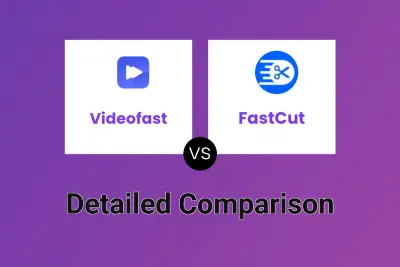
Videofast vs FastCut Detailed comparison features, price
ComparisonView details → -

Videofast vs ShortsPro Detailed comparison features, price
ComparisonView details → -

Videofast vs ReelsBuilder AI Detailed comparison features, price
ComparisonView details → -
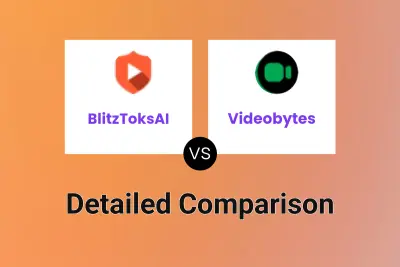
BlitzToksAI vs Videobytes Detailed comparison features, price
ComparisonView details → -
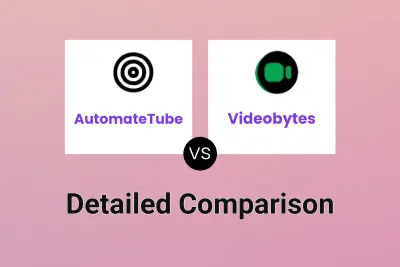
AutomateTube vs Videobytes Detailed comparison features, price
ComparisonView details → -

Videofast vs AIClipGen Detailed comparison features, price
ComparisonView details →
Didn't find tool you were looking for?