 Video to Prompt
VS
Video to Prompt
VS
 Video To Tweet
Video To Tweet
Video to Prompt
Video to Prompt is an innovative AI-powered platform that transforms video content into detailed, comprehensive text descriptions. The tool employs advanced algorithms to analyze both visual and audio components of videos, creating accurate and insightful descriptions that capture the essence of the content.
This versatile platform offers secure processing with advanced encryption, multi-language support for global accessibility, and instant AI analysis capabilities. The tool processes various video formats and generates descriptions typically within minutes, making it an efficient solution for content creators, marketers, educators, and professionals across different industries.
Video To Tweet
Video To Tweet is an innovative AI-powered platform that revolutionizes content repurposing by automatically converting YouTube videos into engaging Twitter posts and comprehensive blog content. The tool leverages advanced AI models, including GPT-4 and Claude3, to ensure high-quality content generation with minimal user effort.
The platform offers real-time content preview capabilities, allowing users to review and refine their posts before publication. With robust security measures including SSL encryption, Video To Tweet ensures user data protection while providing a seamless content transformation experience.
Pricing
Video to Prompt Pricing
Video to Prompt offers Free pricing .
Video To Tweet Pricing
Video To Tweet offers Freemium pricing .
Features
Video to Prompt
- Instant AI Analysis: Transform videos into detailed prompts within seconds using cutting-edge AI technology
- Fast and Secure Processing: Quick video processing with advanced encryption protection
- Multi-language Support: Generate prompts in various languages for global accessibility
- Comprehensive Descriptions: In-depth analysis of visual elements, audio components, and narrative flow
Video To Tweet
- AI Content Generation: Utilizes GPT-4 and Claude3 models for high-quality content creation
- Real-Time Preview: Preview and adjust content before publishing
- Multi-Style Support: Supports both blog and Twitter content formats
- Data Security: Advanced SSL encryption for user data protection
- Easy URL Upload: Simple process of uploading YouTube video URLs
Use Cases
Video to Prompt Use Cases
- Creating video synopses and marketing materials
- Analyzing user testing videos for UX research
- Generating social media captions and hashtags
- Creating lesson plans and study guides from educational videos
- Developing SEO-friendly content from video materials
- Repurposing video content across multiple platforms
Video To Tweet Use Cases
- Converting YouTube videos into Twitter threads
- Creating blog posts from video content
- Repurposing video content for social media
- Streamlining content creation for digital marketing
- Expanding social media presence across platforms
FAQs
Video to Prompt FAQs
-
Which video formats are supported?
The platform supports a wide range of video formats, including MP4, AVI, MOV, and more. -
How secure is my video upload?
The platform uses advanced encryption methods to ensure video uploads are secure and content remains confidential throughout the process. -
How long does it take to generate a description?
It typically takes just a few minutes to receive a detailed description, depending on the length and complexity of the video.
Video To Tweet FAQs
-
What is Video To Tweet and how does it function?
Video To Tweet is a tool that converts YouTube videos into Twitter and blog content using advanced AI models like GPT-4 and Claude3, automatically generating engaging social media posts and detailed blog articles. -
Can I use Video To Tweet for free?
The platform offers a freemium model, allowing users to access basic features for free while advanced features may require a paid subscription. -
What security measures does Video To Tweet employ for user data?
Video To Tweet uses advanced SSL encryption technologies to protect user data and maintain strict confidentiality and integrity of personal and professional information. -
Can I download the posts/tweets created by Video To Tweet?
Yes, users can download the generated content after preview and making any necessary adjustments to ensure it meets their requirements.
Uptime Monitor
Uptime Monitor
Average Uptime
99.86%
Average Response Time
261.3 ms
Last 30 Days
Uptime Monitor
Average Uptime
0%
Average Response Time
0 ms
Last 30 Days
Video to Prompt
Video To Tweet
More Comparisons:
-

Video to Prompt vs Make It Quick Detailed comparison features, price
ComparisonView details → -
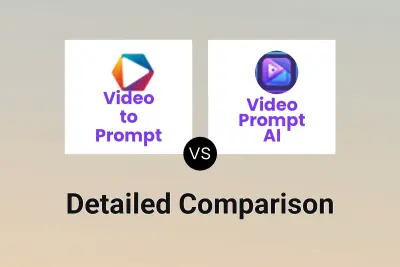
Video to Prompt vs Video Prompt AI Detailed comparison features, price
ComparisonView details → -

Video to Prompt vs NarrateVideoAI Detailed comparison features, price
ComparisonView details → -

Video to Prompt vs ImgToVideoAI Detailed comparison features, price
ComparisonView details → -

Video to Prompt vs DeeVid AI Detailed comparison features, price
ComparisonView details → -

Video to Prompt vs VideoStudio AI Detailed comparison features, price
ComparisonView details → -

Video to Prompt vs Keytake Detailed comparison features, price
ComparisonView details → -

Video to Prompt vs AI Video Editor Detailed comparison features, price
ComparisonView details →
Didn't find tool you were looking for?