 Video Studio
VS
Video Studio
VS
 Videotok
Videotok
Video Studio
Video Studio harnesses advanced AI technology to revolutionize video creation by transforming simple text prompts and images into high-quality, captivating videos. The platform offers a streamlined approach to video generation, requiring no prior video editing experience or technical expertise.
With capabilities spanning text-to-video, image-to-video, and character-to-video conversions, the platform ensures professional-quality output while maintaining user-friendly operations. The service caters to various content creation needs, from marketing campaigns to social media content, delivering consistent and seamless video transitions.
Videotok
Videotok revolutionizes video content creation by offering a comprehensive AI-powered platform for generating faceless videos across multiple social media platforms. The platform streamlines the creation process by automatically handling voice generation, image selection, animations, and transitions, making it accessible for creators of all skill levels.
The platform supports various video formats including YouTube automation, UGC ads with AI actors, fake text videos, and AI avatar presentations. With features like voice cloning, personal branding options, and multi-language support, Videotok serves as an all-in-one solution for modern content creators looking to produce engaging video content efficiently.
Pricing
Video Studio Pricing
Video Studio offers Freemium pricing with plans starting from $10 per month .
Videotok Pricing
Videotok offers Paid pricing with plans starting from $20 per month .
Features
Video Studio
- Text to Video Conversion: Transform written content into dynamic videos
- Image to Video Generation: Convert static images into animated videos
- Character Animation: Bring character designs to life through video
- Multi-format Support: Create videos from various input types
- No Technical Skills Required: User-friendly interface for easy video creation
- Simultaneous Video Creation: Generate multiple videos at once
- Fast Generation Speed: Quick video processing and creation
- Download Capability: Easy video export options
Videotok
- AI Video Generation: Convert text or URLs into complete videos automatically
- Voice Generation: Multiple language support with AI voice generation and cloning
- UGC Ads Creation: Automated ad generation with AI actors
- Personal Branding: Customizable hooks and calls-to-action for consistent branding
- Multi-Platform Support: Compatible with TikTok, YouTube Shorts, Instagram Reels
- AI Avatars: Create videos with realistic AI presenters
- Image Generation: AI and real image integration with animation capabilities
- Video Automation: Convert long videos into short-form content
Use Cases
Video Studio Use Cases
- Social media content creation
- Marketing campaign videos
- Character animation projects
- Content marketing materials
- Digital advertising
- Brand storytelling
- Educational content development
Videotok Use Cases
- Social media content creation
- YouTube channel automation
- Digital advertising campaigns
- Product demonstrations
- Educational content
- Brand storytelling
- Content repurposing
- Marketing video production
FAQs
Video Studio FAQs
-
How do video credits work?
Each video generation uses 10 credits. The credits can be used for generating new videos, enhancing existing ones, upscaling videos, or training custom models with DreamBooth. -
Can I change my plan?
Yes, you can change your plan at any time. Upgrading your plan provides additional credits and access to more features. -
What if I decide to cancel my subscription?
You can cancel your subscription at any time. After cancellation, you can continue using your remaining credits until the end of your current billing cycle.
Videotok FAQs
-
How does Videotok's AI video creation work?
You write a text prompt or paste a web URL, and the AI generates a complete video with AI voices, images, captions, and transitions. The output can be customized for various platforms like TikTok, YouTube Shorts, or Instagram Reels. -
How long does it take to create a video with Videotok?
Videos are generated in just a few minutes, with exact time varying based on the length and complexity of the video. -
Do credits expire each month?
Yes, credits expire every month and cannot be accumulated from previous months. -
Can I create videos with my own images?
Yes, you can use your own images in the video creation process.
Uptime Monitor
Uptime Monitor
Average Uptime
99.13%
Average Response Time
212.7 ms
Last 30 Days
Uptime Monitor
Average Uptime
99.58%
Average Response Time
293.07 ms
Last 30 Days
Video Studio
Videotok
More Comparisons:
-

Video Studio vs AI Hugging Detailed comparison features, price
ComparisonView details → -

AiClips.co vs Videotok Detailed comparison features, price
ComparisonView details → -
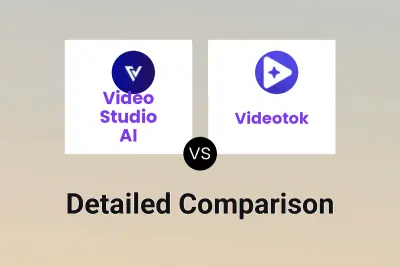
Video Studio AI vs Videotok Detailed comparison features, price
ComparisonView details → -

Video Studio vs CreateStudio Detailed comparison features, price
ComparisonView details → -

Video Studio vs Neiro AI Studio Detailed comparison features, price
ComparisonView details → -

Video Studio vs voxcraft.ai Detailed comparison features, price
ComparisonView details → -
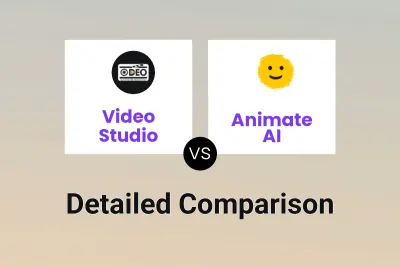
Video Studio vs Animate AI Detailed comparison features, price
ComparisonView details → -

Video Studio vs MindVideo AI Detailed comparison features, price
ComparisonView details →
Didn't find tool you were looking for?