 Video Studio AI
VS
Video Studio AI
VS
 Morph Studio
Morph Studio
Video Studio AI
Video Studio AI represents a breakthrough in digital content creation, leveraging advanced artificial intelligence to transform static images and text prompts into dynamic, lifelike videos. The platform specializes in creating smooth, natural animations while maintaining the original character integrity of source materials.
With capabilities ranging from facial expression generation to full motion animation, the platform delivers professional-quality results within minutes. The technology ensures highly realistic movements and expressions, making it an ideal solution for both personal and professional video content creation.
Morph Studio
Morph Studio provides an integrated platform for AI-powered video creation. Users can generate video content directly from text prompts, bringing written ideas to life visually. The tool also allows for the animation of static images, transforming them into dynamic visuals with user control over shot composition. Furthermore, existing videos can be stylized to achieve unique and engaging aesthetics.
The platform features a storyboard canvas designed for ideation, brainstorming, and collaboration. This interface facilitates the automatic generation of video scenes based on user commands, streamlining the creative workflow from concept to final product. It caters to diverse needs, from personal projects to professional commercial work, supporting various styles like nature scenes, fashion shoots, 3D animations, sci-fi, and music videos without requiring complex software expertise.
Pricing
Video Studio AI Pricing
Video Studio AI offers Freemium pricing .
Morph Studio Pricing
Morph Studio offers Freemium pricing with plans starting from $10 per month .
Features
Video Studio AI
- Lightning-Fast Animation: Generates videos within minutes
- Realistic Motion: Natural facial expressions and movement generation
- Character Integrity: Maintains original appearance during animation
- Smooth Animations: Delivers emotionally engaging and realistic experiences
- Dual Input Options: Accepts both text prompts and image uploads
Morph Studio
- Storyboard Canvas: An open canvas for ideation, brainstorming, and automatic video generation based on commands.
- Text-to-Video Generation: Create videos directly from text descriptions.
- Image Animation: Transform static images into dynamic visuals with controlled shots.
- Video Stylization: Apply unique styles and looks to existing video content.
- Multiple AI Models: Access to various AI video generation models (e.g., Kling, Hailuo, Luma, Runway, Veo).
- Collaborative Environment: Facilitates team collaboration within the platform.
Use Cases
Video Studio AI Use Cases
- Photo animation for personal memories
- Marketing content creation
- Social media video generation
- Character animation development
- Digital storytelling
- Content transformation for digital platforms
Morph Studio Use Cases
- Creating nature scenery b-rolls or establishing shots.
- Visualizing and generating fashion shoots and trends.
- Developing commercial concepts and storyboards quickly.
- Generating 3D animations without complex software.
- Bringing sci-fi concepts and imaginative ideas to video.
- Experimenting with concepts and visuals for music videos.
- Accelerating proof-of-concept creation for client projects.
FAQs
Video Studio AI FAQs
-
Do I get free credits?
Yes, new users receive 8 free credits to try the service. -
How fast is the video generation process?
Most videos are ready within a few minutes, depending on the complexity and quality of the original photo. -
What types of animations can the AI generate?
The AI can generate facial expressions, head movements, and eye blinking, designed to be natural and true to life. -
What are the current limitations of the AI?
The AI may experience occasional artifacts in animations and has limitations in animating group photos, though the team is actively working on improvements.
Morph Studio FAQs
-
How are monthly and annual subscriptions different?
The monthly subscription charges your card every month, while an annual subscription charges once a year. The effective monthly cost for an annual plan is lower than the monthly plan. -
When does my plan renew?
Your plan renews on the same day of the month you initially subscribed. For example, a subscription started on January 15th renews on February 15th. -
Will my unused credits roll over after each month?
No, credits operate on a 30-day cycle and do not roll over. Separately purchased extra credits expire on the same day as your subscription plan. -
Can I cancel my plan?
Yes, you can cancel your subscription plan at any time. -
What happens to my credits if I unsubscribe?
Your credits remain available until the end of the current billing cycle. Any remaining credits will be discarded on the first day of the next billing cycle after cancellation.
Uptime Monitor
Uptime Monitor
Average Uptime
100%
Average Response Time
472.03 ms
Last 30 Days
Uptime Monitor
Average Uptime
99.86%
Average Response Time
124.2 ms
Last 30 Days
Video Studio AI
Morph Studio
More Comparisons:
-

Video Studio AI vs AI Hugging Detailed comparison features, price
ComparisonView details → -
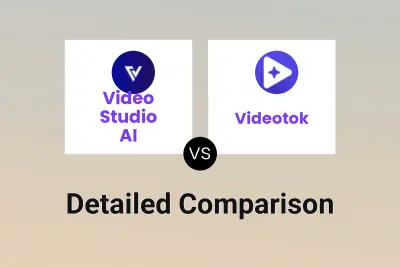
Video Studio AI vs Videotok Detailed comparison features, price
ComparisonView details → -

Video Studio AI vs AI Video Generator Detailed comparison features, price
ComparisonView details → -

Video Studio AI vs ImageToVideo AI Detailed comparison features, price
ComparisonView details → -

Video Studio AI vs ViralVideo Detailed comparison features, price
ComparisonView details → -

Video Studio AI vs Dream Video AI Detailed comparison features, price
ComparisonView details → -

Video Studio AI vs imagetovideo.live Detailed comparison features, price
ComparisonView details → -

Video Studio AI vs AI Video Editor Detailed comparison features, price
ComparisonView details →
Didn't find tool you were looking for?